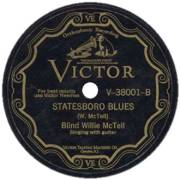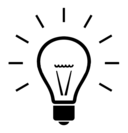From Wikipedia, the free encyclopedia
> Low pending changes backlog
Pointers to my some of my talk page sections [ edit ] Short Melville lede discussion 2020 begins 2021 begins [ edit ] Just passed through [ edit ] Images of devotion: two millenia [ edit ] Search through a page's history for edits made by a particular user[1]
List changes made recently to pages linked from a specified page [2]
List contributors to an article, ranked in order of activity[3]
Find images for a given article, using interwiki links[4]
Find which Wiki pages link to a particular site [5]
What pages have you and another edited? [6]
User's across-projects contributions [7]
Search Wikipedia's back pages [8]
Who wrote that? (Wiki blame) [9]
Request page protection [10]
Fix bare url reflinks [11]
Readability meter [12]
X!'s edit count [13]
Earwig's tool[14]
Wikichecker [15]
3RR tool [16]
Review [17]
Emote [18]
Help [19] the above list cribbed from User: Alanscottwalker Wikipedia has several tools that may be useful in checking for copyright problems.
Earwig's Copyvio Detector will scan an article against the internet, excluding known mirrors (though not less common ones), and against its external links. It displays a percentage of text copied from the orginal source and highlights copies.The Duplication Detector will compare an article with another document, online or uploaded (including pdfs), looking for text string duplication.Wikiblame . Accessible under the "history" tab of every page on Wikipedia as "Revision history search", this tool can be useful in determining when a run of text first entered an article.User:Enterprisey/cv-revdel – Script to aid in tagging articles for revision deletion.There's a list of administrators willing to assist with copyvio work at Category:Wikipedia administrators willing to investigate copyright matters .
Alphabetical list of tips [ edit ]
Jump to bottom of list
List of tips by order of name
tips library
Welcome!
Here you can digest how to use Wikipedia in bite-sized morsels. The tips listed below were created for the Tip of the day project Styletips project
See also the Tip of the day talk page
Tip of the day... Making the editbox more visually pleasing
Do you know the CC BY-SA /GFDL License inside-out, and have thousands of edits to your credit? Are all those copyright disclaimer warnings starting to bug you? Add this to your (pick one): vector.css (default), monobook.css, modern.css, minerva.css Skin common.css to hit all your skins ):
/* Remove to-me-useless notes in all edit boxes. leaves only the command buttons and special chars. */
To add this auto-updating template to your user page, use {{ totd2 }}
lightbulb indicating a bright idea
Tips about Wikipedia as a whole [ edit ] Wikipedia in brief How popular is Wikipedia? Do not believe everything you read How reliable is Wikipedia? What the world knows about us How does Wikipedia stack up? Advice for parents Wikipedia etiquette = Wikiquette Copyrights? Copyleft Welcome to Wikipedia!
"Where do I begin?" Help Wikipedia help you The Wikipedia Adventure! Flashback to Wikipedia's past Spreading the WikiLove Ten things you may not know about Wikipedia What did they say? How to use Wikipedia offline: xowa Tips on accessing Wikipedia pages [ edit ] Explore Wikipedia's contents Digital audio support Spoken Wikipedia Screen readers for accessibility Wikipedia for your mobile... Mobile view sidebar from the desktop Browsing Mobile Wikipedia on your big screen Editing articles for web accessibility Souping up your Smartphone editing of Wikipedia Finding your way around Wikipedia and beyond [ edit ] Introduction to navigating Wikipedia Wikipedia's Quick directory To see everything on Wikipedia about a subject area... The Wikipedia Curriculum Wikipedia has 34 sections, called namespaces
Namespace entry points How to see a list of the pages in a namespace Wikipedia's alphabetical index of articles When to use subpages
Getting a subpage listing How to get a list of a page's subpages Wiki-exploration: beyond Wikipedia...
Wikimedia links and shortcuts Linking to non-Wikimedia wikis Wikipedia Database reports Cannot find what you are looking for? How to easily recall a username Wikipedia industrial-powered search Highlight text on any website, then search Wikipedia for it with a single click Power search Wikipedia using AutoWikiBrowser Searching Wikipedia with regular expressions (regex) Search Wikipedia from any website Using Wikipedia's search box:
Wikipedia Search box - basic Wikipedia Search box - advanced Jump to the search box ⇧ Shift +Alt +F To search a specific namespace, include the prefix in searches Title searches Searching Wikipedia with Google:
How to search Wikipedia with Google How to provide a Google search in a link Wikipedia-specific searching with Google When and how to exclude Wikipedia from your Google search Another way to search Wikipedia with Google Firefox search tips:
Wikipedia-specific searching within Firefox Wikipedia Search Box for Firefox [ edit ] Wikipedia toolbar for Firefox Help for new contributors Where to look for help
Go to the right desk Ask for help at Wikipedia's Help Desk Stop by the Reference Desk A comprehensive index for editors Getting real-time help via IRC (Internet Relay Chat) Come visit the Teahouse Visit the Village Pump for technical issues Frequently Asked Questions (FAQ)
Ask intelligent questions Keep track of your questions Wikipedia's Manual of Style How to catch admin attention fast How to request help on your Talk page Where to post requests Please return the favor Tips for contributors on getting started [ edit ] Create a user account
Why create an account? The five pillars A plain & simple introduction A self-guided tutorial Please read department instructions Where to begin?
Use the Article Wizard to easily create new articles Articles for Creation (AFC) process Avoiding common mistakes How to improve Wikipedia's reliability Speed up your learning curve... Are you lost? Now what? (Are you lost, and do not know what to do?) What is a Talk page? Article construction stages Article development
Article quality assessments Accuracy, quality and peer review Good article nominations Featured article candidates Good article reassessment Referencing for beginners Please sign your name on talk pages
How to customize your signature Custom signatures Advanced signatures How to move/rename a page How to add hidden editor notes in an article Watching for changes
How to look at the changes to an article What are page history diffs? How to review user contributions Page history Where to write about current events What can be included in Wikipedia?
Freedom of speech and profanity Tips on working with articles [ edit ] Be neutral, like Wikipedia
Be neutral when editing Wikipedia Look before you leap
What writing style to use No copies of primary sources Not everything that is true is verifiable Avoid trademarks Avoid using neologisms Preventing markup glitches How to start a new article
How to create a new page Article deletion process Tagging pages for problems
Find articles for cleanup Copyright Cleanup CopyPatrol tool Basic copyediting SuggestBot is a fun way to pick pages to edit What is BRD? the BOLD, revert, discuss cycle
The three revert rule List the things to do for an article Table of contents Article size
Lead section size Cite your sources
Where did that fact come from? Fixing bare URLs to prevent link rot Do not use forums or emails as sources Forums and emails are not acceptable sources If you have privileged access to web pages... Citation Requests Acronyms and initialisms
S.W.A.T., T.I.M, & the U.S.D.A How do you pronounce that? Link to Wiktionary word definitions using Wikt: Introduction to tables
How to make a table on a page Pretty tables Using Math Footnotes Please fill in edit summaries
Please summarize your work using the Edit summary box Abbreviating edit summaries Automatic edit summary reminder Spell Checkers Fix double redirects Collaborations Check your work before you save, using Preview Undoing edits Search and replace while editing an article Test-drive your edits using a sandbox Dates in Wikipedia articles Section editing
Section edit button How to enable right-click section editing Double click editing Edit Wikipedia faster with AutoWikiBrowser
Power-editing with AutoWikiBrowser Search & replace in thousands of articles with AWB A better wiki editor: WikEd Counting your edits
Getting your edit count Editcountitis How to reduce or enlarge font sizes From Wikipedia:Styletips :
Ampersand Block quotes Case in expanded abbreviations Circa Currency symbols Current Dashes in article titles Dates (I) Dates (II) Downcase the generics Emphasizing a word Formatting titles of literature and art Gender-neutral language Hanging hyphens Hyphens can avoid ambiguity Including Instructional and presumptuous language Italics for emphasis No hyphen after -ly adverbs No initial the or a in article and section titles Number signs Overlinking Percentage ranges Pluralizing abbreviations Points and spaces in abbreviations Quotations within quotations Quotations: allowable typographical changes Seasons Subset terms The year 1995 Unit symbols: figures Unit symbols: spacing US or U.S. ?Within-text attribution Tips on creating and editing links [ edit ] How to make links to articles
How to create a link to another article Linking articles: the internal link When not to use links How to make links look the way you want
Create links faster using tricks Short link pipe trick Time-saving links: the "pipe trick" Time-saving links II How to use red links My link disappeared! Linking to a section of an article
How to link to a section of an article Using Special:MyPage to make private links External links
When to use external links Placing "External links" sections How to link to a category
How to link to a category without categorizing the page Interwiki links and shortcuts Google search link
How to provide a link to a specific Google Search Sister projects & interwiki linking
How to link to word definitions Wikimedia links and shortcuts Placing interlanguage links Link articles to their foreign-language counterparts Linking to non-Wikimedia wikis Category tips How to add an article to a category
Placing category tags Sorting entries in the categories Find uncategorized articles How to create a category
How to create a subcategory How to plant a CategoryTree! Find stubs and expand them Tips on working with specific types of pages [ edit ] Biographies
Biography articles needing attention Portals
Difference between wikiprojects and portals? Subject bar template Working on the Main Page
Main page - Did you know Featured content
Featured world of Wikipedia Articles about notable books
Another way to read or share Wikipedia: Books World of fiction Using the Authority control template Beware of instruction creep Redirects
Redirect synonymous topic names Fansites, forums, & other web page articles
Band articles Editing projects for school and university classes General topics lists The topic list Why have lists when there are categories? List building Alphabetical list of articles Disambiguation page tips [ edit ] Same titles, different meanings Formatting disambiguation pages Tips on working with images [ edit ] Image processing tools Graphics Lab How to find legal photographs and graphics
Permission requests Where to upload images and media files
Uploading Free Images Tag your image uploads Cite the source on all image uploads Where on the page to put images
How to insert a picture into an article How to add a picture to an article Captions Brilliant pictures [ edit ] How to create reusable boilerplate What are templates used for?
Using templates Placing templates Displaying one page within another = Transclusion
How to transclude a page into the page you are editing Transclusion caveat Transclusion vs. Substitution Pick from a list of template parameter choices Your user page Are you jealous of others' user pages? (WP:UPDG )Calendar date display for your user pages Displaying Tip of the day on your user page
Displaying tips on your user page Motto of the day... Your very own Wikipedia bookmark page User Sub Pages Userboxes Other ways to contribute [ edit ] Help reduce the Wikipedia backlog Wikipedia:Today's articles for improvement Translating content Join a WikiProject
When is a Wikipedia project a WikiProject? Welcoming Committee Wikipedia needs pictures. How you can help... Wikipedia banners and buttons How to help prepare the Main page Giving editor awards Help test the MediaWiki software
Running MediaWiki on your own computer Becoming an Administrator Writing articles for The Signpost
Communicating with other editors [ edit ] Be forgiving to new users Love thy neighbor Talking to Wikipedians
Explaining Wiki markup to other users How to send a message to other editors
How to fix unsigned comments Thanks - send a notification Guestbooks Screenshots Posting on the Wikipedia Community Bulletin Board
How to catch admin attention fast Try to see it my way!
The fastest way to end a conflict: walk away Report problems on noticeboards In conflicts, reach consensus Mediation Centralizing project discussion Wikimedia-wide issues Wikimedia has mailing lists [ edit ] Use your watchlist
How to make your watchlist easier to read How to watch for pages that do not exist yet Preview tomorrow's Featured Article Join the Recent Changes Patrol
How to enhance Recent changes What is Page curation ? Intruder alert! Intruder alert! (Vandalism-level warning)
Join the fight against vandalism Configuring and customizing your account [ edit ] How to change your username Customize appearance of dates Setting Wikipedia time to your time zone Super-customize your account with gadgets Troubleshooting Wikipedia's look and feel with skins How to adjust the height of your edit window How to enhance Recent changes
Upgrade Recent Changes in my preferences User scripts
User scripts examples Prove it with ProveIt Install your first javascript Tips on working faster [ edit ] Speed up your learning curve... Automating tasks on Wikipedia
Automatic page loader The semi-automated article peer-reviewer What are dummy edits good for? Breaking the 500-edit limit in "View History" Making the editbox more visually pleasing Shortcut for minor edit box Supercharge your browser Toolbar links to access the WP pages you use the most Article banner templates Templates for Age and Dates Archives for lengthy pages Search box bookmarklet for your browser
Wikipedia search box focus Are your hands full? (Use search box as a small but convenient clipboard)Shortcuts
Shortcuts Navigate faster using Wikipedia shortcuts Work faster with keyboard shortcuts Keyboard shortcuts Navigation
Use your browser's toolbar to navigate Wikipedia Your customizable Wikipedia navigation hub Navigation popups
Power tool: Navigation Popups Become clairvoyant with Navigation Popups How to skip scrolling and clicking How to turn links to disambiguation pages orange so you can see them How to turn redirects green Wikipedia's dozen most essential tips Wikipedia's top ten essential tips Wikipedia's top ten power tips Wikipedia's ten most powerful tips Six of one, half-a-dozen of the other These need sorting into the above categories [ edit ] Be sure to check for duplication - do not include them if they are already there!
Tip of the moment ...How to create reusable boilerplates
Pages intended to be reused as portions of other pages are called templates Template: . A template can be included on another page using the syntax {{Page name}} (including the curly brackets ), but leave out the Template: prefix between the curly brackets!
On Wikipedia, templates are created to serve a variety of purposes, such as navigation boxes (e.g. Template:Europe topic ), infoboxes (e.g. Template:Infobox person ), and notices (e.g. Template:Controversial ).
If you wish to make a personal boilerplate (such as a personalized welcome message, or the like), you make it in your own userspace . Simply create the page as a subpage of your userspace (in the format User:Foo/something ). To put it onto a page, use the curly brackets as usual, but remember to use the syntax {{User:Foo/something}} rather than {{something}}. This is because the curly-bracket syntax automatically looks in the Template namespace , so if you want to use one from your own userspace, you need to tell it to look there.
To add this auto-randomizing template to your user page, use {{ totd-random }}
_
Tip of the day related Manual of Style related General formatting
Content
Conduct
Deletion
Enforcement
Editing
Project content
WMF (?)
Content Formatting Images Layout Lists By topic area
Legal Arts Music History Regional Religion Science Sports
Related Search
Adminitis Ain't no rules says a dog can't play basketball Akin's Laws of Article Writing Alternatives to edit warring ANI flu Anti-Wikipedian Anti-Wikipedianism Articlecountitis Asshole John rule Assume bad faith Assume faith Assume good wraith Assume stupidity Assume that everyone's assuming good faith, assuming that you are assuming good faith Avoid using preview button Avoid using wikilinks Bad Jokes and Other Deleted Nonsense Barnstaritis Before they were notable BOLD, revert, revert, revert Boston Tea Party Butterfly effect CaPiTaLiZaTiOn MuCh? Complete bollocks Counting forks Counting juntas Crap Don't stuff beans up your nose Don't-give-a-fuckism Don't abbreviate "Wikipedia" as "Wiki"! Don't delete the main page Editcountitis Edits Per Day Editsummarisis Editing under the influence Embrace Stop Signs Emerson Fart Five Fs of Wikipedia Seven Ages of Editor, by Will E. Spear-Shake Go ahead, vandalize How many Wikipedians does it take to change a lightbulb? How to get away with UPE How to put up a straight pole by pushing it at an angle How to vandalize correctly How to win a citation war Ignore all essays Ignore every single rule Is that even an essay? Mess with the templates My local pond Newcomers are delicious, so go ahead and bite them Legal vandalism List of jokes about Wikipedia LTTAUTMAOK No climbing the Reichstag dressed as Spider-Man No episcopal threats No one cares about your garage band No one really cares No, really No sorcery threats Notability is not eternal Oops Defense Play the game Please be a giant dick, so we can ban you Please bite the newbies Please do not murder the newcomers Pledge of Tranquility R-e-s-p-e-c-t Requests for medication Requirements for adminship Rouge admin Rouge editor Sarcasm is really helpful Sausages for tasting The Night Before Wikimas The first rule of Wikipedia The Five Pillars of Untruth Things that should not be surprising The WikiBible Watchlistitis Wikipedia is an MMORPG What Wikipedia is not/Outtakes Why not create an account? Yes legal threats You don't have to be mad to work here, but You should not write meaningless lists
About essays Policies and guidelines
Main namespace Other namespaces All namespaces Navboxes Inline images Help pages Related topics Search
Useful links
Daily pages Things to do Resources Policies / Administrators External links
[[File:3dflags ukr0001-0002a.gif]] time
(talk page stalker ) Use a chapter or section title if available, if not include a short quote that would allow someone to locate the relevant text by searching. Nikkimaria (talk ) 04:36, 3 July 2024 (UTC)Nikkimaria . Have the best summer possible. Neonorange Hey Phil, good to hear from you. What Nikki says. If you're using Template:Sfn there's a field for "location" that's used for chapter headings or numbers. If written freeform as I do, same thing. Re Apple books, thanks for the heads up. Have you checked out the Wikipedia:The Wikipedia Library ? It's really amazing these days. I downloaded some newly written books about Hemingway recently and was seriously pleased. Subpages Stats for Neonorange (t · th · c · del · cross-wiki · SUL · edit counter · pages created (xtools · sigma ) · non-automated edits · BLP edits · undos · manual reverts · rollbacks · logs (blocks · rights · moves ) · rfar · spi · cci ) (assign permissions (acc · ap · ev · fm · mms · npr · pm · pc · rb · te )