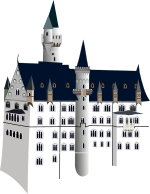Wikipedia talk:Tip of the day/Archive 6
| This is an archive of past discussions about Wikipedia:Tip of the day. Do not edit the contents of this page. If you wish to start a new discussion or revive an old one, please do so on the current talk page. |
| Archive 1 | ← | Archive 4 | Archive 5 | Archive 6 | Archive 7 | Archive 8 | → | Archive 10 |
Template:Totd CP - issue, missing 'Tip of the day' title
Greetings, Today I attempted to add Tip of the day... to the top of this template because it was missing. Unfortunately, my update did not work & I had to Undo. If another editor (Expert) could make this change as I'm clueless about what template magic is needed. Cheers, JoeHebda (talk) 14:31, 14 September 2015 (UTC)
Obsolete tip needs to be replaced
 Done Wikipedia:Tip of the day/July 23 – Search Wikipedia faster with Google search tricks
Done Wikipedia:Tip of the day/July 23 – Search Wikipedia faster with Google search tricks
Wikipedia's search engine is a lot better than it used to be, and Google no longer provides better searches of Wikipedia than WP's own search engine. Another search-related tip would be nice. Any ideas? The Transhumanist 23:27, 10 July 2013 (UTC) Very good http://www.nurkowaniehurghada.pl — Preceding unsigned comment added by Marcia1111 (talk • contribs) 21:47, 18 March 2014 (UTC)
- While The Transhumanist does have a point, searching Google will give you a much broader range of information from other places, specifically if you aren't sure what exactly you're looking for. Perhaps this new TotD could be about using Google if you don't exactly know what you're looking for - Kiwuser (talk) 19:22, 31 October 2014 (UTC)
- Search for what you're looking for faster (title, debatable)
- Wikipedia's new search engine is fast, efficient, and will get you exactly what you're searching for, but what if you don't know the name of what you're looking for? In that case, search engines such as Google can give you a broader view of things relating to your searches than Wikipedia, and can help you find the Wikipedia article you're looking for, as well as other sources that might be useful. Wikipedia's search engine is limited to the Wiki itself, so it might even miss things on other Wikimedia projects that are exactly what you're looking for, so if Wikipedia isn't finding what you want, try other searches like Google or Bing.
- What do you guys think of this as a rewrite and probably more relevant version of this tip? - Kiwuser (talk) 21:47, 1 November 2014 (UTC)
- @Kiwuser: Before I read your response above, I replaced the tip with "Wikipedia industrial-powered search". Not to worry, there are duplicate tips that can be replaced. So there's room for new tips. Speaking of which...
- Your tip above confuses me a little. What did you mean by "don't know the name of what you're looking for?" Can you give me an example? The Transhumanist 05:15, 22 September 2015 (UTC)
- @The Transhumanist: For Wikipedia:Tip of the day/July 23 – Wikipedia industrial-powered search, I changed the Tip name at WP:Tips library; and moved it out of the Google searching section to Tips on searching section. In addition, I did a few CEs on the actual Tip, grouping sentences into paragraphs (making it a bit easier read). Thanks for replacing the obsolete tip. Cheers! JoeHebda (talk) 13:06, 22 September 2015 (UTC)
- I forgot to update the link at WP:TIPS. Thank you. The Transhumanist 17:52, 22 September 2015 (UTC)
Updated September 23 TOD - Counting your edits
![]() Done
Done
Greetings, For this tip, I changed the link to X's tools Edit counter as the previous link did not work (or was obsolete). In addition, I added details of what is displayed. Regards, JoeHebda (talk) 01:35, 22 September 2015 (UTC)
- This tip is now added at WP:Tips library into the Tips on editing section. JoeHebda (talk) 01:48, 22 September 2015 (UTC)
Updated September 22 TOD - External links
![]() Done
Done
Greetings, To help clarify this tip, I made "internal links" italics; added (wikilinks); added to Read more: MOS/linking. Regards, JoeHebda (talk) 01:17, 22 September 2015 (UTC)
What Wikipedia-related resources are there out there on the Web?
Here's an example: http://wikimindmap.com/viewmap.php?wiki=en.wikipedia.org&topic=&Submit=Search
Third-party WP resources can make good tips. Do you know of any Wikipedia-enhancement tools or websites out there? The Transhumanist 23:27, 10 July 2013 (UTC)
- I've discovered that the example above does not work anymore. The Transhumanist 06:33, 22 September 2015 (UTC)
New tip
![]() Done
Done
How to create redirects (title)
A redirect is a page made to "redirect" a reader to who searches for the redirect's title, for example, when a reader searches for "X" and a redirect that points to the article "Y" is named X, the reader will instead arrive at the page Y, one can click at a small link which says (Redirected from "Title"), note that only the title of the is linked, not the redirected from. A redirect's purpose is to redirect to similar words, nouns to verbs, synonyms, nicknames, common names to scientific names or vice versa, etc. Also, just make sure there isn't already a redirect
How to create
First search a the title or create a redlink to it, click the redlink, and add #REDIRECT [[Target page]] to it on the edit window that appears, And your redirect is finished. Example: I want to create a redirect from foo to oof, I click a redlink like this, foo and type in #REDIRECT [[oof]] and a redirect will be created when I save the page that takes those who type foo to oof, to redirect to a specific section, add #Section name to the end of target page, within the brackets.
Read more: Wikipedia:Redirect
Can someone correct all my mistakes, since I am not good at using nowiki or things like that, please. (I am relatively new)
- See Wikipedia:Tip of the day/May 15. The above tip has been merged into it. The Transhumanist 16:17, 22 September 2015 (UTC)
June 29 / Wapedia
@The Transhumanist: The tip for Wikipedia:Tip of the day/June 29 is about Wapedia, a service that is now defunct (it folded under shortly after you made it a yearless tip). Should be moved out of rotation as well. -- dsprc [talk] 09:34, 29 June 2014 (UTC)
![]() Done changed in Jan 2015 to "Wikipedia for your mobile" The Transhumanist 06:46, 22 September 2015 (UTC)
Done changed in Jan 2015 to "Wikipedia for your mobile" The Transhumanist 06:46, 22 September 2015 (UTC)
Updated August 25 tip
![]() Done
Done
Greetings, For August 25, on the list of Help articles, I added Teahouse wikilink to improve this tip. Regards, JoeHebda (talk) 14:06, 19 January 2015 (UTC)
Tips that need to be tested to see if they still work
- Wikipedia:Tip of the day/January 13 (Strikeout button)
(eom) The Transhumanist 15:03, 24 January 2015 (UTC)
- There is no strikeout button script! Eman235/talk 23:26, 6 May 2015 (UTC)
- Today I changed Jan. 13, July 13 - Strikeout button to Today's articles for improvement tip. Also added to Wikipedia:Tips, Other ways to contribute section.
 Done JoeHebda (talk) 12:41, 17 September 2015 (UTC)
Done JoeHebda (talk) 12:41, 17 September 2015 (UTC)
- Today I changed Jan. 13, July 13 - Strikeout button to Today's articles for improvement tip. Also added to Wikipedia:Tips, Other ways to contribute section.
Updated February 15 TOD
![]() Done
Done
Greetings, Today I added a third paragraph that gives examples of Nowiki tag uses.
The <nowiki> tag is helpful, for example, when asking questions at the Teahouse and explaining issues at the Village Pump as well as on an article's Talk page. In this case 'the markup code' can be displayed without being actionable.
Since today is Feb. 15th, I don't know how to activate, so this TOD will just roll around again for next year :-)
Regards, JoeHebda (talk) 19:46, 15 February 2015 (UTC)
Redundant tips
![]() Done
Done
Wikipedia:Tip of the day/March 23 and Wikipedia:Tip of the day/April 24 have similar tips -- and ones that encourage editcountitis at that. They should be merged into one, possibly with the additional advice of using this script. Another tip to fill the gap is needed of course. Eman235/talk 23:24, 6 May 2015 (UTC)
- I think those can be easily merged Eman235/talk so I will begin the process and replace the gap with the wikipedia adventure tip below because I dont think that there will be any issues in merging these two since they are extremely similar and are not good for editcountitis anyway. Thanks Tortle (talk) 19:18, 7 September 2015 (UTC)
![]() Done I merged the pages into March 23rd. I am still in the process of adding a replacement tip for april 24. Thanks Tortle (talk) 19:27, 7 September 2015 (UTC)
Done I merged the pages into March 23rd. I am still in the process of adding a replacement tip for april 24. Thanks Tortle (talk) 19:27, 7 September 2015 (UTC)
- Thanks. Eman235/talk 21:26, 7 September 2015 (UTC)
Updated May 12 TOD - List building
![]() Done
Done
Greetings, for this tip, I added Portal:Contents/Lists to the Read more. The Lists Portal is a good place to look for existing lists as stated this tips opening sentence, search Wikipedia to make sure it doesn't already have a list on the subject. Regards, JoeHebda (talk) 10:57, 12 May 2015 (UTC)
- @JoeHebda: You can use <br> (which means line break) to display more than one read more recommendation.
![]() Done
Done
The Transhumanist 04:39, 22 September 2015 (UTC)
Question for TOTD - December 2
![]() Done
Done
Greetings, This tip, Dynamic date conversion has a title of Dates in Wikipedia articles and nowhere mentions anything about Dynamic date conversion. Wondering if anything can be done to either clarify the title, or add actual content (and maybe include an example) of Dynamic date conversion? Regards, JoeHebda (talk) 20:25, 12 May 2015 (UTC)
- @JoeHebda: Why did you refer to it as the Dynamic date conversion tip? The Transhumanist 00:20, 23 September 2015 (UTC)
- @The Transhumanist: At Wikipedia:Tips, These need sorting into the above categories section, that is the name placed there (don't know when or by who) for December 2 tip. Looks to be an error. To resolve this, that line can be removed from Tips library. JoeHebda (talk) 01:10, 23 September 2015 (UTC)
 Done Updated Tip description at TOTD Schedule Queue, and cleanup December 2 at WP:Tips library. JoeHebda (talk) 00:32, 24 September 2015 (UTC)
Done Updated Tip description at TOTD Schedule Queue, and cleanup December 2 at WP:Tips library. JoeHebda (talk) 00:32, 24 September 2015 (UTC)
Updated June 19 TOD - Alphabetical list of articles
![]() Done
Done
Greetings, Today I updated this tip to clarify the navigation instructions. JoeHebda (talk) 09:59, 19 June 2015 (UTC)
Asking for help to write a New tip - The Wikipedia Adventure
![]() Done
Done
Greetings, At Wikipedia_talk:TWA/Portal#What_to_do_next I added a line for WP:TIPS library. After that I noticed there is not tip here for TWA. If one of our tipsters could write this tip to be included on the scheduling queue. I have not done the Adventure, so I'm not qualified to create a WPA tip & am looking for help. Thanks. Regards, JoeHebda (talk) 02:54, 23 June 2015 (UTC)
- I have done the adventure JoeHebda and I could write the tip but we have to find a tip that is obsolete in order to replace it. User:The Transhumanist directed me here and knows whats going on so hopefully, we can team up and figure this out. Thanks Tortle (talk) 19:10, 7 September 2015 (UTC)
 Done I merged two other tips complained about above and added your tip into the gap. It can be seen here
Done I merged two other tips complained about above and added your tip into the gap. It can be seen here
- Additional tasks - Added The Wikipedia Adventure at Tips library at Tips about Wikipedia as a whole section.
- Removed old April 24 entry from Watchdogging (monitoring) Wikipedia section.
- At Wikipedia:Tip of the day changed April 24 description from To count your edits, use the Soxred93 Edit Counter to The Wikipedia Adventure!
- Thanks Tortle. Regards, JoeHebda (talk) 21:36, 7 September 2015 (UTC)
- Thanks JoeHebda and sorry for the slow response, more people need to get involved wih this project. Tortle (talk) 21:51, 7 September 2015 (UTC)
- All of us editors are volunteers; some with more time, some with less, so I understand perfectly well about timelags. That's why I have this article & others on my personal watchlist so when updates pop-up, I can respond if need be. Also keeps certain things from being forgotten (easy to do)... Cheers! JoeHebda (talk) 23:32, 7 September 2015 (UTC)
- Thanks JoeHebda and sorry for the slow response, more people need to get involved wih this project. Tortle (talk) 21:51, 7 September 2015 (UTC)
Replaced obsolete tip
See Wikipedia:Tip of the day/October 17. The Transhumanist 13:50, 11 September 2015 (UTC)
- Greetings User talk:The Transhumanist, just to let you know that I added the above tip (Power search Wikipedia using AutoWikiBrowser) to Wikipedia:Tips library at the Tips on searching section.
- In that searching section, the next tip is How to search Wikipedia with Lycos at Wikipedia:Tip of the day/November 10. When I click on the Lycos EL, it errors out for that URL. Using another search engine, I found a search lycos website. This is beyond my expertise, so I'm just wondering if the link within the tip needs updating, or is Lycos another obsolete tip? JoeHebda (talk) 23:44, 11 September 2015 (UTC)
added 'January maintenance' section above
![]() Done
Done
Greetings Tortle and The Transhumanist,
On this talk page today I added a new section January maintenance that compares the TOTD Schedule Queue and Tips library days. As time allows I'm planning on hammering in the other 11 months but before I thought to ask for your feedback. That way it's easier to update if needed, now than after all 12 months are completed.
Offline I had attemped a couple of different plain text formats & realized that Wikitable is probably clearest. Regards, JoeHebda (talk) 19:31, 12 September 2015 (UTC)
Question about TOTD - July 21, two additional templates
![]() Done
Done
Greetings, In reading tip for July 21 I noticed that it contains two additional templates that are not listed at Wikipedia:Tip of the day Tip templates section. These are templates {{totd2}} and {{Totd CP}}.
From the TOTD schedule queue:
- January 21
- April 21
- July 21
- October 1
From the Tips library:
Wikipedia:Tips/Displaying this on your user page
Going forward, we should determine if totd2 and Totd CP should be removed, or if needed then added to the other templates? Regards, JoeHebda (talk) 14:25, 14 September 2015 (UTC)
- These were designed for user pages. {{Totd CP}} presents the tip in a box, while {{totd2}} presents it without a border, so it can be placed anywhere, such as in a column or within customized borders. The Transhumanist 18:33, 18 September 2015 (UTC)
(November 10) Lycos tip is no longer applicable
Along the lines of Obsolete tip needs to be replaced (above) regarding Google search, How to search Wikipedia with Lycos is obsolete to the point of being entirely invalid, and the tip should probably just be dumped.
Lycos no longer appears to have anything that even remotely resembles the "full-featured advance search engine" discussed. (Unsurprising in light of the fact that Lycos now use Yahoo as their backend search provider, and simply repackage the same results that you'd get querying Yahoo Search directly.) The link in the tip just gets redirected to http://www.lycos.com/, which offers no access to any type of "Advanced Search" feature. — FeRD_NYC (talk) 16:18, 12 May 2014 (UTC) — Preceding unsigned comment added by FeRD NYC (talk • contribs) 16:10, 12 May 2014 (UTC)
- I've moved this message here because it still needs to be dealt with, and Nov 10 is right around the corner. The Transhumanist 06:43, 22 September 2015 (UTC)
- New tip proposal for November 10 - first draft
Tip title: Editing articles for web accessibility
Content moved to section Tip of the day/November 10 below.
- Discussion for consensus:
- If there are any additions or updates needed for this new tip, please feel free to communicate here. Suggestions for improvement are welcome. JoeHebda (talk) 11:08, 22 September 2015 (UTC)
- @JoeHebda: Excellent tip. I've added definition for clarity. The Transhumanist 15:55, 22 September 2015 (UTC)
- P.S.: Please feel free to add your name to the top of the participants name list above, as you are the driving force of TOTD now. ;)
- @JoeHebda: Excellent tip. I've added definition for clarity. The Transhumanist 15:55, 22 September 2015 (UTC)
(April 13) Tip 'Motto of the day...' needs cleanup
![]() Done
Done
Greetings @The Transhumanist: @Tortle:
While cross-checking for Google search articles between TOTD Schedule Queue and the WP:TIPS library I found April 13 – Motto of the day with an incorrect tip title (which I corrected) at the Tips library. When I looked at the April 13 tip's content, there are a number of Red Links that can be updated if possible. Even though April 13 is future, I'm documenting here for maintenance before that date arrives. Cheers, JoeHebda (talk) 18:36, 22 September 2015 (UTC)
- swapped out the randomizer with another one, and removed the red link at the bottom.
 Done The Transhumanist 00:00, 23 September 2015 (UTC)
Done The Transhumanist 00:00, 23 September 2015 (UTC)
- swapped out the randomizer with another one, and removed the red link at the bottom.
(September 26, March 26, April 17) SuggestBot tip
![]() Done
Done
Greetings, For this tip's two dates, I added the options list (show below FYI) for how to request.
SuggestBot is a fun way to pick pages to edit - March 26
SuggestBot is a fun way to pick pages to edit - Sept. 26
A fun way to pick pages to edit - April 17
If you're looking for SuggestBot recommendations, you have these options.
- For a one-time request to try it out, please go to User:SuggestBot/Requests.
- At Teahouse, you can direct SuggestBot to choose article categories based on WikiProject(s) you are interested in. For a self-guided request, go to Teahouse SuggestBot Suggestions, click on Get suggestions and follow the instructions.
- If you would like recommendations regularly sent to your talk page, add yourself to the list of SuggestBot Regulars.
This wikicode I proposed to User talk:Nettrom in July, 2015 with no resolution for go/no go regards to posting above at User:SuggestBot/Requests page.
Cheers! JoeHebda (talk) 23:55, 23 September 2015 (UTC)
- Update: below re-posted here from User talk:SuggestBot, A third way: Request SuggestBot via Teahouse section.
- Hi JoeHebda, thanks for pinging me about this! I took your draft and edited it a bit and turned it into a draft of the introduction on User:SuggestBot. You can find the draft here. Let me know what you think, and feel free to edit it if you find ways to improve it! Cheers, Nettrom (talk) 22:07, 25 September 2015 (UTC)
- Greetings Nettrom
 Good draft! It clarifies the request methods. Just now I completed two minor copy-edits. Should be good to go! BTW I've been working at Wikipedia:Tip of the day so once this draft is posted, I will update the TOTD for September 26 and March 26 (it's on the Schedule Queue twice). Regards, JoeHebda (talk) 22:54, 25 September 2015 (UTC)
Good draft! It clarifies the request methods. Just now I completed two minor copy-edits. Should be good to go! BTW I've been working at Wikipedia:Tip of the day so once this draft is posted, I will update the TOTD for September 26 and March 26 (it's on the Schedule Queue twice). Regards, JoeHebda (talk) 22:54, 25 September 2015 (UTC)
- Greetings Nettrom
(September 26, March 26, April 17) SuggestBot tip
![]() Done
Done
Greetings, For this tip's two dates, I added the options list (show below FYI) for how to request.
SuggestBot is a fun way to pick pages to edit - March 26
SuggestBot is a fun way to pick pages to edit - Sept. 26
A fun way to pick pages to edit - April 17
If you're looking for SuggestBot recommendations, you have these options.
- For a one-time request to try it out, please go to User:SuggestBot/Requests.
- At Teahouse, you can direct SuggestBot to choose article categories based on WikiProject(s) you are interested in. For a self-guided request, go to Teahouse SuggestBot Suggestions, click on Get suggestions and follow the instructions.
- If you would like recommendations regularly sent to your talk page, add yourself to the list of SuggestBot Regulars.
This wikicode I proposed to User talk:Nettrom in July, 2015 with no resolution for go/no go regards to posting above at User:SuggestBot/Requests page.
Cheers! JoeHebda (talk) 23:55, 23 September 2015 (UTC)
- Update: below re-posted here from User talk:SuggestBot, A third way: Request SuggestBot via Teahouse section.
- Hi JoeHebda, thanks for pinging me about this! I took your draft and edited it a bit and turned it into a draft of the introduction on User:SuggestBot. You can find the draft here. Let me know what you think, and feel free to edit it if you find ways to improve it! Cheers, Nettrom (talk) 22:07, 25 September 2015 (UTC)
- Greetings Nettrom
 Good draft! It clarifies the request methods. Just now I completed two minor copy-edits. Should be good to go! BTW I've been working at Wikipedia:Tip of the day so once this draft is posted, I will update the TOTD for September 26 and March 26 (it's on the Schedule Queue twice). Regards, JoeHebda (talk) 22:54, 25 September 2015 (UTC)
Good draft! It clarifies the request methods. Just now I completed two minor copy-edits. Should be good to go! BTW I've been working at Wikipedia:Tip of the day so once this draft is posted, I will update the TOTD for September 26 and March 26 (it's on the Schedule Queue twice). Regards, JoeHebda (talk) 22:54, 25 September 2015 (UTC)
- Greetings Nettrom
(October 29) - Duplicate tip
![]() Done
Done
Greetings :@The Transhumanist and Tortle:, This tip (How to enable the Enhance recent changes setting) appears twice in the Tips library.
- Watchdogging (monitoring) Wikipedia
- Configuring and customizing your account
At first (and second) glance, the tip looks okay at both sections. Here I'm asking for your thoughts of how to proceed? At the Tips library, normally each tip should appear only once. Regards, JoeHebda (talk) 01:04, 3 October 2015 (UTC)
- The name of that setting has changed. The check box is now described as Group changes by page in recent changes and watchlist . The Transhumanist 01:42, 3 October 2015 (UTC)
- @JoeHebda: The tip pertains to both categories, as it is a monitoring tool, and is part of account configuration. The Transhumanist 07:40, 20 October 2015 (UTC)
- The tip's title and content were both in error. I've revised the tip, and have also renamed it to "How to enhance Recent changes".
 Done The Transhumanist 07:40, 20 October 2015 (UTC)
Done The Transhumanist 07:40, 20 October 2015 (UTC)
![]() Done
Done
(October 26) - A plain & simple introduction
![]() Done
Done
Greetings, The new tip below can replace an existing (duplicate) tip for a day to be determined.
Tip title: A plain & simple introduction
The article Wikipedia:Plain and simple is a summary that explains the basics of what you need to know to start editing quickly and avoid major stumbling blocks. Don't worry if you don't understand everything at first. As time goes on, you'll learn how to be a great contributor to Wikipedia!
If you do get stuck, there are volunteers available to answer your questions, see asking for help for more information.
Read more: Wikipedia:A primer for newcomers
Wikipedia:Contributing to Wikipedia
If there are any additions or updates needed for this new tip, please feel free to communicate here. Suggestions for improvement are welcome. JoeHebda (talk) 19:57, 5 October 2015 (UTC)
 Done This replacement tip is posted at TOTD Schedule Queue, and at Tips library. JoeHebda (talk) 00:27, 9 October 2015 (UTC)
Done This replacement tip is posted at TOTD Schedule Queue, and at Tips library. JoeHebda (talk) 00:27, 9 October 2015 (UTC)
Message signing tips - Many of them
![]() Done
Done
Greetings, while doing tip maintenance, I noticed message signing tips, all for the same topic.
Note: For the complete list of 12 tips see below.
After reviewing content similarities & differences, here is a revised tip "Master copy" that can be cloned:
It is proper "Wikiquette" (WI-kee-ket) to sign your messages on talk pages. This prevents readers from confusing your posts with messages by other users.
To sign a message, move the cursor to the end of the message, and then with your mouse click on
the sig icon (![]() or
or ![]() ) in the toolbar at the top of the edit box. This inserts the signature code (~~~~) where the cursor is. When you save the page, these tilde characters are converted to your signature followed by a date stamp.
) in the toolbar at the top of the edit box. This inserts the signature code (~~~~) where the cursor is. When you save the page, these tilde characters are converted to your signature followed by a date stamp.
You can also type this code in manually with the four tilde characters ~+~+~+~.
- To sign without a date stamp, use three tildes ~~~ (~+~+~) instead.
- To sign only the date stamp, use five tildes ~~~~~(~+~+~+~+~).
Discussion on sig tips
In addition to the above Tip update, it might be practical to remove (replace) Sept. 12 and Nov. 20 tips since this tip is on the Schedule Queue a month previous (Aug. 17 and Oct. 26). Regards, JoeHebda (talk) 23:55, 5 October 2015 (UTC)
- Fantastic job on the master sig tip. I like it. Those keys sure catch the eye.
- Waxing historical... Back when we were automating the display of tips, we had to come up with a set of 366 of them to fill the whole year. We were hard-pressed to come up with that many tips, and so some of them where used more than once. The sig tip seemed like good filler, since it was a key tip for beginners.
- The sig tips would be good candidates for replacing with new tips, keeping at least one, of course. Note that the sig tip also gets coverage in a couple of the anthology tips (best dozen tips, etc.) Those link directly to the tips listed...
- Wikipedia:Tip of the day/January 26 – Wikipedia's dozen most essential tips
- Wikipedia:Tip of the day/March 1 – Wikipedia's top ten essential tips
- Wikipedia:Tip of the day/July 26 – Wikipedia's dozen most essential tips
- Wikipedia:Tip of the day/September 1 – Wikipedia's top ten essential tips
- The sig tip included in the above is the April 2 tip. The Transhumanist 00:44, 6 October 2015 (UTC)
- Add to above list:
- Wikipedia:Tip of the day/October 18 - Six of one, half-a-dozen of the other
- JoeHebda (talk) 11:08, 9 October 2015 (UTC)
- Found another related tip at Wikipedia:Tip of the day/October 7 - Autosign your message with the sig button
- So for now, it would be good to clone these "fillers" and over time, begin replacing some with new tips. Thanks for your valuable inputs!
 JoeHebda (talk) 02:13, 6 October 2015 (UTC)
JoeHebda (talk) 02:13, 6 October 2015 (UTC)
- Changed these (above) to use January 8 tip instead of April 2 tip
- January 26, March 1, July 26, September 1, October 18.
- JoeHebda (talk) 19:58, 10 October 2015 (UTC)
Master tip: Please sign your name on talk pages
Status of updates:
 Done January 8 - Please sign your name on talk pages
Done January 8 - Please sign your name on talk pages Done February 29 - Please sign your name on talk pages
Done February 29 - Please sign your name on talk pages Done March 12 - Please sign your name on talk pages
Done March 12 - Please sign your name on talk pages Done August 17 - Please sign your name on talk pages
Done August 17 - Please sign your name on talk pages Done October 7 - Please sign your name on talk pages
Done October 7 - Please sign your name on talk pages
Tips replaced:
 Done January 25 -X- (replacement tip) Ask for help at Wikipedia's Help Desk
Done January 25 -X- (replacement tip) Ask for help at Wikipedia's Help Desk Done April 2 -X- (replacement tip) Visit the Village Pump for technical issues
Done April 2 -X- (replacement tip) Visit the Village Pump for technical issues Done April 20 -X- (replacement tip) Explore Wikipedia's contents
Done April 20 -X- (replacement tip) Explore Wikipedia's contents Done September 12 -X- (replacement tip) Frequently Asked Questions (FAQ)
Done September 12 -X- (replacement tip) Frequently Asked Questions (FAQ) Done October 26 -X- (replacement tip) A plain & simple introduction
Done October 26 -X- (replacement tip) A plain & simple introduction Done November 20 -X- (replacement tip) A comprehensive index for editors
Done November 20 -X- (replacement tip) A comprehensive index for editors Done December 15 -X- (replacement tip) Advice for parents
Done December 15 -X- (replacement tip) Advice for parents
- Note: X = Tip replaced
- JoeHebda (talk) 02:38, 6 October 2015 (UTC)
- Updated lists above. JoeHebda (talk) 23:11, 21 October 2015 (UTC)
December tips
I've proofread and revised up through (including) December 10, and have looked over the rest for obsolete tips. Several need updating with minor revisions, but I only found one that is obsolete... The Transhumanist 00:08, 6 October 2015 (UTC)
(December 30) Obsolete tip
There are two ways to search Wikipedia, the Go button and Search. After you put your keyword in the searchbox, clicking Go (or Enter on keyboard) will try to take you directly to the page. Except for the first letter, it looks for an exact capitalization match of the keyword you enter. If it can't find a match, it will show a red link, ask if you want to create or request it, and try to return a list of articles that contain the keyword. Clicking Search will always try to return a list of articles; as will red links if a match is not found.
Read more: Wikipedia:Go button, Wikipedia:Searching
@JoeHebda: This looks like a good place for that new (intro) tip you wrote above. :) The Transhumanist 00:08, 6 October 2015 (UTC)
- @The Transhumanist: Posted (intro) tip for October 26 instead. There will be more new tips on the way for November 20 and December 30. Just thought it better to update October one first, beating the calendar that's ticking
 JoeHebda (talk) 15:40, 6 October 2015 (UTC)
JoeHebda (talk) 15:40, 6 October 2015 (UTC)
- Good idea. TOTD is in good hands. The Transhumanist 22:47, 6 October 2015 (UTC)
(November 20) - A comprehensive index
![]() Done
Done
Greetings, Here is a replacement tip for November 20 - Always sign your messages. To replace a duplicate tip.
Tip title: A comprehensive index
Sometimes, it might be useful to look up a subject in the same way you would do so in a book—in the index. Wikipedia has an index. To use it.. it is available at the Editor's index to Wikipedia.
Although it is called an "editor's index", it's really intended to be an index for anyone involved with Wikipedia in other than the role of a reader. Most of the topics are directly relevant to editing of articles, but some topics are less directly relevant to editing.
Read more: Editor assistance
Wikipedia:Help hub
If there are any additions or updates needed for this new tip, please feel free to communicate here. Suggestions for improvement are welcome. JoeHebda (talk) 17:28, 6 October 2015 (UTC)
- ω Awaiting feedback please. If above tip looks okay please advise so that it can be updated, and on the TOTD Schedule & Tips library. Cheers! JoeHebda (talk) 16:40, 8 October 2015 (UTC)
 Done posted to TOTD Schedule Queue and Tips library. JoeHebda (talk) 01:12, 10 October 2015 (UTC)
Done posted to TOTD Schedule Queue and Tips library. JoeHebda (talk) 01:12, 10 October 2015 (UTC)
( December 30) - What is the Teahouse?
![]() Done
Done
Greetings, Here is a replacement tip for December 30 - Go Search (obsolete tip).
Tip title: What is the Teahouse?
The Teahouse is friendly place to help new editors become accustomed to Wikipedia culture, ask questions, and develop community relationships.
- Ask questions about using Wikipedia and volunteers will respond as soon as possible.
- Visit Teahouse to learn from other new editor's questions, and the answers from volunteer experts.
- Contribute an answer to a Teahouse question as you learn more about editing Wikipedia.
Read more: Asking for help?
Help for new contributors
If there are any additions or updates needed for this new tip, please feel free to communicate here. Suggestions for improvement are welcome. JoeHebda (talk) 17:58, 6 October 2015 (UTC)
 Done posted to TOTD Schedule Queue and Tips library. JoeHebda (talk) 01:44, 10 October 2015 (UTC)
Done posted to TOTD Schedule Queue and Tips library. JoeHebda (talk) 01:44, 10 October 2015 (UTC)
- @JoeHebda: Adjusted the tip title to "Come visit the Teahouse. The Transhumanist 08:25, 20 October 2015 (UTC)
( January 6 ) - How to send a message to other editors
![]() Done
Done
Greetings, Here is a replacement tip for (duplicate) January 6 - How to make redirects turn green.
Tip title: How to send a message to other editors
Communication between editors takes place at talk pages.
To send a message to another editor:
- Go to a user talk page (e.g. User talk:xxxxx)
- Click the "new section" button at top, and when the editing window opens you can type you message to post.
- At the end of your message, include your signature with ~~~~ (four tilde characters).
Note that user talk pages are publicly viewable, so it's not a private message to the user concerned.
Editor replies:
Unless the other user includes a link to your user page in their reply (called a "ping"), you won't get a notification that they've replied, so it's a good idea to either check their talk page every now and then, or add it to your watch list.
If there are any additions or updates needed for this new tip, please feel free to communicate here. Suggestions for improvement are welcome. JoeHebda (talk) 04:11, 10 October 2015 (UTC)
 Done posted to TOTD Schedule Queue and Tips library. JoeHebda (talk) 19:15, 13 October 2015 (UTC)
Done posted to TOTD Schedule Queue and Tips library. JoeHebda (talk) 19:15, 13 October 2015 (UTC)
- Added the following:
- Just another option to choose from. The Transhumanist 08:38, 20 October 2015 (UTC)
(January 12) - Avoiding common mistakes
![]() Done
Done
Greetings, Here is a replacement tip for duplcate tip "How to use red links" (July 12)
Tip title: Avoiding common mistakes
Newcomers to Wikipedia may find that it is easy to commit a faux pas. Remember that you can't break Wikipedia and although there are many protocols, perfection is not required, as Wikipedia is a work in progress.
Collaborative editing means that incomplete or poorly written first drafts can evolve over time into excellent articles. There is even a project , WikiProject Fix common mistakes (shortcut: WP:FIX) whose goal is to reduce the number of common mistakes in the article space of Wikipedia.
See also: Lists of common misspellings/Grammar and Misc
If there are any additions or updates needed for this new tip, please discuss here. JoeHebda (talk) 19:51, 13 October 2015 (UTC)
![]() * Discussion:
* Discussion:
 Done posted to TOTD Schedule Queue and Tips library. JoeHebda (talk) 19:45, 17 October 2015 (UTC)
Done posted to TOTD Schedule Queue and Tips library. JoeHebda (talk) 19:45, 17 October 2015 (UTC)
(January 25) - Ask for help at Wikipedia's Help Desk
![]() Done
Done
Greetings, Here is a replacement tip for Remember, always sign your messages.
Tip title: Ask for help at Wikipedia's Help Desk
Are you a contributor who wants to get help with the editing process and understanding Wikipedia's policies and guidelines? If so, ask a question at Wikipedia's Help Desk.
The Wikipedia Help Desk is run by volunteer editors to help new and experienced users use the English Wikipedia. First and foremost, if your question is a general knowledge query not specifically related to Wikipedia, you probably want to visit the Wikipedia Reference Desk, where asking knowledge questions is welcome.
- The Help desk is available only for questions about how to use or edit Wikipedia.
- Help desk members are all volunteers, so sometimes replies can take some time. Please be patient. Check back to see if your question is answered.
- New users: While the Help Desk is a good place to ask questions, new users may prefer to ask for help at the Teahouse, an area specifically for new users to get help with editing, article creation, and general Wikipedia use, in a friendly environment.
For a comprehensive directory of services and assistance that can be requested on Wikipedia see Wikipedia:Requests
Read more: Where to look for help - Wikipedia:FAQ
If there are any additions or updates needed for this new tip, please feel free to communicate here. Suggestions for improvement are welcome. JoeHebda (talk) 20:59, 8 October 2015 (UTC)
 Done posted to TOTD Schedule Queue and Tips library. JoeHebda (talk) 20:25, 10 October 2015 (UTC)
Done posted to TOTD Schedule Queue and Tips library. JoeHebda (talk) 20:25, 10 October 2015 (UTC)
(April 2) - Visit the Village Pump for technical issues
![]() Done
Done
Greetings, Here is a replacement tip for Please sign your comments.
Tip title: Visit the Village Pump for technical issues
Ask about technical issues at Village pump, which is a page where folks especially knowledgeable about Wikipedia hang out. The village pump is a metaphor for a place where lots of people gather to discuss interesting topics.
Click on the "Technical section" to discuss technical issues about Wikipedia. Newcomers to the technical village pump are encouraged to read these guidelines prior to posting.
Read more: Where to look for help - Wikipedia:FAQ Technical
If there are any additions or updates needed for this new tip, please feel free to communicate here. Suggestions for improvement are welcome. JoeHebda (talk) 00:22, 9 October 2015 (UTC)
![]() Done posted to TOTD Schedule Queue and Tips library. JoeHebda (talk) 16:23, 12 October 2015 (UTC)
Done posted to TOTD Schedule Queue and Tips library. JoeHebda (talk) 16:23, 12 October 2015 (UTC)
- You can present multiple read more suggestions, all right justified, like this:
Read more: Where to look for help
Wikipedia:FAQ Technical
- Just a meta tip. :) The Transhumanist 09:26, 20 October 2015 (UTC)
(April 3) - Updated tip - Stop by the Reference Desk
![]() Done
Done
Updated this tip with additional content & wikilinks. JoeHebda (talk) 16:48, 12 October 2015 (UTC)
(April 20) - Explore Wikipedia's contents
![]() Done
Done
Greetings, Here is a replacement tip for How to sign your comments (duplicate tip).
Tip title: Explore Wikipedia's contents
Wikipedia contains a number of content navigation systems to help you browse the encyclopedia. They serve as an alternative to the search box, and are especially useful when you don't know exactly what you are looking for, or for when you want to see everything on a particular subject.
There are overviews of various topics as well as outlines and lists.
If you to prefer you can browse through timelines, featured content and featured articles.
If there are any additions or updates needed for this new tip, please discuss here. JoeHebda (talk) 18:47, 12 October 2015 (UTC)
![]() * Discussion:
* Discussion:
 Done posted to TOTD Schedule Queue and Tips library. JoeHebda (talk) 17:56, 14 October 2015 (UTC)
Done posted to TOTD Schedule Queue and Tips library. JoeHebda (talk) 17:56, 14 October 2015 (UTC)
(June 27) Updated tip - Pretty tables
![]() Done
Done
FYI, after reading a Q & A at the Teahouse, I updated this June 27 tip content to include additional WP Table resources. JoeHebda (talk) 01:51, 11 October 2015 (UTC)
(August 2) - Find uncategorized articles
![]() Done
Done
Greetings, Here is a replacement duplicate tip for "August 2 - Redirect synonymous topic names".
Tip title: Find uncategorized articles
Articles created without a category added should be tagged with a maintenance tag. Use the {{Uncategorized}} tag to put articles in this category. Optionally add a date parameter such as {{Uncategorized|date=October 2015}} to add it into the by-date categories.
Articles without categories are found at Uncategorized pages. You can try to categorize articles yourself. One useful technique is to try following links in the article to other similar pages, and see how they are categorized, so you know what to copy.
Read more:
FAQ: Categorization
Wikipedia:WikiProject Categories
If there are any additions or updates needed for this new tip, please discuss here. JoeHebda (talk) 19:10, 14 October 2015 (UTC)
![]() * Discussion:
* Discussion:
- Added this tip into October 4 "Category tips" list of category-related tips. JoeHebda (talk) 20:28, 17 October 2015 (UTC)
 Done posted to TOTD Schedule Queue and Tips library. JoeHebda (talk) 20:17, 17 October 2015 (UTC)
Done posted to TOTD Schedule Queue and Tips library. JoeHebda (talk) 20:17, 17 October 2015 (UTC)
(September 12) - Frequently Asked Questions (FAQ)
![]() Done
Done
Greetings, Here is a replacement tip for "To sign a message, use ~~~~"
Tip title: Frequently Asked Questions (FAQ)
Frequently Asked Questions (FAQ) answers the most common questions about all aspects of Wikipedia. You can type a question and click on Search the FAQs button to view related FAQs. In addition to the main FAQ, you can browse additional FAQ pages.
To ask a question not covered in any of the FAQ pages, see Wikipedia:Questions.
See also: Help Directory
If there are any additions or updates needed for this new tip, please discuss here. JoeHebda (talk) 20:17, 12 October 2015 (UTC)
![]() * Discussion:
* Discussion:
 Done posted to TOTD Schedule Queue and Tips library. JoeHebda (talk) 23:32, 15 October 2015 (UTC)
Done posted to TOTD Schedule Queue and Tips library. JoeHebda (talk) 23:32, 15 October 2015 (UTC)
(October 27) - Basic copyediting
![]() Done
Done
Greetings, Here is a replacement tip for "Oct. 27-Remember: fill-in the edit summary"
Tip title: Basic copyediting
Discovering that pages need basic copyediting may surprise new visitors to Wikipedia, but this is the "encyclopedia that anyone can edit". Millions of the articles need simple improvements that you can make without being an expert in the subject.
Copyediting involves the "five Cs": making the article clear, correct, concise, comprehensible, and consistent. So, if you see something you can fix, click on the "edit" tab at the top of the page, and start typing in the edit window to fix it. Be bold. And, if there are any facts you know about the subject that are missing, then please, add them in!
For general help with editing, see Wikipedia:How to edit a page.
Read more:
WikiProject Guild of Copy Editors
Wikipedia:Why create an account?
If there are any additions or updates needed for this new tip, please discuss here. JoeHebda (talk) 00:04, 13 October 2015 (UTC)
![]() * Discussion:
* Discussion:
- Please, do not encourage tagging. Some new editors may be timid and feel that it is not appropriate for them to make the changes themselves because they are new and inexperienced. They may not realize that the more people who jump in and help with the changes, the better. Let's encourage them to be bold. I've changed the tip above to reflect that.
- Far too many users go around tagging things without fixing anything. Consequently, the encyclopedia is getting choked with tagcruft. There's already far more work than the regular editors can handle without creating backlogs of tags that need to be handled and removed. The backlogs on most tag types go back years. It is now obvious that tags often do more harm than good, forcing content that users wish to see down the screen so they have to scroll to get to it.
- See the template {{Sofixit}}.
- Let's encourage editing, and provide tips on how to do that. The Transhumanist 20:38, 16 October 2015 (UTC)
- Thanks for the feedback & guidance above. I was away yesterday (unplanned) & so just now returning. From all of the online help I see there are a huge number of articles including about editing. What helps me to "sort in out" is looking at Wikipedia:Tips#Tips on editing section. After mulling this over for a while, I'd like to regroup that section, more in line with your suggestion - from the perspective of a new editor. Regards, JoeHebda (talk) 14:14, 17 October 2015 (UTC)
- @JoeHebda: Working on the tips department (back in 2006, as User:Go for it!) is what brought me up to speed on WP. That and Wikipedia:Tools/Optimum tool set, though now sadly out of date. The Transhumanist 11:10, 20 October 2015 (UTC)
 Done posted to TOTD Schedule Queue and Tips library. JoeHebda (talk) 21:23, 17 October 2015 (UTC)
Done posted to TOTD Schedule Queue and Tips library. JoeHebda (talk) 21:23, 17 October 2015 (UTC)
(December 15) - Advice for parents
![]() Done
Done
Greetings, Here is a replacement tip for duplcate tip "Please sign your name on talk pages" (January 8)
Tip title: Advice for parents
The Wikipedia article, Advice for parents, provides information for parents and legal guardians. Wikipedia's goal is to offer "the sum of all human knowledge" in a format which is legal to copy, modify and redistribute to all, at no cost.
Even though Wikipedia is freely editable by anyone and everyone, this does not mean that anyone can write anything. Both inaccuracy and sheer vandalism are therefore problems that the project faces on a daily basis. However, a number of safeguards are in effect. These include insisting that editors cite reliable sources, as well as Recent Changes Patrolling for vandalism, and New Page Patrolling for recently created articles with inappropriate content.
The Advice for parents article is intended to help parents, guardians, teachers, and other adults consider the best way to allow children they are responsible for to engage with Wikipedia safely and enjoyably. Read more about privacy, confidentiality and discretion on Wikipedia.
You may also be interested in another independent project, the Schools' Wikipedia — a specific selection of about 5,500 articles from the English Wikipedia, suitable for school children, which has been checked and edited for this audience.
See also: Schools' Wikipedia
If there are any additions or updates needed for this new tip, please discuss here. JoeHebda (talk) 01:19, 18 October 2015 (UTC)
![]() * Discussion:
* Discussion:
Here's the same tip, condensed a bit, and with the center two paragraphs replaced to improve relevance:
The Wikipedia help page, Advice for parents, is provided to help parents, guardians, teachers, and other adults consider the best way to allow children they are responsible for to engage with Wikipedia safely and enjoyably.
The most useful piece of advice guardians can give to younger editors is to never divulge any personally identifiable information (name, age, location, school) on Wikipedia – or anywhere else publicly available on the Internet for that matter.
Wikipedia is not censored, and contains explicit material and images. Parental controls may be able to help.
You may also be interested in another independent project, the Schools' Wikipedia — a specific selection of about 5,500 articles from the English Wikipedia, suitable for school children, which has been checked and edited for this audience.
Hope that helps. The Transhumanist 10:25, 20 October 2015 (UTC)
- Yes, I agree - above is an improvement over first draft. I did think it was a bit too long for a Tip. And good explanation of SchoolsWP. Thanks. JoeHebda (talk) 11:58, 20 October 2015 (UTC)
- You're welcome. I pulled it directly from the page. The Transhumanist 18:36, 20 October 2015 (UTC)
 Done posted to TOTD Schedule Queue and Tips library. JoeHebda (talk) 23:02, 21 October 2015 (UTC)
Done posted to TOTD Schedule Queue and Tips library. JoeHebda (talk) 23:02, 21 October 2015 (UTC)
- You're welcome. I pulled it directly from the page. The Transhumanist 18:36, 20 October 2015 (UTC)
Review of Tips for Tip templates
![]() Done
Done
Greetings, Below is a list of the four tip-template related tips that are on the TOTD Schedule Queue.
- January 21/Displaying tips on your userpage - 7 templates; What links here = 14
- Recommendation = replace with new tip
- April 21/isplaying Tip of the day on your user page - No templates; What links here = 7
- Recommendation = replace with new tip
- July 21/Displaying tips on your userpage - 7 templates; What links here = 23; plus TOTD templates
- October 1/How to display the Tip of the day on your user page - 9 templates; What links here = 104
- Recommendation = keep and update July 21 to 9 templates.
In addition it may be helpful to regroup the tip templates as shown in the example below.
- {{totd}} - the main userspace version of the tip of the day template, with border, centered in the middle of the page. Complete with inspirational lightbulb.
- {{totd-random}} - this is the tip of the moment template, which automatically displays a different tip every time you enter a page it is on. If it doesn't update, try clearing your browser cache.
- {{totd-tomorrow}} - this shows tomorrow's tip, and is used by Wikipedia tipsters to make sure that the tips are up-to-date and corrected before they go live.
- {{Tip of the day}} - the borderless version, with lightbulb.
- {{Tip of the day with h3 heading}} - the tip in heading/paragraph format (No lightbulb).
- {{totd2}} - the borderless version used on Wikipedia's Help page (which already has its own borders). (No lightbulb).
- {{totd CP}} - like the help page version, but with a box & lightbulb. Spans the whole field (screen or column) that it is in.
If there is any feedback for these recommendations, please discuss here. JoeHebda (talk) 23:14, 18 October 2015 (UTC)
![]() * Discussion:
* Discussion:
 Done Template regrouping completed 01:05, 23 October 2015 JoeHebda at project page & within tips. JoeHebda (talk) 11:05, 24 October 2015 (UTC)
Done Template regrouping completed 01:05, 23 October 2015 JoeHebda at project page & within tips. JoeHebda (talk) 11:05, 24 October 2015 (UTC)
Subject of Jan 2 tip is broken
![]() Done
Done
The tip "Searching Wikipedia titles with grep" is about a tool available at the WMF tool lab, but the problem is that it just doesn't work.
I've tested it on multiple occasions, and each time, I've gotten the same "504 Gateway Time-out" error message.
Unfortunately, it looks like Jan 2 needs a new tip. The Transhumanist 07:03, 20 October 2015 (UTC)
Suggested topics - Plan for next tip updates
- Article development - replace January 2
 Done
Done
- Article quality assessments - replace January 14
 Done
Done - Accuracy, quality and peer review - existing TOTD/December 18 (Article peer review}
 Done
Done - Good article nominations - replace January 21
 Done
Done - Featured article candidates - replace April 21
 Done
Done
- Article quality assessments - replace January 14
Above may be a bit sketchy but it's a start. Three of these are not in the Tips library. In the next several days, I may be offline for a bit but will work on these as time allows. JoeHebda (talk) 13:01, 20 October 2015 (UTC)
- Update above list - add January 14 line. JoeHebda (talk) 11:44, 28 October 2015 (UTC)
(January 2) - Article development
Greetings, Here is a replacement for tip "Searching Wikipedia titles with grep" (January 2).
Tip title: Article development
Newly created articles are checked for obvious problems by members of the New pages patrol. These editors collaborate to identify articles which do not meet the criteria for inclusion and/or to tag them for any glaring issues that need attention. Article classification codes are asssigned (on the article's talk page) based on an assessment of the article's quality. The assessment class codes may be updated by any contributor as the article is improved.
Typically, an article may begin with a Stub-class or Start-class code and is upgraded to "C-class", then "B-class" as the article becomes more complete. Next, an article is submitted to the peer review process to receive ideas and feedback from other editors. Upon successful completion of the peer review, an article may then be nominated for GA-Class (Good Article) status.
Articles achieving GA status are candidates for FA-Class (Featured Article) status. Examples of featured articles are viewable daily at Wikipedia's Main Page.
Read more: Wikipedia:Article development
An example of article evolution
If there are any additions or updates needed for this new tip, please discuss here. JoeHebda (talk) 13:55, 24 October 2015 (UTC)
![]() * Discussion:
* Discussion:
 Done posted to TOTD Schedule Queue and Tips library. JoeHebda (talk) 15:37, 28 October 2015 (UTC)
Done posted to TOTD Schedule Queue and Tips library. JoeHebda (talk) 15:37, 28 October 2015 (UTC)
(January 14) - Article quality assessments
Greetings, Here is a replacement for duplicate tip Using Math (July 14).
Tip title: Article quality assessments
One of the most common methods used by WikiProjects to monitor and prioritize their work is that of assessing the articles within their scope. The de facto standard for these assessments is the Version 1.0 Editorial Team's assessment scale (shown below).
| The article has attained featured article status by passing an official review. | |
| The article is well organized and essentially complete, having been reviewed by impartial reviewers from this WikiProject or elsewhere. Good article status is not a requirement for A-Class. | |
| The article has attained good article status by passing an official review. | |
| B | The article is mostly complete and without major problems, but requires some further work to reach good article standards. |
| C | The article is substantial, but is still missing important content or contains much irrelevant material. The article should have some references to reliable sources, but may still have significant problems or require substantial cleanup. |
| Start | An article that is developing, but which is quite incomplete. It might or might not cite adequate reliable sources. |
| Stub | A very basic description of the topic. However, all very-bad-quality articles will fall into this category. |
For a more basic overview of article assessment, please see the Assessment FAQ.
Read more: Article assessment-Ways to contribute
If there are any additions or updates needed for this new tip, please discuss here. JoeHebda (talk) 15:17, 24 October 2015 (UTC)
![]() * Discussion:
* Discussion:
 Done posted to TOTD Schedule Queue and Tips library. JoeHebda (talk) 15:53, 28 October 2015 (UTC)
Done posted to TOTD Schedule Queue and Tips library. JoeHebda (talk) 15:53, 28 October 2015 (UTC)
(January 21) - Good article nominations
Greetings, Here is a replacement for tip "Displaying tips on your userpage" (January 21).
Tip title: Good article nominations
Wikipedia articles improved to "C-class", and then "B-class" status may be submitted to the peer review process to receive ideas and feedback from other editors.
Upon successful completion of the peer review, an article can be nominated for GA-Class (Good Article) status. Articles achieving GA status are then candidates for FA-Class (Featured Article) status.
A good article is a satisfactory article that has the following attributes:
- 1. Well written. Prose and layout are clear, and comply with certain aspects of the Manual of Style; in particular, the lead is a concise summary of the article.
- 2. Accurate and verifiable. Sources are provided, and cited where necessary.
- 3. Broad. It covers the main aspects of the topic without going into unnecessary detail.
- 4. Neutral. It represents viewpoints fairly and without bias.
- 5. Stable. It does not change significantly from day-to-day.
- 6. Images. It is illustrated, if possible and relevant, by images with acceptable copyright status and fair use rationales where necessary.
Read more: Compare criteria Good v. Featured article
If there are any additions or updates needed for this new tip, please discuss here. JoeHebda (talk) 14:32, 24 October 2015 (UTC)
![]() * Discussion:
* Discussion:
 Done posted to TOTD Schedule Queue and Tips library. JoeHebda (talk) 18:42, 28 October 2015 (UTC)
Done posted to TOTD Schedule Queue and Tips library. JoeHebda (talk) 18:42, 28 October 2015 (UTC)
(April 21) - Featured article candidates
Greetings, Here is a replacement for tip "Displaying Tip of the day on your user page" (April 21).
Tip title: Featured article candidates
While a good article is a satisfactory article, a featured article exemplifies our very best work and has the following attributes:
- 1. High and reliable quality. It has: (a) engaging prose of a professional standard; (b) comprehensive coverage of major facts, details and context; (c) factual accuracy, with citations for verification against reliable sources; (d) neutral presentation of viewpoints; (e) stable content.
- 2. Detailed style standards. It complies with the entire Manual of Style and has: (a) a concise summarizing lead; (b) a substantial table of contents; (c) consistently formatted inline citations.
- 3. Images. It has images in accordance with image use policies; in particular, they have acceptable copyright status and fair use rationales where necessary.
- 4. Length. It stays focused on the main topic without going into unnecessary detail.
Articles achieving GA status are candidates for FA-Class (Featured Article) status. Examples of featured articles are viewable daily at Wikipedia's Main Page.
Read more: Featured content portal
If there are any additions or updates needed for this new tip, please discuss here. JoeHebda (talk) 15:43, 24 October 2015 (UTC)
![]() * Discussion:
* Discussion:
 Done posted to TOTD Schedule Queue and Tips library. JoeHebda (talk) 18:54, 28 October 2015 (UTC)
Done posted to TOTD Schedule Queue and Tips library. JoeHebda (talk) 18:54, 28 October 2015 (UTC)
Nov 20: A comprehensive index
![]() Done
Done
Adjusted the title to "A comprehensive index for editors".
So it doesn't get confused with the comprehensive index to the encyclopedia. The Transhumanist 08:05, 20 October 2015 (UTC)
Dec. 29: Troubleshooting Wikipedia's look and feel with skins
![]() Done
Done
Based on a Teahouse question, I updated this tip to include a wikilink to WP:Skins, and to Manual:Gallery of user styles. JoeHebda (talk) 22:31, 21 October 2015 (UTC)
(April 4) - Where to upload images and media files
![]() Done
Done
Greetings, Here is a new tip for April 4, a duplicate of "October 11 - Keep track of your questions"
Tip title: Where to upload images and media files
Wikipedia encyclopedia articles may be improved by including images as well as sound and video clip media files. It is important to understand where to upload these files.
- Images and other media files must be uploaded either to Wikipedia or to Wikimedia Commons before they can be used.
- If you don't already have an account, you must create one to upload images.
- Wikipedia prefers free images that can be reused commercially and modified.
- Non-free images may be used, but only in certain circumstances and if a free equivalent is not possible.
- Wikimedia Commons only accepts free images, which can then be used by any of the other Wikimedia projects.
There is a how-to guide available at Wikipedia:Creation and usage of media files.
Read more: Introduction to uploading images
Wikipedia:Uploading images
Wikipedia:Picture tutorial (how to add images to an article)
If there are any additions or updates needed for this new tip, please discuss here. JoeHebda (talk) 15:05, 31 October 2015 (UTC)
![]() * Discussion:
* Discussion:
- For 'Read more', added 'Introduction to uploading images' JoeHebda (talk) 01:17, 1 November 2015 (UTC)
 Done posted to TOTD Schedule Queue and Tips library. JoeHebda (talk) 19:54, 4 November 2015 (UTC)
Done posted to TOTD Schedule Queue and Tips library. JoeHebda (talk) 19:54, 4 November 2015 (UTC)
Suggest alternative template & location
Tip of the day...
The Wikipedia Curriculum
The outline of academic disciplines is an overview of and topical guide to academic branches of knowledge. The outline presents the major fields of study you might find in a college course catalog. – – To add this auto-updating template to your user page, use {{totd3}}
|
Greetings The Transhumanist,
Instead of the <ref>{{totd}}</ref> template, would we be able to use {{Totd3}} template? The reason I'm asking is that after seeing bottom template for a while & giving it a chance I do find it somewhat distracting. I think some editors click on the bottom-most section title to add, instead of clicking new section button.
Also, it might be helpful to place {{Totd3}} near the top of this page (directly under the Archives box on the right side) thereby showcasing yet another of the many TOTD templates. It would be nice if the blue box floated on the right side. I found example wikicode like this.
<div style="float: right;">{{totd3}}</div>
Regards, JoeHebda (talk) 01:03, 5 November 2015 (UTC)
- I removed it. I just put it down there as a demonstration of the trick I discovered. No worries.
- By the way, I don't know how to float a template in the bottom righthand corner of a page and have it stay there as the content changes. The Transhumanist 02:51, 5 November 2015 (UTC)
- Moved wikicode above so that the blue box (sidebar) drops into place next to the TOC. Cheers! JoeHebda (talk) 17:19, 5 November 2015 (UTC)
- Moved totd3 template back here. Tonight, the blue box became very narrow. When I attemped a fix, it no longer floats right. Don't know what is broken. If still broken tomorrow, I will report to VP Technical. Good night! JoeHebda (talk) 00:55, 6 November 2015 (UTC)
- Added align = right & seems to have fixed. 00:58, 6 November 2015 (UTC)
- Content not filling left & center. Will report to VP tomorrow. JoeHebda (talk) 01:03, 6 November 2015 (UTC)
- Changed totd3 template to std infobox width of 20em. JoeHebda (talk) 17:53, 7 November 2015 (UTC)
Above, replaced <div style="float: right;" align="right">{{totd3}}</div> with template {{right|{{totd3}}}}. JoeHebda (talk) 20:57, 7 November 2015 (UTC)
- Nice. I've added it to the tip of the day section at Wikipedia:User page design center/Decor. The Transhumanist 02:16, 19 November 2015 (UTC)
NEW TIP: (January 18) - How to recall an editor's username easily
![]() Done
Done
To replace:
Short link pipe trick – Wikipedia:Tip of the day/January 18
@The Transhumanist:, Please edit this directly:
Trying to recall an editor's username can be challenging. There are various ways to solve this:
- If you remember the beginning of the username:
- Click on: user-contributions or contributions link either at the top or side of any article page
- Type the first couple of letters in the 'username' box: wait 15-seconds and the box will magically appear with usernames starting with that letter combination
- If the username is still not there, type in another letter and wait. Usernames are case, punctuation, and space sensitive, so it names are CamelCased, have punctuation, or have spaces, you'll have to try those variations too.
- If you've ever conversed with them, you could check the histories of your own talk page and talk page archives. Set your view to "500".
- In your contributions, you could limit the namespace to user talk, and that would give you the names of all the users you've posted to on their talk pages. The same with the talk namespace (via your contributions).
- You could also search the talk namespace for your own signature, to locate the threads where others may have replied to you
- Where do they hang out? What are they renowned for? If you can remember where they have posted messages, then you can find their name.
Ping me back. Cheers! {{u|Checkingfax}} {Talk} 23:45, 1 November 2015 (UTC)
- @Checkingfax: I've been stewing on this one. I like it. It got me to thinking about how to find users I've forgotten the names of, even when I can't remember the first two letters...
- (methods were moved into the tip above as 2-5)
- Feel free to use these ideas if you'd like. Whatever you decide, I look forward to seeing the final draft of your tip! The Transhumanist 21:36, 10 November 2015 (UTC)
{{u|Checkingfax}} {Talk} 22:18, 10 November 2015 (UTC)
- @JoeHebda and Checkingfax: This tip looks ready to be added to the tip schedule. Good idea for a tip, Checkingfax. I look forward to reading your next one. The Transhumanist 01:29, 19 November 2015 (UTC)
- @JoeHebda and The Transhumanist:
{{u|Checkingfax}} {Talk}21:56, 10 December 2015 (UTC) Done
Done
- @JoeHebda and The Transhumanist:
( January 13 ) - A self-guided tutorial
![]() Done
Done
Greetings, Here is a replacement for duplicate tip Todays articles for improvement (also July 13).
Tip title: A self-guided tutorial
There is a Wikipedia tutorial that gives guidance about the style and content of Wikipedia articles, and tells you about the Wikipedia community and important Wikipedia policies and conventions. This is a basic tutorial, not an extensive manual or interactive learning environment.
If you want more details about any information in the tutorial, there are links to other resource pages throughout the tutorial.
Read more:
Wikipedia:Simplified ruleset
About Wikipedia
At the TOTD Tips library this new tip would be added at the Tips for contributors on getting started section. If there are any additions or updates needed for this new tip, please discuss here. JoeHebda (talk) 21:07, 4 November 2015 (UTC)
![]() * Discussion:
* Discussion:
 Done posted to TOTD Schedule Queue and Tips library. JoeHebda (talk) 15:12, 7 November 2015 (UTC)
Done posted to TOTD Schedule Queue and Tips library. JoeHebda (talk) 15:12, 7 November 2015 (UTC)
Updated tip: March 17 - Test-drive your edits in a sandbox
![]() Done
Done
Today, I updated this March 17 tip (only one about sandbox) with the following.
- Introductory paragraph, added
- Read more - updated wikilinks.
Cheers! JoeHebda (talk) 19:59, 5 November 2015 (UTC)
( January 31 ) - Find articles for cleanup
![]() Done
Done
Greetings, Here is a replacement for duplicate tip How to link to a category (without categorizing the page) (also July 31).
Tip title: Find articles for cleanup
For contributors, it can be a valuable learning experience to work on Wikipedia article cleanup. In addition, providing articles with missing information does improve the quality of these existing articles.
There are articles tagged with content issues which can be resolved to insure accuracy as the articles are developing. Remember to discuss major additions, changes, and controversial topics on the article's talk page.
See also:
Articles needing cleanup
Wikipedia cleanup
If there are any additions or updates needed for this new tip, please discuss here. JoeHebda (talk) 17:35, 7 November 2015 (UTC)
![]() * Discussion:
* Discussion:
 Done posted to TOTD Schedule Queue and Tips library. JoeHebda (talk) 20:20, 10 November 2015 (UTC)
Done posted to TOTD Schedule Queue and Tips library. JoeHebda (talk) 20:20, 10 November 2015 (UTC)
Updated tip: April 15 - Copyrights? Copyleft!
![]() Done
Done
Greetings, For this tip I added a Read more wikilink to Copyright FAQ that I found reading a WP:Teahouse discussion. Regards, JoeHebda (talk) 23:47, 9 November 2015 (UTC)
( January 15 ) - Archives for lengthy pages
![]() Done
Done
Greetings, Here is a replacement for duplicate tip Be forgiving to new users (also July 15).
Tip title: Archives for lengthy pages
Archiving is used on talk and project pages (never on articles) to keep them from getting too long to be useful, while retaining older discussions in case somebody should need to refer to them. So shortcut, WP:ARCHIVE will tell you what you want to know.
The preferred method for archiving a talk page is to copy the older content to a series of subpages. This can be performed either by hand or automatically by a bot.
These templates may be helpful choices:
- {{Archive banner|state=uncollapsed}} (full page width banner)
- {{Archives|auto=yes|search=yes}} (float right box)
Read more: Help:Archiving a talk page
If there are any additions or updates needed for this new tip, please discuss here. JoeHebda (talk) 03:25, 12 November 2015 (UTC)
![]() * Discussion:
* Discussion:
 Done posted to TOTD Schedule Queue and Tips library. JoeHebda (talk) 14:48, 16 November 2015 (UTC)
Done posted to TOTD Schedule Queue and Tips library. JoeHebda (talk) 14:48, 16 November 2015 (UTC)
November 13 (Spoken Wikipedia)
@JoeHebda and The Transhumanist:, The TOTD for November 13 (Spoken Wikipedia) did not render well on my User page. I use the {{totd b}} template so I tweaked it. I listed the tweaks in the edit summary and you can view the diff in the history.
One thing I could not fix was the way the main body text of the TOTD "bumps" up against the righthand margin after the text wraps around the lightbulb. Only one word touches the edge but it would be nice to be able to avoid that like we do with the bold wikilinks by using the {{space|2}} template. Cheers! {{u|Checkingfax}} {Talk} 10:00, 13 November 2015 (UTC)
- @Checkingfax: Let's see...
| Tip of the day... |
 The Wikipedia Curriculum
The outline of academic disciplines is an overview of and topical guide to academic branches of knowledge. The outline presents the major fields of study you might find in a college course catalog. – – |
| Become a Wikipedia tipster To add this auto-updating template to your user page, use {{totd b}} |
- I don't see the problem. The Transhumanist 10:27, 13 November 2015 (UTC)
- @JoeHebda and The Transhumanist:, On my screen, the word "read" on the far left is about 3/8" from the left margin, while the word "there" is touching the right margin. Your mileage may vary on a larger screen. Cheers!
{{u|Checkingfax}} {Talk}11:33, 13 November 2015 (UTC)
- @JoeHebda and The Transhumanist:, On my screen, the word "read" on the far left is about 3/8" from the left margin, while the word "there" is touching the right margin. Your mileage may vary on a larger screen. Cheers!
- Changed it to:
- padding-left: .5em; padding-right: .5em;
- feel free to tweak it. The Transhumanist 07:18, 17 November 2015 (UTC)
- @JoeHebda and The Transhumanist:, That looks great. Cheers!
{{u|Checkingfax}} {Talk}07:30, 17 November 2015 (UTC)
- @JoeHebda and The Transhumanist:, That looks great. Cheers!
- Checked and fixed that same issue in the other templates that had it. The Transhumanist 07:33, 17 November 2015 (UTC)
Tip on user page design
![]() Done
Done
If you have seen some cool user pages and were wondering how to make yours the envy of all Wikipedians, check out the...
I noticed there was no tip on the WP:UPDC. I hope you like this one. The Transhumanist 03:26, 19 November 2015 (UTC)
- Greetings The Transhumanist, Sorry for delay in response as I'm still with limited internet access (and will be for the next few weeks). Just a couple of feedback:
- Would just use title of User Page Design Center (without the WP).
- Rewrite first sentence into "stuffy encyclopedia" form, such as With your registered Wikipedia account you can create your own default user page, or create a custom user page. The User page design center is setup for this purpose.
- I really like the image, however it needs to be made smaller to fit well at template totdb.
- Once image is smaller it could be set left side instead of center. Like with some of the other tips with images.
- That's it. Good idea! Cheers! JoeHebda (talk) 21:35, 30 November 2015 (UTC)
- At Tips library, the User page tips section would be a good home for this new tip (imo). JoeHebda (talk) 21:54, 30 November 2015 (UTC)
- Thank you for the feedback. You've prompted some thoughts:
- What "WP" are you referring to? I see only User Page Design Center.
- I was aiming for "spiffy" rather than "stuffy". The purpose of the UPDC is to help people spiff up their user pages, and make them cool.
- (And the tip was not intended for absolute beginners).
- Smaller image. No prob. See below.
- Doesn't look as good on left. See below.
- Do you mean in the library but not the queue?
- The Transhumanist 12:29, 1 December 2015 (UTC)
- Thank you for the feedback. You've prompted some thoughts:
If you have seen some cool user pages and were wondering how to make yours the envy of all Wikipedians, check out the...
I look forward to your further comments. The Transhumanist 12:29, 1 December 2015 (UTC)
- There were 3 SuggestBot tips (duplicates), so I've replaced the middle one (April 17) with this tip. Feel free to improve it. The Transhumanist 19:47, 6 December 2015 (UTC)
TOTD removed from Help:Contents
The tip of the day was removed from the bottom of the Help:Contents page.[1]. I've posted a polite request at Help talk:Contents to restore the feature, along with every good reason I could think of to do so. If you can think of any more reasons, please feel free to point them out in the discussion. Moxy is a driving force behind the maintenance and further development of WP's help pages, and it would be nice if we could convince him of the value of the TOTD and inspire him to revert his edit. ;) I'll invite him to visit here, and maybe he'll like all the hard work he sees. The Transhumanist 13:10, 21 November 2015 (UTC)
- Is there a way to make this smaller? Having it take up half the page with so little info is a bit much on a help page full of topic specific info. -- Moxy (talk) 16:07, 21 November 2015 (UTC)
- Greetings Moxy and The Transhumanist - Chiming in with my two cents worth. Perhaps the right side blue box (like on this page above, across from TOC) could be used instead? It is positioned with {{right|{{totd3}}}}. BTW, I really like the side-by-side look of the Help:Contents page.
- My suggestion is, at Additional searches section, to move the searchboxes to the left (same one-half page format as most of the Help Contents page), and add Totd3 template on the right side paired with the searchboxes. I don't know the "magic wikicode" to accomplish this so I'm hoping either of you or another editor can help if this sounds like a reasonable solution. Regards, JoeHebda (talk) 17:09, 21 November 2015 (UTC)
- Shit ..just wrote stuff at the tlak page...but this half thing sounds like it could work.-- Moxy (talk) 17:41, 21 November 2015 (UTC)
- The blue box appears really out of place on the page. But going half (using the right column out of 2 columns) works. See https://en.wikipedia.org/w/index.php?title=Help:Contents&oldid=691811750 The Transhumanist 09:34, 22 November 2015 (UTC)
- TOTD has been restored to the Help:Contents page, matching the format of the page, and fit into one column adjacent to the other search boxes at the bottom of the page. The Transhumanist 21:26, 5 December 2015 (UTC)
- @JoeHebda and Checkingfax: I believe the high quality of the TOTD, due to your dedication, is the main reason TOTD has regained its place on WP's main help page. Thank you and congratulations on a job well done! The Transhumanist 22:49, 5 December 2015 (UTC)
( January 17) - What are Talk pages?
![]() Done
Done
Below is a replacement for the (duplicate of July 17-Join the fight against vandalism) tip.
Tip title: What are Talk pages?

A talk page (also known as a discussion page) is a place for contributors to discuss improvements to Wikipedia pages. Each registered user has their own User Talk page for discussions with other editors.
When viewing an article (or any other non-talk page), a link to the corresponding talk page appears on the "Talk" tab at the top of the page. Click the tab to switch to that talk page.
Read more: Help:Using talk pages
This tip would be posted at the Tips library at the Tips for contributors on getting started section. If there are any additions or updates needed for this new tip, please discuss here. JoeHebda (talk) 15:56, 27 November 2015 (UTC)
![]()
* Discussion:
ALT-1:
Tip title: What are Talk pages?

A Talk page (also known as a discussion page) is a place for contributors to calmly discuss improvements to Wikipedia pages. It is not a forum. Each Wikipedia user (even unregistered users) has their own Talk page for discussions with other editors. Each Wikipedia page has a link to your Talk page at the top. All content and conduct issues should be discussed at either the article or user Talk pages before requesting dispute resolution.
When viewing an article (or any other non-talk page), a link to the corresponding Talk page appears on the "Talk" tab at the top of the page. Click the tab to switch to that Talk page.
During a discussion you can "Ping" other interested editors that you would like to have join the discussion (no need to ping if you are already on the Talk page of the person you wish to communicate with).
Read more:
Help:Using talk pages
Cheers! {{u|Checkingfax}} {Talk} 00:03, 28 November 2015 (UTC)
ALT-2:
Tip title: What is a Talk page?

A Talk page (also known as a discussion page) is a place for contributors to calmly discuss improvements to Wikipedia pages. Though it is not a forum.
All Wikipedia pages, including articles, have a corresponding Talk page.
This means that each Wikipedia user (even each unregistered user) also has a Talk page for discussions with other editors. At the top of the screen there is always a link to your Talk page.
To switch to the current page's Talk page, click on the "Talk" tab at the top of the page.
All content and conduct issues should be discussed at either the article's or user's Talk page before requesting dispute resolution.
You can {{ping}} specific editors whom you would like to notify of your message post. Though there is no need to ping someone when you've edited their Talk page, because the Wikimedia software automatically notifies that user.
Read more:
Help:Using talk pages
Wikipedia:Talk page guidelines
@JoeHebda and Checkingfax: I did a little restructuring and copy editing. Hope you like it. The Transhumanist 20:48, 6 December 2015 (UTC)
- Support –
{{u|Checkingfax}} {Talk}00:45, 7 December 2015 (UTC)
@JoeHebda and The Transhumanist: {{u|Checkingfax}} {Talk} 22:29, 10 December 2015 (UTC) ![]() Done
Done
I created a TOTD gallery of display templates
![]() Done
Done
@JoeHebda and The Transhumanist: Greetings, I have created a gallery of TOTD display templates in my sandbox here. I would like to link it from the Templates section on the TOTD Project page. Please edit it before I move it to the Wikipedia namespace and link to it.
Bonus use: After you edit a tip-of-the-day you can go to the Gallery to make sure your edits will show up well in each display template flavor. Cheers! {{u|Checkingfax}} {Talk} 01:48, 3 December 2015 (UTC)
- Checkingfax and The Transhumanist - an excellent idea & usefull tool! Only change I made at sandbox was SA section description minor ce. Those 9 templates are like having 9 pairs of shoes to fit into, plus all those different devices for WP readers. Thanks a bunch! JoeHebda (talk) 12:08, 3 December 2015 (UTC)
@JoeHebda and The Transhumanist: OK I moved the template display gallery to Wikipedia namespace here: Wikipedia:Tip of the day/Display template gallery and linked it from here: Wikipedia:Tip of the day#Tip templates and from the July 21 tip. Cheers! {{u|Checkingfax}} {Talk} 13:34, 4 December 2015 (UTC)
- Looks good to me. Nice job. The Transhumanist 21:16, 5 December 2015 (UTC)
Wikipedia:Tip of the day/December 4
@JoeHebda and The Transhumanist: Wikipedia:Tip of the day/December 4 needs a new screen shot of the diff page. It has (cur) (last) instead of the current (cur) (prev) for diffs. Cheers! {{u|Checkingfax}} {Talk} 02:08, 4 December 2015 (UTC)
- Checkingfax, we have a tip on how to do this: see Wikipedia:Tip of the day/June 20. :) The Transhumanist 20:13, 6 December 2015 (UTC)
- I guess I was asking for permission to create a screenshot
 I am on it.
I am on it. {{u|Checkingfax}} {Talk}01:11, 7 December 2015 (UTC)
- I guess I was asking for permission to create a screenshot
NEW PROPOSED TIP: Breaking the 500-edit viewing-barrier in "View History"
![]() Completed
Completed
Have you ever been frustrated that you are limited to viewing 500-edits in View-History for pages or in "Contributions"?
Solution to see more edits:
- Go to any page with more than 500 edits
- Click on that pages' "View History" tab
- Click on the "|500)" wikilink just above and to the right of Compare selected versions
- Go up to the web pages' address bar and change limit=500 to any higher number (N), for example: limit=5000
- Press ↵ Enter or hit "go"
Go slow with "N", until you know what your web browser and computer can handle. If you get greedy your computer and browser may lock up. After the page fully loads you can use your browser's search feature to find what you are looking for or you can scroll down the page. As a bonus, your "next" choice will now offer next-N instead of next-500.
Bonus tip #1: The same process works in "Contributions". Bonus tip #2: If you prefer you can tweak the web address (URL) to go back to a certain date in time for very long histories. Just change the offset= in the full URL. The first 8-digits of the offset are the Gregorian calendar in ymd format (YYYY-MM-DD). So, offset=20061215142129 would be 2006/12/15 (December 15, 2006). Just go to your browser bar and change the first 6-digits of the offset in the full URL to something like: offset=20151206142129 (December 6, 2015) and press ↵ Enter or hit "go".
Prior tip | Next tip
This tip would replace one of the three existing "how to customize your signature" tips. I don't know what category it would go in. Your thoughts and edits are welcome. Cheers! {{u|Checkingfax}} {Talk} 12:01, 6 December 2015 (UTC)
- Discussion:
I'm jealous. I use this trick often, and I never thought of writing a tip on it. Well done!
By the way, you might want to replace a duplicate tip. To spot them easily, check out the alphabetical list at Wikipedia:Tip of the day/Alphabetical list of tips. The Transhumanist 18:47, 6 December 2015 (UTC)
- @Checkingfax: There were three "Cite your sources" duplicate tips, and two of them were just a month apart. So I replaced one of them with your new one:
- Breaking the 500-edit limit in "View History" – Wikipedia:Tip of the day/March 18
TOTD Pages with parser function time errors
@The Transhumanist and JoeHebda: This category: Category:Pages with parser function time errors lists 3 TOTD instances. Who knows how to fix those? Cheers! {{u|Checkingfax}} {Talk} 03:16, 9 December 2015 (UTC)
- @Checkingfax: If we figure out how to fix one, the rest will follow. The clickable boxes also break Template:Totd-random (had to keep clicking on the purge link ("Another"), until it displayed one of the tips with the clickable boxes in it). The Transhumanist 03:35, 9 December 2015 (UTC)
- @Checkingfax:Looks like we'll need to forego the clickable boxes until we can figure out how to fix the parser function errors. I have not been able to locate the bug, except that it seems to have something to do with SUBPAGENAME and similar calls within a nested template. The Transhumanist 03:38, 9 December 2015 (UTC)
- @Checkingfax: Maybe someone at WP:VPT has run into this before and knows how to fix it. You can do the honors and post it there. Good luck. The Transhumanist 03:44, 9 December 2015 (UTC)
- @JoeHebda and The Transhumanist: I do not think the parser issue is related to the button issue because it affects three pages we are not working on. Cheers!
{{u|Checkingfax}} {Talk}03:52, 9 December 2015 (UTC)
- @JoeHebda and The Transhumanist: I do not think the parser issue is related to the button issue because it affects three pages we are not working on. Cheers!
- @Checkingfax: I think it has to do with the tip page being displayed, which has the clickable button code in it. That code doesn't work with all of the templates in the totd template gallery. totd-random only has the error when displaying the tips with the clickable button code in them. (Check it and see, by clicking "Another" until one of them comes up). The Transhumanist 03:57, 9 December 2015 (UTC)
- @The Transhumanist and JoeHebda: Yeah I believe we have isolated the issue to only presenting itself in the totd-tomorrow and totd-random display templates. Cheers!
{{u|Checkingfax}} {Talk}04:43, 9 December 2015 (UTC)
- @The Transhumanist and JoeHebda: Yeah I believe we have isolated the issue to only presenting itself in the totd-tomorrow and totd-random display templates. Cheers!
- @The Transhumanist and JoeHebda: Can you please add the totd nav to this tip? Wikipedia:Tip of the day/June 1, 2006
- It has the time parser error. Just in case totd-random hits on it. GTG. Cheers!
{{u|Checkingfax}} {Talk}00:30, 10 December 2015 (UTC)
- It has the time parser error. Just in case totd-random hits on it. GTG. Cheers!
- @The Transhumanist and JoeHebda: I just noticed the June 1 tip was a tip with a "year" on it so it would not be called up by totd-random, but I fixed it anyway to get the tip off that error list. Cheers!
{{u|Checkingfax}} {Talk}02:05, 10 December 2015 (UTC)
- @The Transhumanist and JoeHebda: I just noticed the June 1 tip was a tip with a "year" on it so it would not be called up by totd-random, but I fixed it anyway to get the tip off that error list. Cheers!
- This appears to be fixed! Checkingfax, how'd you do it? The Transhumanist 18:30, 11 December 2015 (UTC)
- @The Transhumanist and JoeHebda: PrimeHunter fixed it with a new navigation template named
{{totd nav}}. I did not examine the June 1, 2006 yeared (vs yearless) tip to see why it was the only one of 366 yeared tips with a time error; I just went ahead and inserted PrimeHunter's new totd nav template and removed ALL the other nav code from that yeared tip only. AFAIK we don't need any other nav code in tips going forward other than the new PrimeHunter totd nav template. Cheers!{{u|Checkingfax}} {Talk}02:27, 12 December 2015 (UTC)
- @The Transhumanist and JoeHebda: PrimeHunter fixed it with a new navigation template named
(January 8) – What are dummy edits good for?
![]() Done
Done
@JoeHebda and The Transhumanist:
What are dummy edits good for?
A dummy edit is a slight change in an article's wikitext that has no effect on the rendered page but allows you to save a useful edit summary. (For comparison, a null edit does not modify the wikitext and does not allow you to leave an edit summary.) Think of this as Wikipedia's poor man's SMS (Short Message Service). To make a "dummy edit" just make a slight non-rendering change to the page, fill out the edit summary with your SMS ( including this tag: [[WP:dummy edit]]: ), and save your change.
Uses:
- Sending brief messages regarding editing issues
- Correcting a previous edit summary
- Addressing an accidental use of rollback
- Providing a note, from a user while logged-in, that notes an edit performed while logged out
- Providing proof of activity from time to time by a dormant but not dead user
- Prompting a bot to re-examine a page
- Repairing insufficient attribution for copy-and-pasted Wikipedia content
Read more: Help:Dummy edit
This would replace the tip of the day: "Please sign your name on talk pages" – Wikipedia:Tip of the day/January 8. {{u|Checkingfax}} {Talk} 13:20, 10 December 2015 (UTC)
- Discussion:
- Greetings Checkingfax Thanks for asking about where to post replacement tips. Looking above at Wikipedia_talk:Tip_of_the_day#January_maintenance, the next one to be replaced would be January 17th. Always trying to stay ahead of the calendar, putting the new tips ahead. The purpose of those 12 months above (at Tip Maintenance section) is a manual tool to keep the TOTD Schedule Queue and the Tips library pages in sync.
- Whenever an individual tip is replaced on the Queue
- Tip title is to be changed at Chrono list (Schedule Queue) and Alpha list
- Tip title (if new) needs to be added at Tips library, at best matching section title
- Appropriate changes at Tip maintenance month(s) above
- While I am away with limited availability, upon my return to 100 percent, I can re-audit all tips once again to confirm that these match up. Meanwhile feel free to carry on with updates. You are doing a great job & I am so thankful for your help! Cheers, JoeHebda (talk) 16:05, 10 December 2015 (UTC)
- At Tips library above new tip can be placed at Tips on working faster section. Unless you think there might be a better spot? JoeHebda (talk) 16:34, 10 December 2015 (UTC)
- @JoeHebda and The Transhumanist: You have already spoken for January 17th with your Talk page tip so I am going to be bold and put my tip in January 8 instead of January 17. Doing it now. Cheers!
{{u|Checkingfax}} {Talk}20:44, 10 December 2015 (UTC) Done
Done
- @JoeHebda and The Transhumanist: You have already spoken for January 17th with your Talk page tip so I am going to be bold and put my tip in January 8 instead of January 17. Doing it now. Cheers!
(January 27) - Semi-automated article peer-review
![]() Done
Done
@JoeHebda and The Transhumanist: This proposed tip would replace: Wikipedia's ten most powerful tips – Wikipedia:Tip of the day/January 27
The semi-automated article peer-reviewer
The semi-automated article peer-reviewer checks pages against some basic Manual of Style (MOS) rules and generates a quick report.
It can be enabled as a Gadget in your user Preferences. Check off the box for: MoreMenu, adds Page and User dropdown menus...
After you save and your Preferences you will now have a tab on every page called Page. Hover on Page; hover on Tools; click on Peer reviewer. There are several other handy choices on the Page tab. Bonus: You will also now have a tab called More and that tab has special features too.
Or, run the semi-automated peer reviewer online here.
More info:
Wikipedia:Gadget
Cheers! {{u|Checkingfax}} {Talk} 02:54, 11 December 2015 (UTC)
- Discussion:
@Checkingfax: Cool tip about an automated tipster. I didn't know about MoreMenu, and I now have it activated. I tried the peer reviewer on thought stopping and it provided some useful tips. I like it. The Transhumanist 18:41, 11 December 2015 (UTC)
- @Checkingfax and The Transhumanist: - A good tip! Looks like this on can be placed at Tips library section Tips on working faster. Cheers! JoeHebda (talk) 00:48, 12 December 2015 (UTC)
 Done
Done
(January 22) - Using intuitively named templates to reduce or enlarge font sizes
![]() Done
Done
@JoeHebda and The Transhumanist: This would replace the duplicate tip: January 22 – What did they say? (Wikijargon)
Using intuitively named templates to reduce or enlarge font sizes
Editors should avoid manually inserting large and small font sizes in to prose. Increased and decreased font size should primarily be produced through automated facilities such as headings or through carefully designed templates. Below is one list of font templates available if needed.
| Code for inline content | Code for block content | Size | Result |
|---|---|---|---|
{{small|text}}{{smaller|text}} |
{{smalldiv|text}} |
85% | text |
{{resize|text}} |
{{resizediv|text}} |
90% | text |
| none | none | 100% | text |
{{large|text}}{{larger|text}}{{big|text}} |
{{largediv|text}} |
120% | text |
{{huge|text}} |
180% | text | |
{{resize|x%|text}} |
{{resizediv|x%|text}} |
custom | varies |
{{font|size=x%}} |
custom | varies |
{{small}} or {{smaller}}: Lorem ipsum dolor sit amet, consectetur adipiscing elit, sed do eiusmod tempor incididunt ut labore et dolore magna aliqua. Ut enim ad minim veniam, quis nostrud exercitation ullamco laboris nisi ut aliquip ex ea commodo consequat. Duis aute irure dolor in reprehenderit in voluptate velit esse cillum dolore eu fugiat nulla pariatur. Excepteur sint occaecat cupidatat non proident, sunt in culpa qui officia deserunt mollit anim id est laborum.
{{resize}}: Lorem ipsum dolor sit amet, consectetur adipiscing elit, sed do eiusmod tempor incididunt ut labore et dolore magna aliqua. Ut enim ad minim veniam, quis nostrud exercitation ullamco laboris nisi ut aliquip ex ea commodo consequat. Duis aute irure dolor in reprehenderit in voluptate velit esse cillum dolore eu fugiat nulla pariatur. Excepteur sint occaecat cupidatat non proident, sunt in culpa qui officia deserunt mollit anim id est laborum.
Default: Lorem ipsum dolor sit amet, consectetur adipiscing elit, sed do eiusmod tempor incididunt ut labore et dolore magna aliqua. Ut enim ad minim veniam, quis nostrud exercitation ullamco laboris nisi ut aliquip ex ea commodo consequat. Duis aute irure dolor in reprehenderit in voluptate velit esse cillum dolore eu fugiat nulla pariatur. Excepteur sint occaecat cupidatat non proident, sunt in culpa qui officia deserunt mollit anim id est laborum.
{{large}} or {{larger}} or {{big}}: Lorem ipsum dolor sit amet, consectetur adipiscing elit, sed do eiusmod tempor incididunt ut labore et dolore magna aliqua. Ut enim ad minim veniam, quis nostrud exercitation ullamco laboris nisi ut aliquip ex ea commodo consequat. Duis aute irure dolor in reprehenderit in voluptate velit esse cillum dolore eu fugiat nulla pariatur. Excepteur sint occaecat cupidatat non proident, sunt in culpa qui officia deserunt mollit anim id est laborum.
{{huge}}: Lorem ipsum dolor sit amet, consectetur adipiscing elit, sed do eiusmod tempor incididunt ut labore et dolore magna aliqua. Ut enim ad minim veniam, quis nostrud exercitation ullamco laboris nisi ut aliquip ex ea commodo consequat. Duis aute irure dolor in reprehenderit in voluptate velit esse cillum dolore eu fugiat nulla pariatur. Excepteur sint occaecat cupidatat non proident, sunt in culpa qui officia deserunt mollit anim id est laborum.
Example: {{big|Will make the text here larger}} will produce: Will make the text here larger
Also, works with Unicode and IPA. Example: {{big|{{unicode|ὡ}}}} will produce: ὡ
To put this chart on your User page for reference use:
{{font size templates}}
Read more:
Wikipedia:Manual of Style/Text formatting#Font size
Cheers! {{u|Checkingfax}} {Talk} 03:32, 11 December 2015 (UTC)
- Discuss:
Useful reference. By the way, where and when should these be used? What is the policy on changing font size in articles? The Transhumanist 17:31, 11 December 2015 (UTC)
![]() Done Added link to WP:FONTSIZE. The Transhumanist 18:36, 11 December 2015 (UTC)
Done Added link to WP:FONTSIZE. The Transhumanist 18:36, 11 December 2015 (UTC)
- Greetings Checkingfax and The Transhumanist - above I added the intro sentences which should be helpful for new editors. This tip could be placed at Tips library section Tips on editing last entry at bottom of section. Cheers! JoeHebda (talk) 01:04, 12 December 2015 (UTC)
- @The Transhumanist and JoeHebda: First off I thought it was a nifty matrix. Well done and easy to insert the template on a User page. I see people use "small" a lot in infoboxes; "big" is used for tip of the day tip headlines, etc. It is nice to know exactly what the different names do by looking at one simple matrix. Cheers!
{{u|Checkingfax}} {Talk}02:43, 12 December 2015 (UTC) Done
Done
FYI - TOTD December 18, vandalism
Greetings, I just completed an Undo on this tip that was completely replaced with what looked like a political advocation. Don't know if it was accidental or intentional. Also not the first Undo that I've done elsewhere on Wikipedia. Regards, JoeHebda (talk) 00:44, 12 December 2015 (UTC)
- @JoeHebda and The Transhumanist: Looks like only a spam link was added to the Wikipedia:Tip of the day/December 18 which Joe Undid but the Talk page for that tip still had a full page of political rambling advocation so I blanked it. Probably should have done an Undo but I blanked it instead.
- Maybe we could have a bot check our tips for external links and warn us to make sure they are legit? Or, we could whitelist an external link with the bot when we purposefully add an external link to a tip. Cheers!
{{u|Checkingfax}} {Talk}03:00, 12 December 2015 (UTC)
I cannot find the "advanced options" in Preferences
@JoeHebda and The Transhumanist: I cannot find the "advanced options" in my Preferences. Mentioned here: Wikipedia:Tip of the day/December 25. Cheers! {{u|Checkingfax}} {Talk} 03:13, 13 December 2015 (UTC)
- Checkingfax and The Transhumanist - for December 25 tip, I updated to clarify Advanced options settings in pref. versus Recent changes list. Hope this helps. Cheers! JoeHebda (talk) 16:46, 13 December 2015 (UTC)
December 9 tip
Checkingfax and The Transhumanist I did two fixes on this tip to correct. I am not sure if the 'SUBPAGENAME' template needs to be removed from all tips with the clickablebuttons? Or was this just a lucky wikicode guess? Cheers, JoeHebda (talk) 01:36, 9 December 2015 (UTC)
Template totd-tomorrow
Checkingfax and The Transhumanist There is a temporary fix in place on this template so that it looks ahead (day+1). Sure could use help as so far I'm just wikicode-guessing. JoeHebda (talk) 02:03, 9 December 2015 (UTC)
- @JoeHebda and The Transhumanist: Check out my user page here. The template looks great but does not transclude properly. I think the |} has to remain in the template to "close" the wrapper.
- I am glad we have isolated it to just be a totd-tomorrow issue. I am trying to help too. I will file a trouble report with the Village Pump Technical. Cheers!
{{u|Checkingfax}} {Talk}02:27, 9 December 2015 (UTC)
- @JoeHebda and Checkingfax: I'm working on it right now. Shouldn't take me long to track down the bug... The Transhumanist 02:31, 9 December 2015 (UTC)
- Checkingfax and The Transhumanist Got it working, except now displays the tomorrow date on a new line under the clickable buttons. Don't know how to fix this error. Regards, JoeHebda (talk) 16:18, 9 December 2015 (UTC)
Looking it over
I've been working on this for the past few minutes. I'm looking over all the major places the tip is displayed, to see how the clickable buttons are being displayed. So far, so good. It looks okay at Help:Contents, Wikipedia:Community portal, and at WP:TOTD. I'm about to check the gallery... The Transhumanist 02:15, 9 December 2015 (UTC)
- @The Transhumanist and JoeHebda: Thankfully it appears to be isolated to the totd-tomorrow template. PS: I want to remove the edit button from the top of that template soon. It does not allow readers to edit the contents ... only the template code itself. Cheers!
{{u|Checkingfax}} {Talk}02:30, 9 December 2015 (UTC)
- @Checkingfax and JoeHebda: This can be fixed with a customized edit link or button. Many portals have them. The Transhumanist 02:34, 9 December 2015 (UTC)
Template:totd nav
Checkingfax and The Transhumanist - Thank you to PrimeHunter for creating this template for the clickablebuttons Tips navigation. As of today, I have applied the template for December 1 to January 2 tips. Going forward we can monitor for any errors or issues. So far, it looks to be working correctly. Regards, JoeHebda (talk) 21:49, 9 December 2015 (UTC)
- @JoeHebda and The Transhumanist: I previously populated Jan 22 to Jan 31 with clickablebuttons-2 and because of totd-random I'll need to update those too. I'm on a bit of a deadline so maybe you will hit them before I do with totd nav. Good job, Joe (and PrimeHunter, The Transhumanist). Cheers!
{{u|Checkingfax}} {Talk}00:16, 10 December 2015 (UTC)
 Done - The Transhumanist Reporting that between Checkingfax and myself, all 366 tips on the schedule queue (Chrono list) are now updated to use the new 'Totd nav' template. Cheers! JoeHebda (talk) 16:11, 21 December 2015 (UTC)
Done - The Transhumanist Reporting that between Checkingfax and myself, all 366 tips on the schedule queue (Chrono list) are now updated to use the new 'Totd nav' template. Cheers! JoeHebda (talk) 16:11, 21 December 2015 (UTC)
Tip of the day/March 8 and Tip of the day/September 8 need cleaning up
![]() Done
Done
@The Transhumanist and JoeHebda: Wikipedia:Tip of the day/March 8 and Wikipedia:Tip of the day/September 8 (duplicated tips) are not clear. Both major paragraphs start out the same. Can you clear it up? I am lost. Cheers! {{u|Checkingfax}} {Talk} 07:43, 20 December 2015 (UTC)
* Discuss:
- Checkingfax and The Transhumanist - I updated March 8 to help clarify. If this looks okay, it can be cloned to Sept. 8 tip. Regards, JoeHebda (talk) 16:10, 20 December 2015 (UTC)
- Nice. I especially like "try it now". Nice touch. The Transhumanist 12:52, 21 December 2015 (UTC)
(January 26) - Souping up your Smartphone view of Wikipedia
![]() Done THIS IS A DRAFT WAITING FOR MORE SOUPING UP TIPS
Done THIS IS A DRAFT WAITING FOR MORE SOUPING UP TIPS
@JoeHebda and The Transhumanist: This tip would replace: (January 26) – Wikipedia's dozen most essential tips.
Souping up your Smartphone view of Wikipedia
Try one or any of these strategies:
- Scroll to the bottom of the page and switch to desktop view. This opens up a lot of functionality that the mobile view lacks.
- Double tap your touchscreen to upsize the font and readjust the margins to fit your screen.
- Bookmark frequently visited pages.
- To navigate to a new page, just replace the page name at the very end of the full link with the new page name.
See also:
Wikipedia:Editing on mobile devices
Help:Mobile access
mw:Mobile wikitext editing
Help:Navigation
Cheers! {{u|Checkingfax}} {Talk} 04:12, 11 December 2015 (UTC)
- Discussion:
What does double-tapping the screen do? Adjusts the size of the font to better fit the screen size? The Transhumanist 17:26, 11 December 2015 (UTC)
- Would suggest placing this tip at Tips library section Tips on accessing Wikipedia pages section, adding under Wikipedia for your mobile... entry. Cheers! JoeHebda (talk) 01:10, 12 December 2015 (UTC)
- @The Transhumanist and JoeHebda: Double tapping a touchscreen in the Desktop view on most touchscreen Smartphones will increase the font size then it will readjust the margins so you see the whole column. Like if you put a diff column in your screen then double tap the diff's column the font will upsize, then the margins will readjust edge to edge for maximum viewing pleasure. Cheers!
{{u|Checkingfax}} {Talk}02:37, 12 December 2015 (UTC)
(January 10) - Introduction to navigating Wikipedia - Replacement tip
![]() Done
Done
Greetings, The following new tip can replace existing (duplicate of January 29) tip: Intruder alert! Intruder alert! (Vandalism-level warning).
Tip title: Introduction to navigating Wikipedia
There is a five part guide Introduction to navigating Wikipedia to help Wikipedia contributors. It consists of these topics:
- Introduction
- Namespaces
- Searching and redirects
- Useful pages
- Summary
This tutorial will help you to get your bearings, learn how to find what you are looking for, and introduce you to a few of the most important pages.
Read more: Wikipedia:Tutorial
If there are any additions or updates needed for this new tip, please discuss here. JoeHebda (talk) 17:21, 21 December 2015 (UTC)
![]() * Discussion:
* Discussion:
- Can be posted at Tips library section - Finding your way around Wikipedia and beyond. JoeHebda (talk) 19:05, 21 December 2015 (UTC)
(January 30) - Are "diffs" confusing to you?
![]() Done @JoeHebda and The Transhumanist: This tip would replace the January 30 tip: Create links faster
Done @JoeHebda and The Transhumanist: This tip would replace the January 30 tip: Create links faster
Are "diffs" confusing to you?

deleted text, inserted text, ▶ block move mark, moved block, single character changes, highlighted moved block and ◀ block mark, and ambiguous insertion aligned to line.
wikEdDiff merges all edit changes in to one wide diff view. The two column raw diff view will still be displayed below the wikEdDiff version.
Easiest install is at the Gadget tab in user Preferences. Check off: wikEdDiff, improved diff view between article versions (not needed if wikEd is used); save; . Can also be installed as a User Script.
See more:
User:Cacycle/wikEdDiff
Cheers! {{u|Checkingfax}} {Talk} 06:57, 12 December 2015 (UTC)
- Discuss:
Greetings Checkingfax - I would recommend a change of tip title to something like "What are page history diffs?". Some our editors may reside in Greece or be of Greek ancestory so I would avoid using the greek term entirely. Good tip though :-) Regards, JoeHebda (talk) 16:13, 13 December 2015 (UTC)
ALT-1:
What are page history diffs?

deleted text, inserted text, ▶ block move mark, moved block, single character changes, highlighted moved block and ◀ block mark, and ambiguous insertion aligned to line.
A page history shows the order in which changes were made to any editable Wikipedia page, the difference between any two versions, and a menu of special external tools. wikEdDiff merges all edit changes in to one wide diff view. The two column raw diff view will still be displayed below the wikEdDiff version.
Easiest install is at the Gadget tab in user Preferences. Check off: wikEdDiff, improved diff view between article versions (not needed if wikEd is used); save; . Can also be installed as a User Script.
See more:
User:Cacycle/wikEdDiff
- Discuss ALT-1:
I added an intro sentence which can be helpful to new editors. Would suggest placing this tip at Tips library Tips for contributors on getting started section, inserted directly under Page history (June 2) line. Cheers! JoeHebda (talk) 16:25, 13 December 2015 (UTC)