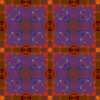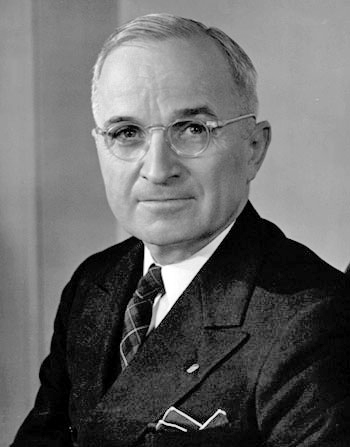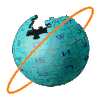Wikipedia:User page design guide/Decor
| Introduction | About you | Navigation aids | Metadata | Your scripts | Style | Menus & subpages | Art, Decor, etc. | Hall of Fame |

If you'd like a continuous refill reminder, the floating cup of coffee can be put in place by using this code: {{User:Yworo/havacuppa}}




Banners and buttons
[edit] | |
| Wikipedia ads | file info – show another – #104 |
Tip of the Day
[edit]Tip of the moment...
 Fansites, forums, & other web page articles
When creating articles on forums, fansites, or other webpages, remember that Wikipedia has two notability requirements for these types of articles. These requirements are:
While a particular website need not meet both of these requirements, it should meet at least one of them. – – Read more: To add this auto-randomizing template to your user page, use {{totd-random}}
|
Tip of the day...
Editing articles for web accessibility
Web accessibility is the goal of making web pages easier to navigate and read. While this is primarily intended to assist those with disabilities, it can be helpful to all readers. While editing articles, keep in mind the goal of making Wikipedia web accessible. All users, regardless of ability, should be able to read, navigate, and contribute to Wikipedia easily. The Accessibility section of Wikipedia's Manual of Style (MOS) is a valuable resource that provides helpful guidelines. In addition, Accessibility dos and do nots is a quick summary of the most important guidelines for editors. WikiProject Accessibility is a group of editors promoting better access for disabled and other users. For more information, such as what you can do to help, see the main project page. – – To add this auto-updating template to your user page, use {{totd3}}
|
The Tip of the Day project provides a different piece of advice for using Wikipedia every day. Like the Picture of the Day, you can include it on your userpage by adding {{totd}} somewhere (at the top of your talk page is a good place for it). The randomized version (displayed above) is {{totd-random}}, and shows a different tip each time it is displayed on your screen. Other formats for the TOTD exist, such as the more compact {{totd3}}, or you can make your own by including {{Wikipedia:Tip of the day/{{CURRENTMONTHNAME}} {{CURRENTDAY}}, {{CURRENTYEAR}}}} on your userpage (which includes the raw text, without any formatting) and then enclose it in your own formatting. To float the tip of the day to the right of content (as it is displayed here), place this code where you want the tip to show up: {{right|{{totd3}}}}.
Style tips
[edit]A spin off of the tip of the day, this is another template that provides useful instruction a little at a time.
| ...
US or U.S.?
Add this to your user page by typing in {{Styletips}} |
To place it on your userpage, copy and paste this:
{{Styletips}}
Barnometer
[edit]This is an example of a Barnometer, to display the barnstars you've received in a humorous timescale. You can check the coding and then tweak it according to your own needs. Hold your mouse pointer over each barnstar to read each greeting.
| Barnometer™ | |||||
|---|---|---|---|---|---|
| noob | involved | been around | veteran | seen it all | older than the Cabal itself |
Mottos/slogans/quotes/thoughtboxes
[edit]Mottos
[edit]There's a motto of the day project, called, you guessed it: Wikipedia:Motto of the day. To use it, just place {{Motd}} on your user page!
Here's what it looks like:
Today's motto...
→ Everything is made up of so many unique particulars that cannot be foreseen.
Thoughtboxes
[edit]This positive thoughtbox was found on Lord Voldemort's userpage:
Quotes
[edit]Quote of the week: {{User:FormalDude/Contributions/Templates/Quote}}
| “ | All of us are put in boxes by our family, by our religion, by our society, our moment in history, even our own bodies. Some people have the courage to break free.
|
” |
| — Geena Rocero | ||
Random quote: {{Randomquote}}
Show anotherNever, never, never believe any war will be smooth and easy, or that anyone who embarks on the strange voyage can measure the tides and hurricanes he will encounter. The statesman who yields to war fever must realise that once the signal is given, he is no longer the master of policy but the slave of unforeseeable and uncontrollable events.
Pics and images
[edit]There is a huge selection of pictures on Wikipedia and its sister site Wikimedia Commons. Pictures can be a powerful way to express yourself...


Pictures can be found all over Wikipedia, but it can be very time-consuming to hunt for them in the encyclopedia's articles. Another option is to browse Wikipedia's collections...
Image categories
[edit]Some images can be found in the categorical index, at:
But most of the images used on Wikipedia are kept at:
- Wikimedia Commons (plus a whole lot more)
Featured pictures
[edit]Featured pictures can also be found in the picture of the day archive:
A monthly archive of Wikipedia's featured pictures
| 2004: | January | February | March | April | May | June | July | August | September | October | November | December |
|---|---|---|---|---|---|---|---|---|---|---|---|---|
| 2005: | January | February | March | April | May | June | July | August | September | October | November | December |
| 2006: | January | February | March | April | May | June | July | August | September | October | November | December |
| 2007: | January | February | March | April | May | June | July | August | September | October | November | December |
| 2008: | January | February | March | April | May | June | July | August | September | October | November | December |
| 2009: | January | February | March | April | May | June | July | August | September | October | November | December |
| 2010: | January | February | March | April | May | June | July | August | September | October | November | December |
| 2011: | January | February | March | April | May | June | July | August | September | October | November | December |
| 2012: | January | February | March | April | May | June | July | August | September | October | November | December |
| 2013: | January | February | March | April | May | June | July | August | September | October | November | December |
| 2014: | January | February | March | April | May | June | July | August | September | October | November | December |
| 2015: | January | February | March | April | May | June | July | August | September | October | November | December |
| 2016: | January | February | March | April | May | June | July | August | September | October | November | December |
| 2017: | January | February | March | April | May | June | July | August | September | October | November | December |
| 2018: | January | February | March | April | May | June | July | August | September | October | November | December |
| 2019: | January | February | March | April | May | June | July | August | September | October | November | December |
| 2020: | January | February | March | April | May | June | July | August | September | October | November | December |
| 2021: | January | February | March | April | May | June | July | August | September | October | November | December |
| 2022: | January | February | March | April | May | June | July | August | September | October | November | December |
| 2023: | January | February | March | April | May | June | July | August | September | October | November | December |
| 2024: | January | February | March | April | May | June | July | August | September | October | November | December |
| 2025: | January | February | March | April | May | June | July | August | September | October | November | December |
There is usually a long delay before a featured picture is scheduled into the picture of the day system, so two other places to look for featured pictures are:
Picture(s) of the day
[edit]The Picture of the Day, which changes daily, is currently displayed every day on the Main Page, and you can use it to decorate your userpage as well...
Here's what the various picture of the day templates look like. To place them on your user page, include the corresponding double-curly bracket code, and the picture will be displayed automagically:
{{pic of the day}}
{{POTD}}
{{POTD/{{#time:Y-m-d}}|column}}
The European spruce bark beetle (Ips typographus), is a species of bark beetle in the true weevil family, Curculionidae. It is found in Europe and Asia Minor and east to China, Japan, North Korea and South Korea. Bark beetles are so named because they reproduce in the inner bark, living and dead phloem tissues, of trees. Their preferred trees in which to reside include spruces, firs, pines and larches. The species has the ability to spread quickly over large areas and some scientists hypothesize that long-distance movements originating from the Iberian Peninsula may have contributed to its invasion of northern Norway spruce forests. This female European spruce bark beetle was photographed in Naninne in the province of Namur, Belgium.
Photograph credit: Ivar Leidus
If you'd rather have it without the text (to make it smaller), you can use {{Wikipedia:POTD/{{CURRENTMONTHNAME}}_{{CURRENTDAY}},_{{CURRENTYEAR}} instead.
Alternate picture of the day
[edit]To display the alternate picture of the day from the no-restrictions anybody-can-add-a-pic-right-now picture project, use {{rpotd}}, which displays this:
Unlike PotD, these pictures are not featured. You can use {{rpotd}} to add the daily random picture to your userpage.
To display the alternate cool random picture of the day from User:FormalDude/Contributions/Templates/Random Cool Picture Generator, use {{User:FormalDude/Contributions/Templates/Random Cool Picture Generator}}, which displays this:
Commons picture of the day
[edit]You can also display the Commons Picture of the Day, which is different from the featured picture displayed on the main page, with {{WP:Wikimedia Commons/POTD}}. Which shows this:
 A big wave breaking in Santa Cruz, California on this date in 2009.
A big wave breaking in Santa Cruz, California on this date in 2009.
Fun art
[edit]Wikibreak | Third opinion $220 | Chance ? | Request for comment $220 | Arbitration $240 | Jimbo Wales $200 | In the news $260 | On this day $260 | MediaWiki $150 | Did you know $280 | You are banned! |
| RFA $200 | WIKIOPOLY | FPC $300 | ||||||||
| PERM $180 | POTD $300 | |||||||||
| Community discussion | Community discussion | |||||||||
| Teahouse $180 | FAC $320 | |||||||||
| Developers $200 | Rouge admin $200 | |||||||||
| Deletion review $160 | Chance ? | |||||||||
| AFD $140 | TFA $350 | |||||||||
| Wikimedia Foundation $150 | Edit war (pay $100) | |||||||||
| CSD $140 | Main Page $400 |
|||||||||
BANNED! Just browsing | WikiProject Spam $120 | UAA $100 | Chance ? | AIV $100 | Admin cabal $200 | Teh Drahmaz (pay $200) | AN $60 | Community discussion | ANI $60 | |
Signs
[edit]Troll-free zone
[edit]WikiLove-zone
[edit]Logos & symbols
[edit]- Stolen from Supernerd11's page,
<div style="position:absolute; top:-13.2em; left:-15em; background:#f6f6f6; z-index:1;"></div>
- should create a logo that roughly covers the
boringdefault logo. This needs to be tweaked a bit, but gives you an empiric formula of sorts.
    
|
Jokes, including prank markup
[edit]Caught you
[edit](Refresh) |
Instead of doing something useful, You have been staring at this page since 11:41 Sunday, November 10, 2024 UTC. |
Other template
[edit]Other joke templates can be found at the department of fun.