User talk:Hsbandrgb
| This is Hsbandrgb's talk page, where you can send him messages and comments. |
|
Your submission at Articles for creation: sandbox (August 1)
[edit]
- If you would like to continue working on the submission, go to User:Hsbandrgb/sandbox and click on the "Edit" tab at the top of the window.
- If you need any assistance, you can ask for help at the Articles for creation help desk or on the reviewer's talk page.
- You can also use Wikipedia's real-time chat help from experienced editors.

|
Hello! Hsbandrgb,
I noticed your article was declined at Articles for Creation, and that can be disappointing. If you are wondering why your article submission was declined, please post a question at the Articles for creation help desk. If you have any other questions about your editing experience, we'd love to help you at the Teahouse, a friendly space on Wikipedia where experienced editors lend a hand to help new editors like yourself! See you there! Roger (Dodger67) (talk) 18:24, 1 August 2016 (UTC)
|
September 2016
[edit]![]() Please refrain from making unconstructive edits to Wikipedia. Your edits appear to constitute vandalism and have been reverted. If you would like to experiment, please use the sandbox. Repeated vandalism can result in the loss of editing privileges. Thank you. Tegel (talk) 05:30, 7 September 2016 (UTC)
Please refrain from making unconstructive edits to Wikipedia. Your edits appear to constitute vandalism and have been reverted. If you would like to experiment, please use the sandbox. Repeated vandalism can result in the loss of editing privileges. Thank you. Tegel (talk) 05:30, 7 September 2016 (UTC)
Speedy deletion nomination of User:Hsbandrgb
[edit]
A tag has been placed on User:Hsbandrgb requesting that it be speedily deleted from Wikipedia. This has been done under section U5 of the criteria for speedy deletion, because the page appears to consist of writings, information, discussions, and/or activities not closely related to Wikipedia's goals. Please note that Wikipedia is not a free Web hosting service. Under the criteria for speedy deletion, such pages may be deleted at any time.
If you think this page should not be deleted for this reason, you may contest the nomination by visiting the page and clicking the button labelled "Contest this speedy deletion". This will give you the opportunity to explain why you believe the page should not be deleted. However, be aware that once a page is tagged for speedy deletion, it may be removed without delay. Please do not remove the speedy deletion tag from the page yourself, but do not hesitate to add information in line with Wikipedia's policies and guidelines. If the page is deleted, and you wish to retrieve the deleted material for future reference or improvement, then please contact the deleting administrator, or if you have already done so, you can place a request here. North America1000 05:09, 12 September 2016 (UTC)
Message to wikipedia: screw you
Editing News #3—2016
[edit]Read this in another language • Subscription list for this multilingual newsletter • Subscribe or unsubscribe on the English Wikipedia

Did you know that you can easily re-arrange columns and rows in the visual editor?
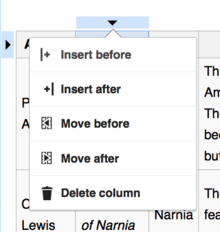
Select a cell in the column or row that you want to move. Click the arrow at the start of that row or column to open the dropdown menu (shown). Choose either "Move before" or "Move after" to move the column, or "Move above" or "Move below" to move the row.
You can read and help translate the user guide, which has more information about how to use the visual editor.
Since the last newsletter, the VisualEditor Team has mainly worked on a new wikitext editor. They have also released some small features and the new map editing tool. Their workboard is available in Phabricator. You can find links to the list of work finished each week at mw:VisualEditor/Weekly triage meetings. Their current priorities are fixing bugs, releasing the 2017 wikitext editor as a beta feature, and improving language support.
Recent changes
[edit]- You can now set text as small or big.[1]
- Invisible templates have been shown as a puzzle icon. Now, the name of the invisible template is displayed next to the puzzle icon.[2] A similar feature will display the first part of hidden HTML comments.[3]
- Categories are displayed at the bottom of each page. If you click on the categories, the dialog for editing categories will open.[4]
- At many wikis, you can now add maps to pages. Go to the Insert menu and choose the "Maps" item. The Discovery department are adding more features to this area, like geoshapes. You can read more on MediaWiki.org.[5]
- The "Save" button now says "Save page" when you create a page, and "Save changes" when you change an existing page.[6] In the future, the "Save page" button will say "Publish page". This will affect both the visual and wikitext editing systems. More information is available on Meta.
- Image galleries now use a visual mode for editing. You can see thumbnails of the images, add new files, remove unwanted images, rearrange the images by dragging and dropping, and add captions for each image. Use the "Options" tab to set the gallery's display mode, image sizes, and add a title for the gallery.[7]
Future changes
[edit]The visual editor will be offered to all editors at the remaining 10 "Phase 6" Wikipedias during the next month. The developers want to know whether typing in your language feels natural in the visual editor. Please post your comments and the language(s) that you tested at the feedback thread on mediawiki.org. This will affect several languages, including Thai, Burmese and Aramaic.
The team is working on a modern wikitext editor. The 2017 wikitext editor will look like the visual editor and be able to use the citoid service and other modern tools. This new editing system may become available as a Beta Feature on desktop devices in October 2016. You can read about this project in a general status update on the Wikimedia mailing list.
Let's work together
[edit]Do you teach new editors how to use the visual editor? Did you help set up the Citoid automatic reference feature for your wiki? Have you written or imported TemplateData for your most important citation templates? Would you be willing to help new editors and small communities with the visual editor? Please sign up for the new VisualEditor Community Taskforce.
If you aren't reading this in your preferred language, then please help us with translations! Subscribe to the Translators mailing list or contact us directly, so that we can notify you when the next issue is ready. Thank you! Whatamidoing (WMF) (talk) 18:19, 14 October 2016 (UTC)
I WONT HELP U CUS U SUCk COKS
March 2017
[edit]
{{unblock|reason=Your reason here ~~~~}}. ~Oshwah~(talk) (contribs) 03:15, 30 March 2017 (UTC)Speedy deletion nomination of User:Hsbandrgb/sandbox
[edit]
Hello, and welcome to Wikipedia. Although everyone is welcome to contribute to Wikipedia, introducing inappropriate pages, such as User:Hsbandrgb/sandbox, is not in accordance with our policies. If you would like to experiment, please use the sandbox. Under section G3 of the criteria for speedy deletion, the page has been nominated for deletion.
If you think this page should not be deleted for this reason, you may contest the nomination by visiting the page and clicking the button labelled "Contest this speedy deletion". This will give you the opportunity to explain why you believe the page should not be deleted. However, be aware that once a page is tagged for speedy deletion, it may be removed without delay. Please do not remove the speedy deletion tag from the page yourself, but do not hesitate to add information in line with Wikipedia's policies and guidelines. Robert McClenon (talk) 03:25, 30 March 2017 (UTC)
Your submission at Articles for creation: sandbox (March 30)
[edit]
- If you would like to continue working on the submission, go to User:Hsbandrgb/sandbox and click on the "Edit" tab at the top of the window.
- If you need any assistance, you can ask for help at the Articles for creation help desk or on the reviewer's talk page.
- You can also use Wikipedia's real-time chat help from experienced editors.
Editing News #1—2017
[edit]Read this in another language • Subscription list for this multilingual newsletter

Did you know that you can review your changes visually?

In visual mode, you will see additions, removals, new links, and formatting highlighted. Other changes, such as changing the size of an image, are described in notes on the side.

Click the toggle button to switch between visual and wikitext diffs.
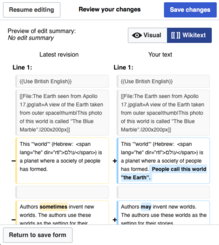
The wikitext diff is the same diff tool that is used in the wikitext editors and in the page history.
You can read and help translate the user guide, which has more information about how to use the visual editor.
Since the last newsletter, the VisualEditor Team has spent most of their time supporting the 2017 wikitext editor mode which is available inside the visual editor as a Beta Feature, and adding the new visual diff tool. Their workboard is available in Phabricator. You can find links to the work finished each week at mw:VisualEditor/Weekly triage meetings. Their current priorities are fixing bugs, supporting the 2017 wikitext editor as a beta feature, and improving the visual diff tool.
Recent changes
[edit]A new wikitext editing mode is available as a Beta Feature on desktop devices. The 2017 wikitext editor has the same toolbar as the visual editor and can use the citoid service and other modern tools. Go to Special:Preferences#mw-prefsection-betafeatures to enable the ⧼Visualeditor-preference-newwikitexteditor-label⧽.
A new visual diff tool is available in VisualEditor's visual mode. You can toggle between wikitext and visual diffs. More features will be added to this later. In the future, this tool may be integrated into other MediaWiki components. [8]
The team have added multi-column support for lists of footnotes. The <references /> block can automatically display long lists of references in columns on wide screens. This makes footnotes easier to read. You can request multi-column support for your wiki. [9]
Other changes:
- You can now use your web browser's function to switch typing direction in the new wikitext mode. This is particularly helpful for RTL language users like Urdu or Hebrew who have to write JavaScript or CSS. You can use Command+Shift+X or Control+Shift+X to trigger this. [10]
- The way to switch between the visual editing mode and the wikitext editing mode is now consistent. There is a drop-down menu that shows the two options. This is now the same in desktop and mobile web editing, and inside things that embed editing, such as Flow. [11]
- The Categories item has been moved to the top of the Page options menu (from clicking on the
 icon) for quicker access. [12] There is also now a "Templates used on this page" feature there. [13]
icon) for quicker access. [12] There is also now a "Templates used on this page" feature there. [13] - You can now create
<chem>tags (sometimes used as<ce>) for chemical formulas inside the visual editor. [14] - Tables can be set as collapsed or un-collapsed. [15]
- The Special character menu now includes characters for Canadian Aboriginal Syllabics and angle quotation marks (‹› and ⟨⟩) . The team thanks the volunteer developer, Tpt. [16]
- A bug caused some section edit conflicts to blank the rest of the page. This has been fixed. The team are sorry for the disruption. [17]
- There is a new keyboard shortcut for citations:
Control+Shift+Kon a PC, orCommand+Shift+Kon a Mac. It is based on the keyboard shortcut for making links, which isControl+Kon a PC orCommand+Kon a Mac. [18]
Future changes
[edit]- The VisualEditor team is working with the Community Tech team on a syntax highlighting tool. It will highlight matching pairs of
<ref>tags and other types of wikitext syntax. You will be able to turn it on and off. It will first become available in VisualEditor's built-in wikitext mode, maybe late in 2017. [19] - The kind of button used to Show preview, Show changes, and finish an edit will change in all WMF-supported wikitext editors. The new buttons will use OOjs UI. The buttons will be larger, brighter, and easier to read. The labels will remain the same. You can test the new button by editing a page and adding
&ooui=1to the end of the URL, like this: https://www.mediawiki.org/wiki/Project:Sandbox?action=edit&ooui=1 The old appearance will no longer be possible, even with local CSS changes. [20] - The outdated 2006 wikitext editor will be removed later this year. It is used by approximately 0.03% of active editors. See a list of editing tools on mediawiki.org if you are uncertain which one you use. [21]
If you aren't reading this in your preferred language, then please help us with translations! Subscribe to the Translators mailing list or contact us directly, so that we can notify you when the next issue is ready. Thank you! User:Whatamidoing (WMF) (talk) 19:18, 9 May 2017 (UTC)
Editing News #1—2018
[edit]Read this in another language • Subscription list for the English Wikipedia • Subscription list for the multilingual edition

Did you know that you can now use the visual diff tool on any page?

Sometimes, it is hard to see important changes in a wikitext diff. This screenshot of a wikitext diff (click to enlarge) shows that the paragraphs have been rearranged, but it does not highlight the removal of a word or the addition of a new sentence.
If you enable the Beta Feature for "⧼visualeditor-preference-visualdiffpage-label⧽", you will have a new option. It will give you a new box at the top of every diff page. This box will let you choose either diff system on any edit.

Click the toggle button to switch between visual and wikitext diffs.
In the visual diff, additions, removals, new links, and formatting changes will be highlighted. Other changes, such as changing the size of an image, are described in notes on the side.
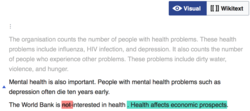
This screenshot shows the same edit as the wikitext diff. The visual diff highlights the removal of one word and the addition of a new sentence. An arrow indicates that the paragraph changed location.
You can read and help translate the user guide, which has more information about how to use the visual editor.
Since the last newsletter, the Editing Team has spent most of their time supporting the 2017 wikitext editor mode, which is available inside the visual editor as a Beta Feature, and improving the visual diff tool. Their work board is available in Phabricator. You can find links to the work finished each week at mw:VisualEditor/Weekly triage meetings. Their current priorities are fixing bugs, supporting the 2017 wikitext editor, and improving the visual diff tool.
Recent changes
[edit]- The 2017 wikitext editor is available as a Beta Feature on desktop devices. It has the same toolbar as the visual editor and can use the citoid service and other modern tools. The team have been comparing the performance of different editing environments. They have studied how long it takes to open the page and start typing. The study uses data for more than one million edits during December and January. Some changes have been made to improve the speed of the 2017 wikitext editor and the visual editor. Recently, the 2017 wikitext editor opened fastest for most edits, and the 2010 WikiEditor was fastest for some edits. More information will be posted at mw:Contributors/Projects/Editing performance.
- The visual diff tool was developed for the visual editor. It is now available to all users of the visual editor and the 2017 wikitext editor. When you review your changes, you can toggle between wikitext and visual diffs. You can also enable the new Beta Feature for "Visual diffs". The Beta Feature lets you use the visual diff tool to view other people's edits on page histories and Special:RecentChanges. [22]
- Wikitext syntax highlighting is available as a Beta Feature for both the 2017 wikitext editor and the 2010 wikitext editor. [23]
- The citoid service automatically translates URLs, DOIs, ISBNs, and PubMed id numbers into wikitext citation templates. This tool has been used at the English Wikipedia for a long time. It is very popular and useful to editors, although it can be tricky for admins to set up. Other wikis can have this service, too. Please read the instructions. You can ask the team to help you enable citoid at your wiki.
Let's work together
[edit]- The team is planning a presentation about editing tools for an upcoming Wikimedia Foundation metrics and activities meeting.
- Wikibooks, Wikiversity, and other communities may have the visual editor made available by default to contributors. If your community wants this, then please contact Dan Garry.
- The
<references />block can automatically display long lists of references in columns on wide screens. This makes footnotes easier to read. This has already been enabled at the English Wikipedia. If you want columns for a long list of footnotes on this wiki, you can use either<references />or the plain (no parameters){{reflist}}template. If you edit a different wiki, you can request multi-column support for your wiki. [24] - If you aren't reading this in your preferred language, then please help us with translations! Subscribe to the Translators mailing list or contact us directly. We will notify you when the next issue is ready for translation. Thank you!
—User:Whatamidoing (WMF) (talk) 23:14, 28 February 2018 (UTC)
Editing News #2—2018
[edit]Read this in another language • Subscription list for this multilingual newsletter • Subscription list on the English Wikipedia

Did you know?
Did you know that you can use the visual editor on a mobile device?

Tap on the pencil icon to start editing. The page will probably open in the wikitext editor.
You will see another pencil icon in the toolbar. Tap on that pencil icon to the switch between visual editing and wikitext editing.

Remember to publish your changes when you're done.
You can read and help translate the user guide, which has more information about how to use the visual editor.
Since the last newsletter, the Editing Team has wrapped up most of their work on the 2017 wikitext editor and the visual diff tool. The team has begun investigating the needs of editors who use mobile devices. Their work board is available in Phabricator. Their current priorities are fixing bugs and improving mobile editing.
Recent changes
[edit]- The Editing team has published an initial report about mobile editing.
- The Editing team has begun a design study of visual editing on the mobile website. New editors have trouble doing basic tasks on a smartphone, such as adding links to Wikipedia articles. You can read the report.
- The Reading team is working on a separate mobile-based contributions project.
- The 2006 wikitext editor is no longer supported. If you used that toolbar, then you will no longer see any toolbar. You may choose another editing tool in your editing preferences, local gadgets, or beta features.
- The Editing team described the history and status of VisualEditor in this recorded public presentation (starting at 29 minutes, 30 seconds).
- The Language team released a new version of Content Translation (CX2) last month, on International Translation Day. It integrates the visual editor to support templates, tables, and images. It also produces better wikitext when the translated article is published. [25]
Let's work together
[edit]- The Editing team wants to improve visual editing on the mobile website. Please read their ideas and tell the team what you think would help editors who use the mobile site.
- The Community Wishlist Survey begins next week.
- If you aren't reading this in your preferred language, then please help us with translations! Subscribe to the Translators mailing list or contact us directly. We will notify you when the next issue is ready for translation. Thank you!
— Whatamidoing (WMF) (talk) 17:11, 1 November 2018 (UTC)
Editing News #1—July 2019
[edit]Read this in another language • Subscription list for this multilingual newsletter

Did you know?
Did you know that you can use the visual editor on a mobile device?
Every article has a pencil icon at the top. Tap on the pencil icon ![]() to start editing.
to start editing.
Edit Cards
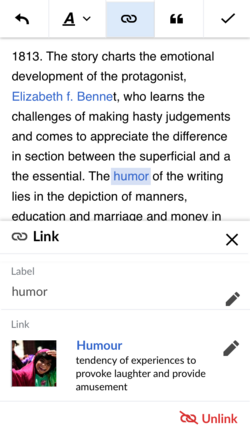
This is what the new Edit Cards for editing links in the mobile visual editor look like. You can try the prototype here: 📲 Try Edit Cards.
Welcome back to the Editing newsletter.
Since the last newsletter, the team has released two new features for the mobile visual editor and has started developing three more. All of this work is part of the team's goal to make editing on mobile web simpler.
Before talking about the team's recent releases, we have a question for you:
Are you willing to try a new way to add and change links?
If you are interested, we would value your input! You can try this new link tool in the mobile visual editor on a separate wiki.
Follow these instructions and share your experience:
Recent releases
[edit]The mobile visual editor is a simpler editing tool, for smartphones and tablets using the mobile site. The Editing team has recently launched two new features to improve the mobile visual editor:
- Section editing
- The purpose is to help contributors focus on their edits.
- The team studied this with an A/B test. This test showed that contributors who could use section editing were 1% more likely to publish the edits they started than people with only full-page editing.
- Loading overlay
- The purpose is to smooth the transition between reading and editing.
Section editing and the new loading overlay are now available to everyone using the mobile visual editor.
New and active projects
[edit]This is a list of our most active projects. Watch these pages to learn about project updates and to share your input on new designs, prototypes and research findings.
- Edit cards: This is a clearer way to add and edit links, citations, images, templates, etc. in articles. You can try this feature now. Go here to see how: 📲Try Edit Cards.
- Mobile toolbar refresh: This project will learn if contributors are more successful when the editing tools are easier to recognize.
- Mobile visual editor availability: This A/B test asks: Are newer contributors more successful if they use the mobile visual editor? We are collaborating with 20 Wikipedias to answer this question.
- Usability improvements: This project will make the mobile visual editor easier to use. The goal is to let contributors stay focused on editing and to feel more confident in the editing tools.
Looking ahead
[edit]- Wikimania: Several members of the Editing Team will be attending Wikimania in August 2019. They will lead a session about mobile editing in the Community Growth space. Talk to them about how editing can be improved.
- Talk Pages: In the coming months, the Editing Team will begin improving talk pages and communication on the wikis.
Learning more
[edit]The VisualEditor on mobile is a good place to learn more about the projects we are working on. The team wants to talk with you about anything related to editing. If you have something to say or ask, please leave a message at Talk:VisualEditor on mobile.
PPelberg (WMF) (talk) and Whatamidoing (WMF) (talk) 21:25, 15 July 2019 (UTC)
Editing News #2 – Mobile editing and talk pages – October 2019
[edit]Read this in another language • Subscription list for this multilingual newsletter
Inside this newsletter, the Editing team talks about their work on the mobile visual editor, on the new talk pages project, and at Wikimania 2019.
Help
[edit]What talk page interactions do you remember? Is it a story about how someone helped you to learn something new? Is it a story about how someone helped you get involved in a group? Something else? Whatever your story is, we want to hear it!
Please tell us a story about how you used a talk page. Please share a link to a memorable discussion, or describe it on the talk page for this project. The team would value your examples. These examples will help everyone develop a shared understanding of what this project should support and encourage.
Talk Pages
[edit]The Talk Pages Consultation was a global consultation to define better tools for wiki communication. From February through June 2019, more than 500 volunteers on 20 wikis, across 15 languages and multiple projects, came together with members of the Foundation to create a product direction for a set of discussion tools. The Phase 2 Report of the Talk Page Consultation was published in August. It summarizes the product direction the team has started to work on, which you can read more about here: Talk Page Project project page.
The team needs and wants your help at this early stage. They are starting to develop the first idea. Please add your name to the "Getting involved" section of the project page, if you would like to hear about opportunities to participate.
Mobile visual editor
[edit]The Editing team is trying to make it simpler to edit on mobile devices. The team is changing the visual editor on mobile. If you have something to say about editing on a mobile device, please leave a message at Talk:VisualEditor on mobile.

- On 3 September, the Editing team released version 3 of Edit Cards. Anyone could use the new version in the mobile visual editor.
- There is an updated design on the Edit Card for adding and modifying links. There is also a new, combined workflow for editing a link's display text and target.
- Feedback: You can try the new Edit Cards by opening the mobile visual editor on a smartphone. Please post your feedback on the Edit cards talk page.
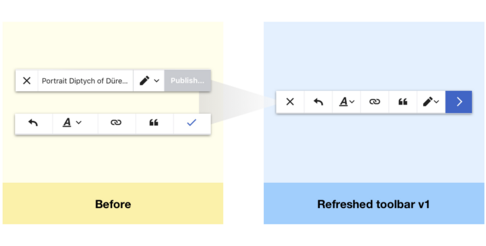
- In September, the Editing team updated the mobile visual editor's editing toolbar. Anyone could see these changes in the mobile visual editor.
- One toolbar: All of the editing tools are located in one toolbar. Previously, the toolbar changed when you clicked on different things.
- New navigation: The buttons for moving forward and backward in the edit flow have changed.
- Seamless switching: an improved workflow for switching between the visual and wikitext modes.
- Feedback: You can try the refreshed toolbar by opening the mobile VisualEditor on a smartphone. Please post your feedback on the Toolbar feedback talk page.
Wikimania
[edit]The Editing Team attended Wikimania 2019 in Sweden. They led a session on the mobile visual editor and a session on the new talk pages project. They tested two new features in the mobile visual editor with contributors. You can read more about what the team did and learned in the team's report on Wikimania 2019.
Looking ahead
[edit]- Talk Pages Project: The team is thinking about the first set of proposed changes. The team will be working with a few communities to pilot those changes. The best way to stay informed is by adding your username to the list on the project page: Getting involved.
- Testing the mobile visual editor as the default: The Editing team plans to post results before the end of the calendar year. The best way to stay informed is by adding the project page to your watchlist: VisualEditor as mobile default project page.
- Measuring the impact of Edit Cards: The Editing team hopes to share results in November. This study asks whether the project helped editors add links and citations. The best way to stay informed is by adding the project page to your watchlist: Edit Cards project page.
– PPelberg (WMF) (talk) & Whatamidoing (WMF) (talk) 16:51, 17 October 2019 (UTC)
Editing news 2020 #1 – Discussion tools
[edit]Read this in another language • Subscription list
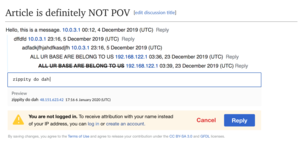
The Editing team has been working on the talk pages project. The goal of the talk pages project is to help contributors communicate on wiki more easily. This project is the result of the Talk pages consultation 2019.

The team is building a new tool for replying to comments now. This early version can sign and indent comments automatically. Please test the new Reply tool.
- On 31 March 2020, the new reply tool was offered as a Beta Feature editors at four Wikipedias: Arabic, Dutch, French, and Hungarian. If your community also wants early access to the new tool, contact User:Whatamidoing (WMF).
- The team is planning some upcoming changes. Please review the proposed design and share your thoughts on the talk page. The team will test features such as:
- an easy way to mention another editor ("pinging"),
- a rich-text visual editing option, and
- other features identified through user testing or recommended by editors.
To hear more about Editing Team updates, please add your name to the "Get involved" section of the project page. You can also watch ![]() these pages: the main project page, Updates, Replying, and User testing.
these pages: the main project page, Updates, Replying, and User testing.
– PPelberg (WMF) (talk) & Whatamidoing (WMF) (talk) 15:45, 13 April 2020 (UTC)
Editing news 2020 #2 – Quick updates
[edit]Read this in another language • Subscription list
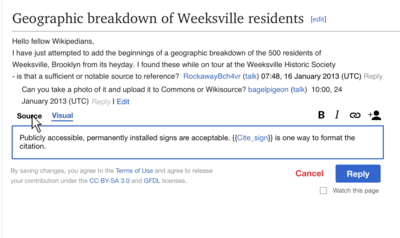
This edition of the Editing newsletter includes information the Wikipedia:Talk pages project, an effort to help contributors communicate on wiki more easily. The central project page is on MediaWiki.org.
- Reply tool: This is available as a Beta Feature at the four partner wikis (Arabic, Dutch, French, and Hungarian Wikipedias). The Beta Feature will get new features soon. The new features include writing comments in a new visual editing mode and pinging other users by typing
@. You can test the new features on the Beta Cluster. Some other wikis will have a chance to try the Beta Feature in the coming months. - New requirements for user signatures: Soon, users will not be able to save invalid custom signatures in Special:Preferences. This will reduce signature spoofing, prevent page corruption, and make new talk page tools more reliable. Most editors will not be affected.
- New discussion tool: The Editing team is beginning work on a simpler process for starting new discussions. You can see the initial design on the project page.
- Research on the use of talk pages: The Editing team worked with the Wikimedia research team to study how talk pages help editors improve articles. We learned that new editors who use talk pages make more edits to the main namespace than new editors who don't use talk pages.
– Whatamidoing (WMF) (talk) 18:11, 15 June 2020 (UTC)
Editing news 2020 #3
[edit]
Seven years ago this week, the Editing team made the visual editor available by default to all logged-in editors using the desktop site at the English Wikipedia. Here's what happened since its introduction:
- The 50 millionth edit using the visual editor on desktop was made this year. More than 10 million edits have been made here at the English Wikipedia.
- More than 2 million new articles have been created in the visual editor. More than 600,000 of these new articles were created during 2019.
- Almost 5 million edits on the mobile site have been made with the visual editor. Most of these edits have been made since the Editing team started improving the mobile visual editor in 2018.
- The proportion of all edits made using the visual editor has been increasing every year.
- Editors have made more than 7 million edits in the 2017 wikitext editor, including starting 600,000 new articles in it. The 2017 wikitext editor is VisualEditor's built-in wikitext mode. You can enable it in your preferences.
- On 17 November 2019, the first edit from outer space was made in the mobile visual editor.
- In 2019, 35% of the edits by newcomers, and half of their first edits, were made using the visual editor. This percentage has been increasing every year since the tool became available.
Whatamidoing (WMF) (talk) 02:06, 3 July 2020 (UTC)
Removal from newsletter list
[edit]Hello,
It looks like you haven't edited for a long time, so I'm taking your name off of Wikipedia:VisualEditor/Newsletter. If I've guessed wrong, or you come back to Wikipedia in the future, then please feel free to re-add your name, or to put your name on the global list at m:Special:MyLanguage/VisualEditor/Newsletter.
Thanks for your interest in editing.
