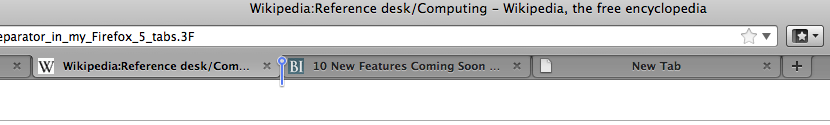Wikipedia:Reference desk/Archives/Computing/2011 June 25
| Computing desk | ||
|---|---|---|
| < June 24 | << May | June | Jul >> | June 26 > |
| Welcome to the Wikipedia Computing Reference Desk Archives |
|---|
| The page you are currently viewing is an archive page. While you can leave answers for any questions shown below, please ask new questions on one of the current reference desk pages. |
June 25
[edit]A Software which SEPERATES refrences from the main text of a scientific paper?
[edit]does anybody knows such a software?
blessings.
- there's hardware. or you could be more specific. --188.28.47.94 (talk) 00:15, 25 June 2011 (UTC)
grep, perl ¦ Reisio (talk) 00:49, 25 June 2011 (UTC)
- The questioner may be thinking about reference management software, such as Reference manager. --NorwegianBlue talk 11:20, 25 June 2011 (UTC)
Hello, indeed, i mean for the bibilography... if referance manager is the software who can separate the REF's from the paper than it is the software for me.
thanks. — Preceding unsigned comment added by 79.179.8.59 (talk) 12:47, 25 June 2011 (UTC)
disappearing link
[edit]I posted the following link on my web page, tested it, had several other people also test it, and it worked fine.
<a target="_blank" href="https://www.securedata-trans14.com/ap/stjohnthebaptistcatholicchurch5/index.php?page=10">
<img border="0" src="images/onlinebutton_2.jpg" width="156" height="111"></a>
Next thing I knew, people were calling in saying they clicked on the image and nothing happened. It was easy enough to fix, but what could have possibly caused the link to disappear (as shown on a cached version of the page)? --Halcatalyst (talk) 01:17, 25 June 2011 (UTC)
- What was it you did to "fix" it? ¦ Reisio (talk) 01:28, 25 June 2011 (UTC)
- Incidentally,
imgelements should not be used this way, you should use a CSS background image instead; and JPEG is for photographs (the 'P' stands for 'Photographic'). [andtarget="_blank"is just annoying] ¦ Reisio (talk) 01:33, 25 June 2011 (UTC)- I use a web editor, so I simply put the link address back in. I understand HTML well enough to inspect the code but not to employ it originally. --Halcatalyst (talk) 03:59, 25 June 2011 (UTC)
If the link wasn't there, then someone or something removed it. ¦ Reisio (talk) 05:24, 25 June 2011 (UTC)
- That's what I would think. However, it wasn't me, and no one else has access to the site. Can pages displayed on the Web be altered directly? I suppose it would be possible for a cracker, but I wouldn't think they would attack my little site. What about something mechanized? --Halcatalyst (talk) 19:32, 25 June 2011 (UTC)
PHP regular expression
[edit]How could i formulate a PHP regular expression to ensure that that there are no control characters in a string? Magog the Ogre (talk) 03:16, 25 June 2011 (UTC)
Addendum: silly me, I forgot to specify it's unicode. Magog the Ogre (talk) 03:32, 25 June 2011 (UTC)
Nevermind, I got this one. Magog the Ogre (talk) 07:16, 25 June 2011 (UTC)
Enquiry about purchase of Monitor Inverter
[edit]Hi all,
Currently I have experienced a number of monitor-error issues from my Toshiba laptop, of which the monitor backlight appearance is very blur, faded, and sometimes, discoloured. I wonder whether the primary problem lies either at the Monitor Inverter or at the monitor itself. As I want to try to get a displacement of the Monitor Inverter first rather than the more expensive TFT monitor, I'm about to order one at batterysupport.com.
So this is my doubt: is there any one here having experienced such a monitor-error relating issue like mine before? if yes, how have you been dealing with it? I can get the order online straightaway from batterysupport.com, but to the best of my knowledge, this company is based in China (maybe it's a Chinese company itself) which in turn gives me a second thought about making purchase from the site. Hence, I write here seeking more information regarding to the issue. Thanks in advance. — Preceding unsigned comment added by Predestination (talk • contribs) 03:57, 25 June 2011 (UTC)
- I've had problems with my laptop back-light going out entirely, so I use an external monitor now. This obviously reduces the portability somewhat, but will definitely fix the problem quickly, and, if you choose, you can get a larger and better monitor than you had. StuRat (talk) 17:11, 25 June 2011 (UTC)
Safe Mode in Windows XP
[edit]1) Does it make sense that a computer would run a LOT faster in safe mode than in regular?
2) I understand that some "functionality" is not available in safe mode. But if the computer is doing what I need done, is there any reason I could not or should not use safe mode all the time? Does it cause later problems for example?
Thanks, Wanderer57 (talk) 04:49, 25 June 2011 (UTC)
- unfortunately, Safe Mode is not designed for regular-utilization purpose, but for solving hardware or software conflicts instead. You can temporarily use it for urgent issues; however, in the long term you expose will yourself to vulnerabilitiesPredestination (talk) 05:19, 25 June 2011 (UTC)
- Some WP:OR... In my experience, safe mode is not always faster. One of the bits of "functionality" that may be disabled is disk caching, and that can have a serious impact on performance, depending on what you are doing. Mitch Ames (talk) 09:00, 25 June 2011 (UTC)
- Safe mode disables a lot, a lot of functionality for compatibility purposes, basically so that there is as little reason for the PC to crash as possible (hence the designation 'safe') so you can get your stuff together to fix it. It would probably be a lot of algos in the buttocks to use it long-term. If there's a specific problem you're encountering which hinders your ability to run Windows in normal (contrary to safe - unsafe?) mode, why not describe it here? --Ouro (blah blah) 13:25, 25 June 2011 (UTC)
- Thank you all. My naive assumption was that "safe mode" was called that because it was less suspectible to viruses and other malware from outside. Am I wrong about this?
- I went to safe mode while trying to find malcode (and the search programs did find Trojans).
- The computer has become slower over time. I found that in safe mode, the computer runs noticably faster. Does this speed difference give any clues as to why the computer has become slower? (aside from the effect of the Trojans of course). Thanks, Wanderer57 (talk) 15:12, 25 June 2011 (UTC)
- Short answer: not really. Something is slowing it down, but with this little information it's hard to say what it is. But it does suggest that safely backing up your data and reinstalling the OS would be something to consider if you happen to have a weekend free some time. --Ouro (blah blah) 18:26, 25 June 2011 (UTC)
- Addendum, because I was thinking over and over about this: there's too much default-loaded software hogging your PC's resources (system memory, CPU time, disk usage), that could be why it's slower when booted normally. It's just a guess though. --Ouro (blah blah) 19:57, 25 June 2011 (UTC)
- Safe mode disables a lot, a lot of functionality for compatibility purposes, basically so that there is as little reason for the PC to crash as possible (hence the designation 'safe') so you can get your stuff together to fix it. It would probably be a lot of algos in the buttocks to use it long-term. If there's a specific problem you're encountering which hinders your ability to run Windows in normal (contrary to safe - unsafe?) mode, why not describe it here? --Ouro (blah blah) 13:25, 25 June 2011 (UTC)
- Every PC I've ever had has slowed down with time. Reinstalling Windows and the programs you use, then waiting all day for endless updates to be downloaded and installed, will make your PC faster. It is also a good way to be sure you have got rid of any malware. Of course, it is a big step so you should make sure you can find all the install disks and back up your documents, photos, music, emails etc. before starting. Astronaut (talk) 09:30, 26 June 2011 (UTC)
remote processor networks
[edit]Question withdrawn. --DeeperQA (talk) 14:43, 25 June 2011 (UTC)
If routers have 192.168.1.1 as IP...
[edit]...how do I know that I am connecting to my router (in a building with many WLANs). I know that I can connect to my network and go to my 192.168.1.1, but what if I cannot connect to my network Wikiweek (talk) 13:20, 25 June 2011 (UTC)
- ...because you are connected to a specific SSID. It is the SSID you see when you choose the wireless "connect to a network" option from your PC. The 192.168.x.x addresses are internal to the network of your access point and your computers that are connected to it, whether wired or wireless. Network address translation (NAT) is used by the access point to translate the external IP address (which is given to the access point by your ISP), into a 192.168.x.x address on the internal network. Many access points assign 192.168.1.1 to themselves. You may think there are many 192.168.1.1 addresses, but you can only get to the one access point that you are currently connected to. If you are not connected to a network, then you cannot go to the 192.168.1.1 IP address. Astronaut (talk) 09:08, 26 June 2011 (UTC)
Economical side of torrent
[edit]How do torrent creators earn? It seems that some have so many that you can exclude for sure a private exchange; it looks much more like a full-time job. 88.9.209.112 (talk) 14:47, 25 June 2011 (UTC)
- Nope, essentially they do it for "glory". It's like how some people can publish hundreds of youtube videos. Lots of free time, and a desperate need for attention drives torrent-makers. i kan reed (talk) 13:41, 27 June 2011 (UTC)
Making a torrent and adding it to a tracker from data you already have connected to a computer takes a couple minutes, and that's if you don't have it automated. ¦ Reisio (talk) 17:28, 28 June 2011 (UTC)
filesystem
[edit]Is there a type of filesystem or something which automatically adds data redundancy and error correction to files? 77.197.196.159 (talk) 15:35, 25 June 2011 (UTC)
- There are distributed filesystems that do this, such as Freenet and Google File System. It would probably be pointless on a (single) local drive, since they commonly fail outright before developing any bad blocks. -- BenRG (talk) 21:25, 30 June 2011 (UTC)
secure against file corruption
[edit]I want to secure a file against the worst type of damage and corruption. What free software does this? 77.197.196.159 (talk) 15:35, 25 June 2011 (UTC)
- If this file doesn't change, then all you need to do is copy it to a safe place, say a CD or memory stick, with no special software required. Store the copy off site, in case of fires, etc. StuRat (talk) 17:02, 25 June 2011 (UTC)
- Sound advice. No file on rewritable media connected permanently to a live system is completely, fully safe. For security make a few copies and store them at different locations. --Ouro (blah blah) 19:44, 25 June 2011 (UTC)
- You could also create a draft e-mail in (e.g.) G-Mail and attach the file to this draft e-mail. This will create a copy of the file on g-mail's servers.
- Or you could try something like SkyDrive or DropBox, but that may require installing extra software.
- See also RAID. 93.95.251.162 (talk) 10:27, 28 June 2011 (UTC) Martin.
parchive
[edit]If I have a file which got corrupted, would making a Parchive AFTER it got corrupted be able to restore the corrupted parts? If not, what other methods might be able to salvage a corrupted file? 77.197.196.159 (talk) 15:35, 25 June 2011 (UTC)
- The Parchive would help you be able to recover the data to the state it was when you created the Parchive file/s. For example if you later found the original data and deleted the corrupted data you could then use the Parchive file/s to try to get back the corrupted copy of the data. Nil Einne (talk) 16:08, 25 June 2011 (UTC)
- What about AFTER the data was corrupted? The article says parchive uses good data around broken / missing data to guess what the broken / missing data should be. Would that work? 77.197.196.159 (talk) 16:23, 25 June 2011 (UTC)
- No. It may be possible to recover some of the data, depending on the file type and the nature of the corruption, but not using parchive. -- BenRG (talk) 08:04, 26 June 2011 (UTC)
- Repeating what I said above in a different way, if you create Parchive file/s after the data was corrupted they will be useful if you ever want to recover the corrupted data precisely as it was when you create the Parchive files. They will not recover the original data. For example, if you ever retrive the original data you could then use the Parchive files to try to convert the original data to the corrupted data. Nil Einne (talk) 14:55, 26 June 2011 (UTC)
- What about AFTER the data was corrupted? The article says parchive uses good data around broken / missing data to guess what the broken / missing data should be. Would that work? 77.197.196.159 (talk) 16:23, 25 June 2011 (UTC)
Storing 15GB of data in my garden for 50 years
[edit]If I wanted to store 15GB of data in a waterproof box buried several feet beneath the surface in my back garden for 50 years, what storage medium would be most likely to survive? Assume that in 50 years I'll have a perfect working computer able to read any of todays storage mediums. 77.197.196.159 (talk) 15:35, 25 June 2011 (UTC)
- Paper is the best storage medium for you. — Preceding unsigned comment added by 88.9.209.112 (talk) 16:26, 25 June 2011 (UTC)
- Not really, that would be a huge amount of paper, maybe 3 million pages. Two DVDs (or one double-sided) sounds like the best option to me. Note that you'd need to bury it below the frost line, or the freeze/frost cycle might break through the box in that time period. StuRat (talk) 16:55, 25 June 2011 (UTC)
- And how can you know that DVD-Readers will be available in 50 years? Indeed, no digital device that we use today will probably be available in 50 years. But, just imagine that you print little dots (=bits) on a sheet of paper. In the future, you'll have to scan/take pictures of the sheets and convert that to information. It is probably a lot of paper, but not the 3 million pages that you suggest above.It's probably something like 1 MB/page.88.9.209.112 (talk) 00:14, 26 June 2011 (UTC)
- Why not bury a DVD-Drive with it? Or a Mac Mini. --24.249.59.89 (talk) 21:44, 28 June 2011 (UTC)
- And how can you know that DVD-Readers will be available in 50 years? Indeed, no digital device that we use today will probably be available in 50 years. But, just imagine that you print little dots (=bits) on a sheet of paper. In the future, you'll have to scan/take pictures of the sheets and convert that to information. It is probably a lot of paper, but not the 3 million pages that you suggest above.It's probably something like 1 MB/page.88.9.209.112 (talk) 00:14, 26 June 2011 (UTC)
- You can't but the OP has already said it's not part of the question. It's a silly question and premise one of the reasons why I didn't try answering it but according to the question you aren't supposed to be worrying about whether you can actually read the media. Nil Einne (talk) 15:01, 26 June 2011 (UTC)
- Unfortunately our article section CD-R#Expected_lifespan says a CD-R disc is expected to last about 10 years only; see Disc rot. Different longevity numbers are scattered in 3 of our articles; Optical disc recording technologies#Longevity says that Mitsui claims its discs will last 100 years (which is obviously an extrapolation and not empirical); but Compact disc#Recordable CD says the design life is 20 to 100 years but discs can die in 18 months. A major reason that 88.9 mentioned paper is its demonstrated longevity of hundreds of years over the right traditions; plus paper is immune to obsolescence. (My old Apple II floppy disks, even if they survived physically, would be very difficult to read just because of the difficulty of obtaining a system that had the hardware to read a good disk.) Comet Tuttle (talk) 17:24, 25 June 2011 (UTC)
- Most of those forms of disc rot would either automatically be prevented by storing them in a locked box (deterioration from UV exposure and scuffing), or could be prevented with proper measures (like storing them in nitrogen to prevent oxidation). The delamination problem I'm not as sure about, but quality discs probably won't do that, if stored as described.
- As for being able to read a DVD 50 years from now, that doesn't seem completely impossible to me. DVD is a major format, so many people will continue to have readers/players years after they stop being made. Compare with LP records or the earlier 78s. Many people have record players that support those, even though the format goes back well over 50 years. I'd have less faith that a format which never really caught on, like 8-Track, Betamax, Digital Audio Tape or HD-DVD, would be readable 50 years later. StuRat (talk) 03:00, 27 June 2011 (UTC)
- This. But really, LOCKSS is a better strategy than burying stuff in your garden. 24.6.39.50 (talk) 03:01, 26 June 2011 (UTC)
I'm curious about how confident our OP is about having access to the same garden in 50 years time. (Not a Computing question, I know.) HiLo48 (talk) 03:10, 26 June 2011 (UTC)
- Considering the OP is confident they'll have a wonder computer capable of accessing any of today's storage media it seems only one minor risk. Nil Einne (talk) 15:01, 26 June 2011 (UTC)
Any digital archive must be continiously maintained. The file format and media technology used must be kept up to date, you can't bury it in the garden. The best place to keep it is in your computer with adequate backups using current technology. Right now your options include DVD, external hard drive, or flash memory. Roger (talk) 10:00, 26 June 2011 (UTC)
- PErhaps a solid state drive? Make sure that you keep a computer that will be bale to read SSD's General Rommel (talk) 01:46, 27 June 2011 (UTC)
- An SSD won't do because flash memory cells slowly leak charge. According to [this white paper] an unused Flash memory device will be unreadable after 10 years. This is not a problem in normal usage because the flash controller does static wear leveling to refresh little-used memory cells, but obviously that doesn't work without a power source. 130.188.8.12 (talk) 14:17, 27 June 2011 (UTC)
- Dodger67, you're (heh,heh) dodging the question entirely. He specifically said to assume he will have a computer from this time period to view the files. The question is clearly simply about the endurance of the storage material and not data-archiving best-practices in general. APL (talk) 07:08, 27 June 2011 (UTC)
- Build a digital archive in your garden; hire a chief archivist, an archivist, and a couple of archival assistants. Fund it for 50 years. Data retention will be high. Long term information storage means having experts at information storage, who attend to the maintenance and format of the data. Fifelfoo (talk) 01:50, 27 June 2011 (UTC)
- Storing it on sheets of rust-proof metal as text or numbers, with the characters deforming the metal rather than just ink which could decay. A more practical solution is that some microfiches are probably processed to survive a long time. According to the article 500 years if you can keep them dry, otherwise 20 years. Ozymandias managed to preserve data for thousands of years. 92.29.127.234 (talk) 08:58, 27 June 2011 (UTC)
- I agree, use microfiches. All you need to read it in 50 years is a magnifying glass. Or even a water drop would work if civilisation has gone pear-shaped and they don't have magnifying glasses anymore. 93.95.251.162 (talk) 14:45, 28 June 2011 (UTC) Martin.
What is the weird little separator in my Firefox 5 tabs?
[edit]There's this weird little animated separator between one tab and another when I use the recently downloaded Firefox 5. I thought at first it just delineated the last tab open so that you could see which one it was when you had many open and the last might be scrolled to the right off the screen but that's not it. I have 8 tabs open now and It's between the fourth and fifth. It's hard to describe so let me see if I can find a text symbol that looks like it.Well not exactly but it's like a vertical line that has a circle at the top--like a pipe "|" with an "o" resting on top, and it's blue and it's between two tabs and stretches a bit below where the tabs end, meaning it overhangs the window a bit. What is that? I tried googling "new features" and "firefox 5" but didn't find anything, and I also looked at Wikipedia's article without luck.--108.54.17.250 (talk) 16:41, 25 June 2011 (UTC)
- Sounds like a bug. I downloaded Firefox 5.0 and created over 8 tabs, but couldn't reproduce it, so it's not a universal bug. StuRat (talk) 16:48, 25 June 2011 (UTC)
- Hi, not an answer as such, but, I have found FF5 to be a little bit buggy - On mine, the tabs across the top of the browser currently obscure the "full screen/not full screen" option and the "x" option to close the browser. I think FF5 may have some issues that need to be resolved. I could of course be entirely wrong :s Darigan (talk) 16:56, 25 June 2011 (UTC)
- Hmm. It looks like a feature. Glitches don't usually look so purposeful, neatly placed, but maybe it is. I took a screenshot. Let me try to upload it.--108.54.17.250 (talk) 17:47, 25 June 2011 (UTC)
- Hi, not an answer as such, but, I have found FF5 to be a little bit buggy - On mine, the tabs across the top of the browser currently obscure the "full screen/not full screen" option and the "x" option to close the browser. I think FF5 may have some issues that need to be resolved. I could of course be entirely wrong :s Darigan (talk) 16:56, 25 June 2011 (UTC)
- Interesting, it may very well be a feature - I'll check back in a bit to see if you have managed to upload a picture. Darigan (talk) 17:58, 25 June 2011 (UTC)
- Here it is:
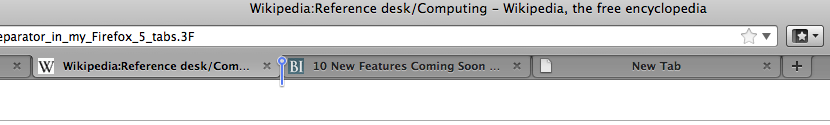 --108.54.17.250 (talk) 18:07, 25 June 2011 (UTC)
--108.54.17.250 (talk) 18:07, 25 June 2011 (UTC)
- Here it is:
- Interesting, it may very well be a feature - I'll check back in a bit to see if you have managed to upload a picture. Darigan (talk) 17:58, 25 June 2011 (UTC)
- I thing it's a feature of one of the extensions you have added. Try running firefox in safe mode (firefox -safe-mode) which should disable all the extensions and should confirm that it's not a standard Firefox mac feature. Looking at it I'd suspect it's from some tab-group extension, and it wants you to drag or toggle that blue thing somehow. -- Finlay McWalter ☻ Talk 21:00, 25 June 2011 (UTC)
- I'll try the safe mode thing. I don't think I have any extensions though. When I first saw that thing after I downloaded Firefox 5 I tried to access it, drag it, toggle it—it's just static.--108.54.17.250 (talk) 02:02, 26 June 2011 (UTC)
- Note that Firefox 5 attempts to maintain earlier extensions from previous version of Firefox, so perhaps an old extension has some incompatibility with V5. StuRat (talk) 22:53, 28 June 2011 (UTC)
A device doesn't "support" .txt files?
[edit]This is a new one to me. Windows Vista, and I connected a digital camera via its USB cable. When I try dragging a .txt file to any folder within the digital camera's windows, I get a "Cannot Copy File" error dialog which explains: "The file 'thisfile.txt' is not supported on this device. Although this device supports document files, it does not support .txt files." What? Googling some of this error text hasn't helped. Any ideas why this error is being displayed, and what it really means? Comet Tuttle (talk) 17:16, 25 June 2011 (UTC)
- Digital camera’s windows? You’re trying to use a camera as a storage device? ¦ Reisio (talk) 18:46, 25 June 2011 (UTC)
- Take out the storage medium (memory card?) from the camera and access it via a memory card reader connected to your computer. You'll be able to store the text file then (but of course the camera itself will not be able to read it). --Ouro (blah blah) 19:51, 25 June 2011 (UTC)
- Yeah, I need to add something (a bit in the dark because not a Windoze user any more, but there's enough left between my ears to figure it out). Well, if you plugged the camera via a USB cable directly to the computer, Win recognised the equipment as a digital camera, and I suppose that is the reason it doesn't allow you to copy a text file onto it - because, simply put, a digital camera is not supposed to support text files, but store images. Try different file formats. It doesn't matter in this setup that there's a run-of-the-mill memory card inside the device - the connection had been established to a digital camera. Now, what I described earlier, putting the card into a memory card reader and plugging it into the PC is a completely different story - because now the PC will recognise a card reader with a memory card - ergo, a storage device, the interface (driver? logic?) of which is to accept and support any and all file types and formats as you please. I hope this helps further. And sorry for posting two answers, I just had a bit more time to think about this issue. Cheers, Ouro (blah blah) 21:33, 25 June 2011 (UTC)
- Most newer cameras are not mounted as block devices, but by way of Picture Transfer Protocol (PTP). The camera itself may limit what you can transfer to/from it by means of that protocol (and actually I don't know whether text files are even supported by the protocol itself, but my guess would be that they are; why would you build in a limitation to the kinds of files at the level of the protocol?). For example I can mount my camera using PTP under Linux, and list directories with
lsand everything, but the Digital Negative (DNG) files don't show up, even though they are definitely there. --Trovatore (talk) 21:41, 25 June 2011 (UTC)
- Most newer cameras are not mounted as block devices, but by way of Picture Transfer Protocol (PTP). The camera itself may limit what you can transfer to/from it by means of that protocol (and actually I don't know whether text files are even supported by the protocol itself, but my guess would be that they are; why would you build in a limitation to the kinds of files at the level of the protocol?). For example I can mount my camera using PTP under Linux, and list directories with
- Thanks for the answers; this is the first I'd really heard of PTP, and it's the first I'd seen a camera (or similar device) mounted as anything other than a regular FAT or FAT32 or NTFS volume. Plugging the memory card itself into a PC did work, of course, and as predicted the .txt file does not show up when plugging the whole camera into the PC again. Comet Tuttle (talk) 20:44, 27 June 2011 (UTC)
Windows stable work
[edit]I haven't had problems with malware since 1990's, but a less fortunate and much less computer literate friend of mine just caught a scareware/malware called Windows stable work. It's a fake (and fairly convincing looking) "anti"virus that launches on startup, prevents running any programs (giving a great choice, between "NO, I don't want to run" and "YES, I want to block this program!") and offers a paid version of the software to remove these threats. Being a bit more experienced with Universal Calculators, I told him how to reach safe mode: now it appears that CLI safe mode doesn't allow the malware to run, allowing us to execute programs without it interfering. However, I'm clueless on how to actually remove that thing, as my friend's installed antivirus/malware programs (I think it was Avira and MalwareBytes) failed to notice the programa non grata. Any help is appreciated. Zakhalesh (talk) 20:30, 25 June 2011 (UTC)
- I did do a Google search, yes, but most of the stuff that came up seemed outdated (eg. the registry keys said to be used by the malware weren't present on my friend's machine) and so on. I was wondering if anyone has removed the particular malware recently. Zakhalesh (talk) 13:57, 26 June 2011 (UTC)
- I'd suggest you Boot in Safe Mode with networking, download the Malwarebytes definitions and then scan for any viruses. — Preceding unsigned comment added by General Rommel (talk • contribs) 01:39, 27 June 2011 (UTC)
- I did do a Google search, yes, but most of the stuff that came up seemed outdated (eg. the registry keys said to be used by the malware weren't present on my friend's machine) and so on. I was wondering if anyone has removed the particular malware recently. Zakhalesh (talk) 13:57, 26 June 2011 (UTC)
- My process
- boot into save mode. This prevents the virus from starting with your pc.
- start->run->regedit
- Navigate to hkey_localmachine/software/microsoft/windows/currentversion/run
- Remove ANYTHING you don't recognize, record the paths so you can find the files
- Repeat for hkey_local_machine/software/microsoft/windows/currentversion/runonce
- repeat for hkey_current_user/software/microsoft/windows/currentversion/run and runonce
- Navigate to hkey_localmachine/software/microsoft/windows/currentversion/run
- delete any of the files you recorded before making backups in zip files(so they can't be executed)
- check the startup folder of the start menu, remove anything there
- restart computer, verify program didn't start with task manager
There are lots of other places that malware can use to start up, but the vast majority uses those 2 locations. This is essentially the same thing malware scanners check for, except they only remove KNOWN threats which constantly evolve for the sake of avoiding that. If you want a more comprehensive list of what boots when your computer starts, microsoft distributes a wonderful tool called "sysinternals autoruns". Google that. I simply don't trust anti-malware tools anymore and do my removals manually. i kan reed (talk) 13:59, 27 June 2011 (UTC)
Wireless
[edit]Any insights help-deskers can offer on this would be gratefully received since, as usual whenever I encounter IT, it is driving me up the wall.
Until now my home has got by with one computer connected via a USB cable to a modem which in turn is connected by an ADSL cable to a signal splitter which plugs into a broadband-enabled phone socket in the wall.
However, this summer we have students staying with us so clearly a wireless network will be needed for their benefit.
I had an old router and I plugged it in to find that it was broken, so I trundled to the shops to buy a new one.
Now, the new router, it turns out, after I opened the box, doesn't contain an internal modem like my old one did, but needs connection, via ethernet cable, to an existing modem which in turn connects to the wall.
But, as mentioned above, my existing modem has neither an ethernet cable nor an ethernet port to plug one into: just a USB cable.
So where do I go with this? Is the answer:
- Take the new router back to the shop and replace it with a different one with a modem built in?
- Buy a new modem of the variety required by the new router?
I suppose it is worth adding that:
- I'd prefer a solution which is quite cheap over one which is brilliant; but
- Too much loss of connection speed would probably really annoy. AndyJones (talk) 20:37, 25 June 2011 (UTC)
- Yeah, take it back and get an integrated one. That's the simplest thing to have, and shouldn't cost much (most UK ISPs just give you one, or sell you one at a knockdown price, when you sign up). -- Finlay McWalter ☻ Talk 20:58, 25 June 2011 (UTC)
- I'm surprised you were easily able to get a router without a modem. Most "wireless routers" sold in the UK have a built-in modem. This page from the website of a popular UK retailer lists 23 of the devices, only one of which appears to have no built-in modem. Be careful though: the hard to find technical specification for that one product says it does have a modem, which calls into doubt the accuracy of the information on the website (in my experience with that retailer's website, the only thing you can trust is the price and image of the product). It is probably better to verify technical specs with the manufacturer's website. Astronaut (talk) 08:28, 26 June 2011 (UTC)
- The page you linked is a list of "BT Wireless Routers", and "BT" appears to mean "ADSL" (yes, I know what it really stands for). If standalone modems are routers are hard to find now, that's a pretty recent phenomenon, isn't it? In my admittedly limited experience with UK and US home broadband, they were always separate. -- BenRG (talk) 08:50, 26 June 2011 (UTC)
- The OP self-identifies as British, and I have assumed they are still resident in the UK. It is not really a recent phenomenon. In my experience in the UK, when you go to buy a wireless router from a retail store like PC World, or get one for free when you sign up with an ISP, they will nearly always come with a built-in modem. In the box, you usually get the combined modem-router device, the power brick, a phone filter, a RJ-11 modem cable and maybe an ethernet cable, along with a small manual and a driver disk (some of this is shown in this image). On the rear panel, the device itself usually has the power port, four ethernet ports and one RJ-11 port for the modem cable. If you have a cable router instead, you get slightly different package contents but it is essentially the same device. Back in the early days of broadband provision in the UK, before ISPs considered people might want to connect wirelessly or connect multiple internet-enable devices, ISPs supplied a free USB modem to replace your dial-up modem; this is probably the kind if thing the OP currently has. From what I have read (here on the ref desks and elsewhere) the situation seems to be slightly different in the US, where it seems to be more common to have separate devices. Astronaut (talk) 12:41, 26 June 2011 (UTC)
- The page you linked is a list of "BT Wireless Routers", and "BT" appears to mean "ADSL" (yes, I know what it really stands for). If standalone modems are routers are hard to find now, that's a pretty recent phenomenon, isn't it? In my admittedly limited experience with UK and US home broadband, they were always separate. -- BenRG (talk) 08:50, 26 June 2011 (UTC)
- I'm surprised you were easily able to get a router without a modem. Most "wireless routers" sold in the UK have a built-in modem. This page from the website of a popular UK retailer lists 23 of the devices, only one of which appears to have no built-in modem. Be careful though: the hard to find technical specification for that one product says it does have a modem, which calls into doubt the accuracy of the information on the website (in my experience with that retailer's website, the only thing you can trust is the price and image of the product). It is probably better to verify technical specs with the manufacturer's website. Astronaut (talk) 08:28, 26 June 2011 (UTC)
Great advice from all. Followed Finlay's advice and all now working as hoped. Many thanks as ever. AndyJones (talk) 19:15, 26 June 2011 (UTC)
Zero-byte files in WinXP
[edit]Using Duplicate Cleaner, I find I have a large number of zero-byte files on my computer. Is it safe to delete them? How much space do they take up? Thanks. 92.29.120.186 (talk) 21:27, 25 June 2011 (UTC)
- They're probably just junk and it's probably safe to delete them (but it'd be safer moving them to a special folder for a while, so you can restore them if they do mean something). Some programs might make zero-size files as a little reminder they can store in the filesystem - sometimes as a lock file and sometimes as a little note to subsequent runs of the program that something has happened (e.g. some programs might create an "initialisation performed okay" zero-size file after their first run, so they don't show the "please input initial setup parameters" screen every time you run it). There are preferred methods for doing some of this (the ATOM table, the registry, the LockFile API) but some programs may make zero-size files anyway. If I understand the NTFS filesystem layout properly (which I definitely don't) then a zero-size file should take up a small-file-record in the MFT; so "not much space", but I don't know exactly how little. -- Finlay McWalter ☻ Talk 22:00, 25 June 2011 (UTC)
- MFT entries are almost always 1K, so a file small enough to fit there (up to maybe 600–700 bytes) takes roughly 1K (and a little more for the copy of the filename in the parent directory index). But unused MFT entries are not reported as free space, so you won't see any obvious space gain if you delete the files. -- BenRG (talk) 08:31, 26 June 2011 (UTC)
Tooltips In System Tray
[edit]When I mouse over the icons in my status bar, tooltips come up telling me what each icon represents. In most cases, these tootips cover up some of the other icons, forcing me to move the mouse (and be greeted by further tooltips covering up other icons). How do I switch off this feature? --KägeTorä - (影虎) (TALK) 21:42, 25 June 2011 (UTC)
- I don't think you can remove the feature, but you can remove the icon altogether. General Rommel (talk) 01:37, 27 June 2011 (UTC)
Which top-level domains are limited as far as who can own them?
[edit]I know that certain top-level domains like .gov and .mil are not allowed to be privately owned. What about .edu? Could I purchase a .edu site for personal use? (in the same manner that I can purchase a .org site, even if it's not for an organization) ... What other TLDs are limited where they cannot be purchased for personal use? ~ Mesoderm (talk) 23:21, 25 June 2011 (UTC)
- Our article .edu answers the question, I think: no. Looie496 (talk) 00:30, 26 June 2011 (UTC)
- Indeed, "no", but only insofar as you'd have to first purchase something passable as an educational institution. ¦ Reisio (talk) 03:58, 26 June 2011 (UTC)
- More than that, it has to be an accredited college/university (etc) in United States (actually, accredited by an agency approved to accredit by the US DOE). Paul (Stansifer) 21:11, 26 June 2011 (UTC)
- Indeed, "no", but only insofar as you'd have to first purchase something passable as an educational institution. ¦ Reisio (talk) 03:58, 26 June 2011 (UTC)
- See sponsored top-level domain. Gobonobo T C 07:04, 26 June 2011 (UTC)
Thanks folks! ~ Mesoderm (talk) 17:58, 26 June 2011 (UTC)
An existing .edu domain certainly doesn't have to be in the US: uofk.edu is the University of Khartoum (Sudan). Also, I think I've encountered at least one small and obscure US "creationist" institution that's not accredited by any agency taken at all seriously yet has an .edu domain. -- Hoary (talk) 00:03, 1 July 2011 (UTC)