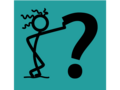Wikipedia:Meetup/NYC/AfroCROWD/Recordathon
| This meetup page is an archive of a past event. Please do not edit the contents of this page. |
Afro-Record-a-thon presented by WikiTongues and AfroCROWD in partnership with Whoseknowledge
[edit]First-ever Wiki record-athon, held 28 August 2018
Open to All! Please sign up here
[edit]
Please sign up with your username here
You an also get an Evenbrite invitation and reminder here
About the Record-a-thon
[edit]Share your story with the world at the Wikipedia Oral History Record-a-thon. Wikimedia coaches and oral history volunteers will be on site to collect oral history stories and knowledge for a project meant to create oral history collections on the Wiki Commons project. Volunteers will also show participants how to edit Wikipedia and help answer Wikipedia related questions. This free event is being sponsored by Wikitongues.org, AfroCROWD, Whoseknowledge? and Wikimedia NYC. Refreshments will be available. All are welcome.
Please bring your laptop. All languages welcome and levels of Wikipedia exposure welcome.
Participants are welcome to come for either or both the training and oral history capture.
Oral Knowledge from the Afro Record-A-Thon Video Station During the Event
[edit]-
Jesse Hameen II is an American musician featured on Wikipedia
-
Leena shared her family history, including her father's emigration to the United States
-
Dr Luv is a Jamaican musician who shared a brief history of ska music
-
Samuel submitted an oral history in his language Ghana
Event Agenda
[edit]We will open the area for registration at 12:30 PM, with introductions and the primary training session to start at 1:05 PM. Sign up to work on oral history recording at the sign in desk. If you would like help with editing Wikipedia or Wiki Commons item, let a volunteer know. We will have a brief time take a group photo at 3:30PM and time to share at 4:45PM. The program will end at 4:30 PM with wrap up to begin 30 minutes before that.
Event Information
[edit]
- Date: Sunday 26 August 2018; Fri 27 April 2018
- Time: Sunday 26 August (01:00pm-05:00pm)
- Location: LaGuardia Community College, CUNY, Room E-111 + E108 on 4/26 & E141 on 4/27, LaGuardia Community College
- Who can attend: Everyone, but bring an ID card! The public can join CUNY Students, Staff, and Faculty
- What to bring: There will be computers available in the lab. Guest wifi accounts available if you bring a laptop.
- Create an account and register:
- Transit: -Directions
- Subway
 to 33rd Street
to 33rd Street

 to Queens Plaza
to Queens Plaza to Court Square–23rd
to Court Square–23rd
- Bus
- Subway
- Contact: Mozucat
Event participants will leave with the following:
- Perspective and the ability to discuss Wikipedia's place in the media
- Live publication of information in Wikipedia and instructions for seeing how many people read it
- Experience of having edited Wikipedia a few times in the typical way and recorded short interviews for WikiTongues and the AfroCROWD Wiki Oral Knowledge and History Project
- Opportunity to meet with others interested in oral knowledge and history and the tie with technology and the Wiki and open source community
List of suggested articles
[edit]Advanced support
[edit]Uploading to Wikimedia Commons:
- Click here for advice on how to upload to Wiki Commons
- Examples of Audio Files on Wikimedia Commons
- How to re-use Wiki Commons files in other wikis
- Wiki Commons Basics, uploading files (video)
Translations: The best way to get started at this event is to talk in person with one of the trainers at the event. As advanced preparation, anyone might select a Wikipedia article which interests them and which they might like to translate at the event. The best way to learn about oral knowledge and history collection in this context is to come to the event, listen to the presentation, then ask for assistance at your computer if you need it.
If you want to read technical documentation on your own then click "show" to the right and read the following guides.
click "show" to the right
|
|---|
|
A note on languages: We will be capturing oral knowledge is different languages as well. If you would like to write articles in different languages, check this out: How to find the list of articles in which a Wikipedia article already exists Suppose that one has a Wikipedia article in one language, and wants to see the other languages in which that Wikipedia article exists. Here is the process:
These are the most common methods: 1. Use Wikipedia Gap Finder (you can customize your search): http://recommend.wmflabs.org/#Recommend 2. Using the English Wikipedia, find an article that interests you. Then, look to the left of the page, in the gray bar beneath the Wikipedia globe. At the tail end of that list of links, you'll see "Languages," and links to all of the languages that also have that article. Languages are spelled in that language's alphabet or phonemes. For example, you won't see "Japanese" or "French," you'll see "日本語" and "Français". Is the language you're studying listed? If so, click the language to see the same article in that language. You can compare the two articles to get a sense of what one has that the other does not. If not, that means there's no corresponding article in that language. 3. Head to the Wikipedia in the language you are studying. In the search bar, type: WP:GA (this will also work with Wikipedias using non-Roman alphabets). You'll be taken to a list of "Good Articles" on that language's Wikipedia, the best articles it has to offer. (You may need to find the page that lists them, if it's separate). Find a Good Article on your target language's Wikipedia. Check the bar on the side to see if there is a corresponding article in English. If there isn't, great! You can translate the article into English, and contribute it to the English Wikipedia. Sometimes, the article exists, but is very short. That's OK, too. However, if both languages have well-developed pages on the topic, you will want to find another article. It can be very challenging to add content to an already-developed article.
You can access the tool from Special:ContentTranslation from Wikipedia in any language. Accessing it for the first time will also enable the tool for that wiki.
|
Keyboard Localization
[edit]For best practices when it comes to working with Latin-Extended and non-Latin character sets, see our Keyboard Optimization Guide.
Advanced support
[edit]The best way to get started at this event is to talk in person with one of the trainers at the event. As advanced preparation, anyone might select a Wikipedia article which interests them and which they might like to translate at the event. The best way to learn about oral knowledge and history collection in this context is to come to the event, listen to the presentation, then ask for assistance at your computer if you need it.
If you want to read technical documentation on your own then click "show" to the right and read the following guides.
click "show" to the right
|
|---|
|
A note on languages: We will be capturing oral knowledge is different languages as well. If you would like to write articles in different languages, check this out: How to find the list of articles in which a Wikipedia article already exists Suppose that one has a Wikipedia article in one language, and wants to see the other languages in which that Wikipedia article exists. Here is the process:
These are the most common methods: 1. Use Wikipedia Gap Finder (you can customize your search): http://recommend.wmflabs.org/#Recommend 2. Using the English Wikipedia, find an article that interests you. Then, look to the left of the page, in the gray bar beneath the Wikipedia globe. At the tail end of that list of links, you'll see "Languages," and links to all of the languages that also have that article. Languages are spelled in that language's alphabet or phonemes. For example, you won't see "Japanese" or "French," you'll see "日本語" and "Français". Is the language you're studying listed? If so, click the language to see the same article in that language. You can compare the two articles to get a sense of what one has that the other does not. If not, that means there's no corresponding article in that language. 3. Head to the Wikipedia in the language you are studying. In the search bar, type: WP:GA (this will also work with Wikipedias using non-Roman alphabets). You'll be taken to a list of "Good Articles" on that language's Wikipedia, the best articles it has to offer. (You may need to find the page that lists them, if it's separate). Find a Good Article on your target language's Wikipedia. Check the bar on the side to see if there is a corresponding article in English. If there isn't, great! You can translate the article into English, and contribute it to the English Wikipedia. Sometimes, the article exists, but is very short. That's OK, too. However, if both languages have well-developed pages on the topic, you will want to find another article. It can be very challenging to add content to an already-developed article.
You can access the tool from Special:ContentTranslation from Wikipedia in any language. Accessing it for the first time will also enable the tool for that wiki.
|
Keyboard Localization
[edit]For best practices when it comes to working with Latin-Extended and non-Latin character sets, see our Keyboard Optimization Guide.
Thanks
[edit]Thanks to the organizations and projects which are supporting this event!