Wikipedia:Dazzle!
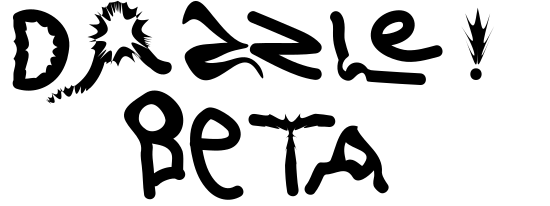
|
| ||||||
| This page is currently inactive and is retained for historical reference. Either the page is no longer relevant or consensus on its purpose has become unclear. To revive discussion, seek broader input via a forum such as the village pump. It was last substantively updated September 2011. |
| I am no longer working on Dazzle! due to off-wiki time constraints and great improvements which have been made to Twinkle which would make this project largely redundant. –Drilnoth (T/C) 22:37, 30 September 2011 (UTC) |
Dazzle! Beta is the beta release version of the user script Dazzle!. Once complete, Dazzle! should incorporate most of the functionality of existing scripts like Twinkle, Friendly, FurMe, and AssessorTags, among others, in addition to adding its own new functions and abilities. Dazzle! is designed to make editing Wikipedia faster and easier.
Current functionality
[edit]Dazzle! is still very much underconstruction. Its creator (Drilnoth) hopes to add in a new feature every couple of weeks during the Beta period before Dazzle! 1.0 is released at an as-yet-unknown time. This list shows what Dazzle! is able to do at this point.
The following "core" modules are currently available. These functions can all be accessed via the tabs along the top of a page (when using the monobook skin) or by using the new "!" dropdown menu (in vector; note that this vector functionality can be configured to use the standard drop-down menu).
- Deletable image (specifically, the pseudo-speedy deletion of CSD criteria like F4 and F11). Dazzle! currently lets you tag images for deletion in this way. You can tag an image for multiple reasons, describe a reason for deletion if nominating as F7, and the creator is automatically notified.
- Proposed deletion. Dazzle! allows you to: Tag articles for deletion via PROD; second existing PROD nominations; and contest PRODs which you disagree with. When proposing an article for deletion, the creator is automatically notified. When contesting a PROD, Dazzle! adds a banner to the talk page to notify future users of the proposed deletion. Regardless of what is done, you may add the page to your watchlist through the Dazzle! interface at the same time that you PROD, 2nd, or de-PROD an article.
- Reporting users to admins (currently in alpha only). When on a userpage, a "report" tab appears, which lets you quickly report the user to WP:AIV. See Wikipedia:Dazzle!/News#2009-10-29: Report tool in alpha for details on possible errors and future functionality.
In addition to these "core" functions, Dazzle! will have a set of "toolbox" functions, which aren't as likely to be used from one page to the next as the other functions are. By default, these functions can be accessed from Wikipedia:Dazzle!/Toolbox, and they are linked to from no other pages. You can configure Dazzle! to make these links into tabs like the other functions.
- SiteInfo: Displays general information about the English Wikipedia, including (but not at all limited to), the information at Special:Statistics, Special:ListGroupRights, and Special:Version, all in one convenient place.
Why use Dazzle!?
[edit]As was mentioned above, this is Dazzle! Beta. It doesn't have much functionality yet compared to tools like Twinkle, but it should gain more abilities soon. There are a number of benefits for using Dazzle! rather than other scripts.
- Each included tool has more power. Development from Beta to 1.0 will take quite awhile, because time is being spent to make each tool as useful as possible. Compare the current proposed deletion functionality of Dazzle! and Twinkle. Twinkle's PROD tool does proposes an article for deletion, and notify its creator. It will also add the page to your watchlist if you have your .js page configured for it to do so. Dazzle! also allows you to contest or second existing proposed deletions, and you can choose when you tag the page whether or not to add it to your watchlist.
- Internet Explorer compatibility. Whereas many user scripts like Friendly and AssessorTags aren't compatible with IE at all, Dazzle! works mostly fine.[1] If it's possible, you may want to consider getting a browser like Firefox, which is free and fully compatible with Dazzle! and other scripts like Friendly!
- Although it might not be immediately visible to the end user, the code behind Dazzle! is much simpler than that of scripts based on the "morebits" library. Because of this, bugs should be fixed faster and feature requests may be easier to fulfill.
Installation
[edit]To install Dazzle!, you need to add some code to one of your user subpages. Insert the following code at Special:MyPage/skin.js:
importScript("Wikipedia:Dazzle!/code.js");
Refresh your browsers' cache as described on that page and Dazzle! is installed. However, it is recommended that you also do the following:
- Add Wikipedia:Dazzle!/News to your watchlist. That page will be updated with information on new Dazzle! functionality and bugfixes.
- Add your name to Users, below. This way, we can keep track of interest in the script and see how many people are using it.
- Add configuration code, if wanted. See Configuration, below.
Compatibility with Twinkle and Friendly
[edit]Dazzle! is fully compatible with Twinkle, Friendly, and most, if not all, other scripts. If you have both Dazzle! and Twinkle installed, however, you'll have two different buttons for proposing articles for deletion! This is just one example of "multiple-buttons" issues that can arise from having multiple scripts with similar functions. Certainly you could just sometimes use the Twinkle version and sometimes use the Dazzle! version, but that isn't very convenient. In this example, if you want to use the Twinkle version, you can configure Dazzle! as described below to remove the "prod" module. Removing the Twinkle button would be more complicated, however; to do that, you need to copy User:AzaToth/twinkle.js to your .js page and then remove whatever lines from it that import the modules that you don't want. Friendly has a similar page here.
Configuration
[edit]Dazzle! can be configured in a number of ways. If you want to remove a tool from your installation of Dazzle!, add the following code to the same page as the installation code above.
if( typeof( DazzleModules ) == 'undefined' ) DazzleModules = {}; //DO NOT REMOVE THIS LINE! All Dazzle! module configuration is after this.
DazzleModules.di = true; //Deletable images
DazzleModules.prod = true; //Proposed deletion
DazzleModules.report = true; //Reporting users to admins
DazzleModules.siteinfo = true; //SiteInfo (found in toolbox)
After the name of whatever module it is that you want to deactivate, change "true" to "false", making sure to leave the ending semicolon. If you don't include a module in this list, the value defaults to "true", meaning that newly added modules will automatically be installed.
To customize individual modules further, add the following:
if( typeof( DazzleConfig ) == 'undefined' ) DazzleConfig = {}; //DO NOT REMOVE THIS LINE! All Dazzle! core configuration is after this.
DazzleConfig.watch_dis = true; //Initial status of the "add to watchlist" checkbox when using the deletable image module
DazzleConfig.watch_prods = true; //Initial status of the "add to watchlist" checkbox when using the proposed deletion module
DazzleConfig.siteinfo_link = "toolbox"; //Where the link to access SiteInfo is located. If anything other than "toolbox", uses a tab like the more major functions.
DazzleConfig.edit_summary = ") ([[WP:DZ!|Dazzle!]]"; //Add this to the edit summary for all Dazzle! edits. Please include a link back to this page, although this is not required.
DazzleConfig.vector_tab = true; //Set to false to include Dazzle! links with other "content action" links when using the Vector skin, instead of having a separate drop-down menu.
You can configure these however you want, and then remove any that you don't change to avoid page clutter. For example, you can change "true" to "false" or "' (Dazzle!)'" to "' Foo!'". Note that quotes must be used when a value is not simply "true" or "false"
Bugs and requests
[edit]Please post any bug reports and feature requests on the talk page. Please be sure to specify what web browser you are using, as this can be a reason for bugs (browsers that aren't standards-compliant, like Internet Explorer, might have trouble with the script).
Users
[edit]This is an alphabetical list of users who currently use Dazzle!.
- 1234r00t (talk · contribs)
- Airplaneman (talk · contribs)
- AirplanePro (talk · contribs)
- AJCham (talk · contribs)
- Ancient Apparition (talk · contribs)
- DeltaQuad (talk · contribs) Note: trying it out.
- Dinoguy1000 (talk · contribs)
- Drilnoth (talk · contribs)
- Extremepro (talk · contribs)
- Glimmer721 (talk · contribs)
- Heymid (talk · contribs)
- Kingpin13 (talk · contribs)
- Marek69 (talk · contribs)
- Mifter (talk · contribs)
- NerdyScienceDude (talk · contribs)
- Riley Huntley (talk · contribs) Note: trying it out.
- Rock drum (talk · contribs)
- Rsrikanth05 (talk · contribs)
- Souravmohanty2005 (talk · contribs) Note: Using it occasionally !
- UnicornTapestry (talk · contribs)
- Usb10 (talk · contribs)
- WikiCopter (talk · contribs)
