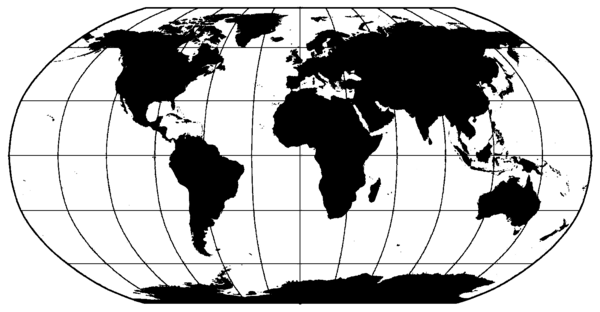User talk:The Transhumanist/Archive 16
Graphics design project
[edit]Geography award
[edit]Good start. Can you change the globe to one where you can discern the continents? The award needs to be impressive, so the globe should be a really nice one, and I'd like to retain the brass stand from the provided image. Can you find a cool globe, superimpose the puzzle lines over it, then place it in the brass stand, then place the passport on the surface beneath the stand? The Transhumanist 07:29, 17 May 2008 (UTC)
I used the Gimp to erase the globe and barnstar from the image, but I can't figure out how to turn the background transparent. File:Globe stand.png I know there's a way, but I couldn't understand the Gimp's instructions on how to do it.
Maybe it will make more sense to you.
Once transparent, a new globe could be inserted in the stand. :)
The Transhumanist 09:48, 17 May 2008 (UTC)
Globe in stand
[edit]Good start. Can you change the globe to one where you can discern the continents? The award needs to be impressive, so the globe should be a really nice one, and I'd like to retain the brass stand from the provided image. Can you find a cool globe, superimpose the puzzle lines over it, then place it in the brass stand, then place the passport on the surface beneath the stand? The Transhumanist 07:29, 17 May 2008 (UTC)
I used the Gimp to erase the globe and barnstar from the image, but I can't figure out how to turn the background transparent. File:Globe stand.png I know there's a way, but I couldn't understand the Gimp's instructions on how to do it.
Maybe it will make more sense to you.
Once transparent, a new globe could be inserted in the stand. :)
The Transhumanist 09:48, 17 May 2008 (UTC)
Transparency
[edit]OK, I figured it out - it was easier than I thought. It only took several clicks in the Gimp. Here's the globe stand with a transparent background:
File:Globe stand with transparent background.png
This is the base I'd like to work with.
What is needed now is a decent globe. None of those listed under "globe" on Commons are good enough, nor are the globe icons. The original globe would be great, but it's ruined by that overlapping barnstar. Please help find a great globe - this award needs to be awesome. The Transhumanist 02:18, 18 May 2008 (UTC)
So far...
[edit]I don't know what to compare it to, but the Gimp is a pretty powerful program.
Here's what I've got so far...
Still need to superimpose the puzzle, and add a passport.
The Transhumanist 06:55, 18 May 2008 (UTC)
Almost done
[edit]File:Blue Puzzle Marble in stand.png
Now all it needs is a passport.
I created this passport front cover, from scratch using the GIMP and Image:Wikipedia logo gold.png.
Since we want to turn it, we need to give it pages, that is, depth, because passports have a thickness to them.
So, one thing we could do is replace the cover of an existing pic of a passport laying down with our new cover. This entails adding to the selected pic an alpha layer, clearing the white background (by selecting and clearing it - in the edit menu), and adding an additional layer for our cover. Then the size, perspective, and rotation of the new cover will need to be changed to fit over the old cover.
Is this something you can do?
The Transhumanist 22:19, 18 May 2008 (UTC)
How's this one?
[edit]File:Wikipedia passport.png How's this one? -- penubag (talk) 01:19, 19 May 2008 (UTC)
- Getting close. It needs to be under the bar, and it needs to be adjusted in shape (perspective) so that it looks like it is laying on the surface the globe stand is resting on. The Transhumanist 18:10, 19 May 2008 (UTC)
The alt history story you refer to on my talk page refers to which novel? -- penubag (talk) 05:48, 19 May 2008 (UTC)
- Hypothetical. I was going to run my RPG group through it, but never got the chance. The Transhumanist 18:10, 19 May 2008 (UTC)
By the way, how did you enlarge the image's background? The Transhumanist 18:14, 19 May 2008 (UTC)
- Found it: Image - Canvas size The Transhumanist 18:33, 19 May 2008 (UTC)
Error on the passport
[edit]"World" is supposed to be capitalized.
Here's Fir0002's version:
The Transhumanist 18:26, 19 May 2008 (UTC)
Update
[edit]I've turned the globe image over to User talk:WBOSITG to work on. He's familiar with the GIMP. That and "Paint" are the only graphics programs that I know well enough to hold meaningful discussions about - which is important for collaborative problem-solving.
By the way, what graphics program have you been using?
I've got a lot more graphics stuff I need done, but we need to use a common set of tools so we know what each other are talking about.
Have you tried the GIMP yet? (It's free).
I look forward to your reply.
The Transhumanist 01:44, 26 May 2008 (UTC)
- Sure, be glad to work on graphics stuff. I use Adobe Photoshop, Illustrator, Inkscape, and Paint (surprisingly good) for my graphics work. GIMP is roughly based off of Photoshop so I think we'll understand each other. :) -- penubag (talk) 23:35, 26 May 2008 (UTC)
The globe
[edit]While we're waiting for Azatoth, you might find this a little easier to work on...
Picking up where we left off on the globe picture...
You sent me this one:
The passport needed adjusting (to make the words more visible), so I fiddled with it:
I like the way you gave the passport depth (made it 3 dimensional, with pages).
But the placement was a bit off.
Can you do that again but place it more like this:
File:Blue Marble Puzzle Globe in stand with passport.png
I didn't get the shadow quite right either. And I think I shrunk the passport down too small. But you get the idea.
Email me your email address, and I'll send you the working file of the globe with layer information. Do you want it in xcf or psd format?
The Transhumanist 11:39, 3 June 2008 (UTC)
- I'm done with the medallion, do I still need to make this one? -- penubag (talk) 01:21, 4 June 2008 (UTC)
Possibly unfree Image:Wikipedia passport.png
[edit]An image that you uploaded or altered, Image:Wikipedia passport.png, has been listed at Wikipedia:Possibly unfree images because its copyright status is disputed. If the image's copyright status cannot be verified, it may be deleted. You may find more information on the image description page. You are welcome to add comments to its entry at the discussion if you are interested in it not being deleted. Thank you. The Transhumanist 21:52, 3 June 2008 (UTC)
- D-: -- penubag (talk) 01:21, 4 June 2008 (UTC)
Back to the drawing board ...
[edit]It appears the globe stand was from a copyrighted image.
This means we're back to square one.
The Transhumanist 23:39, 3 June 2008 (UTC)
Medallion
[edit]Graphics request
[edit]I need the words "Wikipedia World Developer" wrapped inside the bottom edge of a circle. I don't want to see the circle.
The circle should be 400px X 400px.
Try different font sizes until you find one that feels right for a medal.
The font color should be gold.
Can you do that?
The Transhumanist 05:02, 27 May 2008 (UTC)
- That should be doable. I'll work on that as soon as I get home from work. How fancy would you like the font? -- penubag (talk) 15:54, 27 May 2008 (UTC)
- I finished the type. Tell me what changes should be made. Image:Wpworldtraveler.png -- penubag (talk) 03:14, 28 May 2008 (UTC)
- Can you center the words?
- Can you create a (round) medallion? Gold. Then place the words on the medallion (in its own layer) and then alter the words so they look like they are embossed or engraved into the medallion?
- Then swivel the medallion to the right a little, so we can see its edge? And add an edge?
The Transhumanist 22:03, 31 May 2008 (UTC)
I'd like something similar to this:
Except with the words "Wikipedia World Developer" on the bottom instead of on top, and the image in the middle should be a world map, with longitude and latitude lines. The words and world map should be engraved like the words and image in the medal above.
Then the medallion should be swiveled to the right a little as mentioned above.
Can you do that?
The Transhumanist 22:18, 31 May 2008 (UTC)
- Yeah, I can do that, but it would be a lot easier if I had the medallion you want the text on. You wouldn't mind if I waited until that was done first? -- penubag (talk) 04:00, 3 June 2008 (UTC)
- I don't have a medallion. Can you make one from scratch? Or modify the one above? The Transhumanist 04:32, 3 June 2008 (UTC)
- I'm kinda really busy for the next 2 weeks and won't have much time on the computer (<10 mins/day). If you specify what you want on the medallian besides the text, I may be able to whip one up for you in a couple of days. -- penubag (talk) 04:54, 3 June 2008 (UTC)
- I don't have a medallion. Can you make one from scratch? Or modify the one above? The Transhumanist 04:32, 3 June 2008 (UTC)
OH OH, I didn't read what you typed above!-- penubag (talk) 03:10, 4 June 2008 (UTC)
- I've asked Azatoth (the creator of the medallion displayed above) to comment on our little project here. Hopefully he'll drop on by. The Transhumanist 04:43, 3 June 2008 (UTC)
- No prob with me. -- penubag (talk) 04:54, 3 June 2008 (UTC)
- Finished with the medallion: Image:Wikipedia World Development Award.png. How do you like it? -- penubag (talk) 01:21, 4 June 2008 (UTC)
- No prob with me. -- penubag (talk) 04:54, 3 June 2008 (UTC)
- I've asked Azatoth (the creator of the medallion displayed above) to comment on our little project here. Hopefully he'll drop on by. The Transhumanist 04:43, 3 June 2008 (UTC)
Golden Medallion done
[edit]
Finished! How do you like it? Suggestions welcome :) -- penubag (talk) 01:15, 4 June 2008 (UTC)
- Wow. That's cool. Is there any chance I can get the layer file from you? What format was this developed in? xcf? or psd? The Transhumanist 01:26, 4 June 2008 (UTC)
Suggestions
[edit]Could you remove the word "Award", and change "Development" to "Developer"?
The medal appears to have diagonal stipes. Can you smooth the shading or lighting out?
What program did you use to create this?
Tell me how you did it!!!
What would this look like with latitude and longitude lines?
The Transhumanist 01:31, 4 June 2008 (UTC)
Oh yeah, please point me to the world map image you used for this. The Transhumanist 01:33, 4 June 2008 (UTC)
I've emailed you my email address. The Transhumanist 01:38, 4 June 2008 (UTC)
Looking at it again, how about having "Wikipedia" at the top, and "World Developer" at the bottom. The Transhumanist 01:39, 4 June 2008 (UTC)
Some more changes
[edit]The medal is a good start, but I think it could be enhanced to make it look even more impressive...
Would it be possible to use the same font as is in the Wikipedia logo?
Can you give the world map depth, and have the continents rise up from the medal more? (thicker embossment - it doesn't have to be much thicker, 2 or 3 pixels thicker.)
Can you remove the ring edge and give it a flat edge? More like the Jimbo coin? Or reduce the thickness of the ring edge so it is a thin raised edge around the perimeter of the medal?
The Transhumanist 22:08, 5 June 2008 (UTC)
- To tell you the truth, I've been scourging around to find the font used in the Wikipedia logo for a long time. I gave up, so hopefully you can figure that out for me.
- Quiddity informed me that the font is Hoefler Text smallcaps italic 13px (according to meta:Logo and this and this and this and this), but he wasn't sure if it's the italic weight or just the standard weight italicized. It's available if you have an Apple computer, or pay Hoefler & Frere-Jones US$299 for a single cpu licence.
- Also, I've learned that user:Nohat designed the logo. So he probably has the font. If you can contact him, maybe he can send you the words you need. The Transhumanist 10:45, 9 June 2008 (UTC)
- I've updated my reply at Wikipedia:Village pump (technical)#Wikipedia logo font to include slightly clearer details. Just fyi :) -- Quiddity (talk) 19:02, 10 June 2008 (UTC)
- Also, I've learned that user:Nohat designed the logo. So he probably has the font. If you can contact him, maybe he can send you the words you need. The Transhumanist 10:45, 9 June 2008 (UTC)
These will be the changes to my next version of the gold coin:
- More map depth
- Use Wikipedia font (?)
- Flat coin edge (honestly, I don't think this is a good idea)
- Lower the ring shadows
Add latitude and longitude linesThis doesn't seem to turn out at all
Are these correct? -- penubag (talk) 02:22, 7 June 2008 (UTC)
Keep in mind that we can always undo something if it doesn't turn out right. Be sure to keep past versions. If you can make something that looks better than flat edges, that's great with me. But the current edge looks like a giant ring sitting on a table top. I cant really tell where the face of the coin is with respect to the thickness of the ring. It kind of looks like the ring sticks out in front of the face of the medal.
In order to do the latitude and longitude lines, we're going to have to find a map with them already in it. I'll start looking around.
By the way, please put this notice somewhere on your user page and/or talk page where it is noticeable. I think we can get the awards done in time. Therefore, it's time to start spreading the word!
The Transhumanist 10:54, 9 June 2008 (UTC)
After comparing other maps (with lines) to the one you've compressed onto the medal, I like your version better (without latitude and longitude lines). The Transhumanist 11:34, 9 June 2008 (UTC)
Heads up
[edit]I've posted a question at Wikipedia:Village pump (technical)#Wikipedia logo font, that might be interested in.
(I hope someone knows the answer).
The Transhumanist 01:02, 7 June 2008 (UTC)
Re:Graphics request
[edit]- Hello transhumanist, I'd love to help you out but I'd just like to let you know that I am extremely busy for the next 3 days. I barely have any time to myself until then so I hope you don't need the images for at least another 3-4 days. Sorry for the inconvenience. Just one question, would you like the gold coin touched up first or the trophy? -- penubag (talk) 03:21, 11 June 2008 (UTC)
- Not a problem. I need a breather too. The competition doesn't start until July 15th, but it is going to need a lot of promotion, and I won't feel comfortable promoting it heavily until the awards are done and they impress all who see them. Sooner is better than later, but 3 days won't hurt. I'd like you to work on the trophy - it's the most important award, and we have all the elements for it except for the pedestal, so it's easier to envision how it should turn out.
- I think I was too vague in my specs on the medal. I need something similar to the Jimbo medal in level of detail and resolution. Only one will be given out per month, so they've got to inspire awe in the recipients and all who view them. Or maybe I'm just judging too soon - it's easy to underestimate a work-in-progress. Only you can envision what the final version of the medal you are working on will look like. If you can make it look like it's a real gold coin, that's what I'm looking for. I don't know how to do it - I can't even figure out how you made that ring around the edge! :)
- When I started, my guess was the medal would be the hardest award to create...
- Keep in mind that since I didn't even have a clue of what types of components to use for a medal (unlike the other awards), I took a shotgun approach in seeking help, and asked as many people as I could to make one. There's one more I'm expecting, and I don't have any idea what it is going to look like. We'll see how it goes.
medal components
[edit]On a hunch, I went looking around:
I found a world map that I was able to convert to a silhouette:
An Aitoff, Hammer, or Mollweide projection would work better because they are not flat at the top and bottom. But I haven't been able to find one that I could convert to a silhouette.
We may have to widen the search to the internet - I'm sure there must be public domain maps out there that would work for our purposes.
Using a silhouette of a map will allow us to have latitude and longitude lines on the medal.
I haven't yet figured out how to engrave or emboss an image into a surface, have you?
The Transhumanist 10:45, 12 June 2008 (UTC)
Courtesy of the User:Grey Knight:
[edit]- "As to the font, apparently it's Hoefler Text, which is on my computer at work. They seem to have it for free download here, although I'm unclear if that's legal since Hoefler & Frere-Jones are selling the font and its relatives for what could loosely be described as 'pots of cash'".
The Transhumanist 20:28, 12 June 2008 (UTC)
Rough draft
[edit]Before I proceed with anything else, I made a quick rough draft of what the medallion would look like with lat/long. lines. Are you sure this what you are looking for? Image:Long.lines(test).png As I said before, I do not think this is a good idea as map scaling and fitting would be impossible.-- penubag (talk) 02:17, 13 June 2008 (UTC)
- Actually fitting is possible; see Image:Long. lines 2.png. Do you prefer this? -- penubag (talk) 02:56, 13 June 2008 (UTC)
Rough rough draft
[edit]I'm sure you can make it look impressive.
Be sure to use the Wikipedia font.
And since it includes "Wikipedia", be sure to use the Wikimedia Foundation copyright tag.
But the first step in making this work, is to track down an Aitoff or Hammer projection. If the lines are solid enough, I can silhouette it like I did the above map. Either of those projections will fit the contour of the coin much better, because they don't have flat top and bottom edges like the Robinson projection does.
The Transhumanist 03:28, 13 June 2008 (UTC)
- Ah, you want a smaller map? Did you see Image:Long. lines 2.png?-- penubag (talk) 03:31, 13 June 2008 (UTC)
- It was just a rough draft to show that we can get crisp lat and long lines. I don't like the map at all, because it's Robinson. Its flat top and bottom doesn't fit the medal. Your example shows that large is good, but there should be some space between the map and medal edges. Probably the same distance that you put between the words and the edge. The Transhumanist 03:52, 13 June 2008 (UTC)
- Ah, you want a smaller map? Did you see Image:Long. lines 2.png?-- penubag (talk) 03:31, 13 June 2008 (UTC)
Just because it contains the word Wikipedia, does not make it WMF copyrighted. {{trademark}} or {{PD-font}} suffices for the text. -- penubag (talk) 03:40, 13 June 2008 (UTC)
- It doesn't just contain the word "Wikipedia", it includes the word from the Wikipedia logo. And the award itself is for use specifically on Wikipedia. We should copyright it for the WMF. If you want to place the rest of the medal in the public domain (or copyleft arena) before sticking "Wikipedia" on it, that's fine. The Transhumanist 03:52, 13 June 2008 (UTC)
- That doesn't matter, it's just text. You can view this for an example. -- penubag (talk) 04:02, 13 June 2008 (UTC)
- It doesn't just contain the word "Wikipedia", it includes the word from the Wikipedia logo. And the award itself is for use specifically on Wikipedia. We should copyright it for the WMF. If you want to place the rest of the medal in the public domain (or copyleft arena) before sticking "Wikipedia" on it, that's fine. The Transhumanist 03:52, 13 June 2008 (UTC)
Image:Another medallion draft.png
So which variant is your favorite. -- penubag (talk) 03:48, 13 June 2008 (UTC)
- I'd like an Aitoff or Hammer projection, with its latitude lines nice and straight. The figure on the medal should look like a map, not a globe. Your sample above shows how an Aitoff or Hammer will fit, but you need to add a little space on the right and left. We're getting close - we just need to find the right map. The Transhumanist 03:54, 13 June 2008 (UTC)
- Great, I'll help look for one. -- penubag (talk) 04:02, 13 June 2008 (UTC)
Try this
[edit]It's a Hammer-Aitov projection.
Have fun.
The Transhumanist 09:47, 13 June 2008 (UTC)
Done
[edit]Done with some of your requested changes:

How is it so far?-- penubag (talk) 03:48, 14 June 2008 (UTC)
- Damn that looks good. The Transhumanist 03:53, 15 June 2008 (UTC)
By the way, I'm really impressed at the silhouette you made in GIMP, I think if you keep up the work, you can call yourself a graphic artist :) -- penubag (talk) 03:49, 14 June 2008 (UTC)
- Thank you. By the way, for future reference, I took this:
and:
- from the menu selected Layer/Transparency/Add alpha layer.
- then Select/By color
- then I clicked on the black in one of the corners, and pressed delete - which got rid of all the black in the image, revealing the transparent background where it had been.
- the select by color was already set at a threshhold of 15, which turned out to be a good range for deleting shades from this map - shades of blue; that is: the oceans, so...
- using Select/By color and delete, I experimented with clicking on and deleting various shades of blue until I erased all the oceans but was careful to leave as many shades as I could that were used in the longitude lines near the poles. There were dozens of shades of blue used in the map, but the threshhold of 15 got them in about 5 or 6 select-then-delete operations.
- Then from the menu I chose Select/All
- Then Colors/Colorize, and moved the Lightness bar all the way to the left. That turned all the remaining colors to black.
- Silhouette complete.
- The Transhumanist 03:35, 15 June 2008 (UTC)
- Hmm, I would even have to think a while to figure that one out. :D -- penubag (talk) 21:47, 15 June 2008 (UTC)
P.S.: How did you create the ring!? The Transhumanist 03:35, 15 June 2008 (UTC)
- It's not a ring. It's just a beveled circle with lighting effects. You can view my layers pallet to see how it was made (see shape 1). Basically, it's just a white circle with color enhancements, I just used photoshop's bevel utility to carve the edge of the circle and apply lighting effects. -- penubag (talk) 21:47, 15 June 2008 (UTC)
re Hi!
[edit]I'm the other person working on a version of these, I thought you might like to compare notes or something. My current version of the medal is linked below, I'm going to have a go at the globe-and-passport thingy next when I've finished tinkering with the medal. The Atlas-and-puzzle-globe I'm probably not going to be able to do — humans are hard to model, and I'm not very good at it. I can make you various images of the puzzle-globe once I finish modelling it though, if you need them for it? Have fun!
 (still has a bunch of errors :-()
(still has a bunch of errors :-()
--tiny plastic Grey Knight ⊖ 22:29, 13 June 2008 (UTC)
- I'd say your medal is pretty good, all it needs is a gold color gradient. What program did you use to create it? Also, thanks for Wikipedia font, I went over to my mac at work and wrote it out but you made it easier for me as when I brought it over, the whole layer became rasterized, although I expected that, I didn't know how bad it'd turn out after I warped it. Honestly, I'm not looking forward to the Atlas trophy, I'm not good in that either, so maybe we can work together, although I think I have a solution... -- penubag (talk) 04:03, 14 June 2008 (UTC)
- I made it in POV-Ray, a 3D raytracer. I'm still playing with the texturing and lighting a bit to get some nice highlights, but applying a highlight pattern by hand is generally considered cheating in the 3D world! ;-) I'll get on with the globe and come back to texturing in a little while I think, I need to refresh my head. --tiny plastic Grey Knight ⊖ 13:24, 14 June 2008 (UTC)
- Wow! POV Ray! I know nothing in the 3D field. It may be easier if you make the general shapes in POV and upload them, I can then fine tune them in Photoshop. And it's not cheating, as long as it looks nice ;)-- penubag (talk) 22:23, 15 June 2008 (UTC)
- I made it in POV-Ray, a 3D raytracer. I'm still playing with the texturing and lighting a bit to get some nice highlights, but applying a highlight pattern by hand is generally considered cheating in the 3D world! ;-) I'll get on with the globe and come back to texturing in a little while I think, I need to refresh my head. --tiny plastic Grey Knight ⊖ 13:24, 14 June 2008 (UTC)
Here's a few versions I made:-- penubag (talk) 22:46, 15 June 2008 (UTC)



Ooh, you made the continents thicker. Nice. But keep in mind that they're not engraved - by that I mean carved into the medal rather than rising up from it. But I like the thicker continents. Can you reverse the lighting (back to the way it was) so that the raised edges of the continents are in shadow? That way the lighting and shadows will match that of the medal's ring. The Transhumanist 20:30, 17 June 2008 (UTC)
Hi guys
[edit]Looking at the two medals above, I'm thinking a straight-on view looks better (like in Penutab's version), and adding a ribbon will make the medal too small in the space it will be presented.
Let's try combining the two designs...
Grey Knight - can you match the base color of Penutab's medal, and then create an engraving of the map and words, using the same size and placement in Penutab's version, and then insert them into Penutab's design - replacing the current face of the medal, while retaining the ring edge of the medal?
Don't forget the lighting / color gradient - perhaps Penutab can handle that part.
I'm curious what Penutab's medal will look like engraved.
The Transhumanist 03:35, 15 June 2008 (UTC)
Graphics design - picking up where we left off on the medal
[edit]Penubag, have you figured out how to carve things out of an image yet? I still don't have a clue how to do it!
Grey Knight, can you apply the engraving (carving) technique you used on the continents in the world map I posted above (like you did in this):
and replace the map in this:
Just to see what it looks like.
We've only got 18 days left!
The Transhumanist 19:07, 26 June 2008 (UTC)
- I can't "insert [things] into [Penutab's] design", not sure what you mean by that. I will play with colouring and make a ribbonless face-on view later today. I'll also go work on that globe; don't think I'll get my whole plan finished in time (busy in work lately), but I'll get something passable. :-) --tiny plastic Grey Knight ⊖ 15:50, 27 June 2008 (UTC)
- There's a layered version of the medal. If you make an engraving of the world map, we can insert it. It's easy to combine multiple images. It's what I've been rambling on about during this whole project. :) By the way, I look forward to see what you come up with on the globe stand. The Transhumanist 19:47, 27 June 2008 (UTC)
Atlas trophy
[edit]This one should be fun
[edit]Here are some components for you to mess around with to build a trophy image.
Here's a statue that could be converted into a trophy:
Here are the specs for the trophy I have in mind:
- transparent background (no trees, etc.)
- Atlas and the World must be made out of gold
- orb is a globe (the kind with continents - also gold)
- globe is also a wikipedia puzzle globe, retaining the continents (but only where the puzzle is completed)
- the globe is to be much bigger than that shown above (see below)
- the pedastal needs to be replaced with something nicer, not necessarily gold
- The name will be on the pedastal: "Wikipedia World Builder Champion"
To see if the concept is feasible, I worked up a sample. Don't use this, it's just a rough work up for reference:
The above is just an example, and is lacking most of the specs. But it shows the relative size I want for the globe.
Someone retained the proper lighting by using the original pic, and superimposed the wikipedia logo over it. I wonder if the initial bare orb could be enlarged? That would create gaps, but perhaps those could be filled in? Here it is:
The author of the above used this logo:
Maybe the continents could be extracted from this, but the continents from the other side should not show through.
Well, have fun with these.
The Transhumanist 10:08, 10 June 2008 (UTC)
The continents were very easy to extract and colorize using the GIMP:
Feel free to adjust the color. I changed the color as an experiment.
The Transhumanist 10:26, 10 June 2008 (UTC)
Licensing comments:
Because the final image will be copyrighted by the Wikimedia Foundation, the non-logo components must all be public domain. Please remember to upload any new public domain components first, if any, to establish them as part of the public domain before copyrighting the final image they will be part of. The Transhumanist 11:09, 10 June 2008 (UTC)
I'm assigning the trophy to you to create - we'll see what you can build, and will work from there. The main specification is that it must be impressive. I've asked another graphics designer to visit you here. Maybe he can provide useful how-to information, answer technique questions, lend a hand, etc. Maybe he can design the pedestal so that you can concentrate on the rest.
By the way, he'll be working on a variant of the Wikipedia logo (for the globe in stand award), and that might be useful for creating the globe in the trophy. I don't know yet.
I've got my hands full elsewhere, and I look forward to seeing what you can come up with.
Make me proud.
And most importantly, have fun.
The Transhumanist 21:29, 10 June 2008 (UTC)
- Sorry for being so inactive. Working full time during the summer and the little time I have, I'm studying for college. I'm trying to get your requests through. I'm working on the atlas right now, little by little,
but don't expect it on time75% completed!. Also, I do know how to carve the map out of the medallion, it's just that it doesn't look good. The reason being is that the medallion is facing straight on, so you would not see any engraving effects. I did upload a sample for you though, view it above. -- penubag (talk) 01:23, 28 June 2008 (UTC)
- Sorry for being so inactive. Working full time during the summer and the little time I have, I'm studying for college. I'm trying to get your requests through. I'm working on the atlas right now, little by little,
Some observations on and ideas for the trophy
[edit]The lighting/shading on the wikiglobe is different than the lighting/shading on Atlas. Is that something we can fix? It was fixed on that blue statue above, but I have no idea how they did that. Any ideas?
By the way, I tried changing the black symbols on the wikiglobe to a shade of gold, but it doesn't look right because of the way it contrasts with the shadows. (Black doesn't have that problem). So, to make gold work for the symbols, different shades of gold will need to be used to be consistent with the shadows. Who wants to tackle that?
We need a pedastal for the trophy. Anybody want to tackle that? Its perspective needs to match the rest of the image, so it should probably be scratch-built rather than pulled from a photo.
I look forward to your replies.