User talk:Kharkiv07/Notifications/2015
April 2015
|
|---|
The Signpost: 29 April 2015
|
May 2015
|
|---|
|
Latest tech news from the Wikimedia technical community. Please tell other users about these changes. Not all changes will affect you. Translations are available. Recent changes
Changes this week
Meetings
Tech news prepared by tech ambassadors and posted by bot • Contribute • Translate • Get help • Give feedback • Subscribe or unsubscribe. The Signpost: 06 May 2015
Latest tech news from the Wikimedia technical community. Please tell other users about these changes. Not all changes will affect you. Translations are available. Recent changes
Problems
Changes this week
Meetings
Tech news prepared by tech ambassadors and posted by bot • Contribute • Translate • Get help • Give feedback • Subscribe or unsubscribe. The Signpost: 13 May 2015
Latest tech news from the Wikimedia technical community. Please tell other users about these changes. Not all changes will affect you. Translations are available. Recent changes
Changes this week
Meetings
Tech news prepared by tech ambassadors and posted by bot • Contribute • Translate • Get help • Give feedback • Subscribe or unsubscribe. The Signpost: 20 May 2015
Latest tech news from the Wikimedia technical community. Please tell other users about these changes. Not all changes will affect you. Translations are available. Problems
Changes this week
Meetings
Future changes
Tech news prepared by tech ambassadors and posted by bot • Contribute • Translate • Get help • Give feedback • Subscribe or unsubscribe. |
June 2015
|
|---|
|
Latest tech news from the Wikimedia technical community. Please tell other users about these changes. Not all changes will affect you. Translations are available. Problems
Changes this week
Meetings
Tech news prepared by tech ambassadors and posted by bot • Contribute • Translate • Get help • Give feedback • Subscribe or unsubscribe. The Signpost: 03 June 2015
Latest tech news from the Wikimedia technical community. Please tell other users about these changes. Not all changes will affect you. Translations are available. Changes this week
Meetings
Future changes
Tech news prepared by tech ambassadors and posted by bot • Contribute • Translate • Get help • Give feedback • Subscribe or unsubscribe. The Signpost: 10 June 2015
Latest tech news from the Wikimedia technical community. Please tell other users about these changes. Not all changes will affect you. Translations are available. Recent changes
Changes this week
Meetings
Future changes
Tech news prepared by tech ambassadors and posted by bot • Contribute • Translate • Get help • Give feedback • Subscribe or unsubscribe. WikiProject X Newsletter • Issue 4Newsletter • May/June 2015
Hello friends! We have been hard at work these past two months. For this report: The directory is live!
For the first time, we are happy to bring you an exhaustive, comprehensive WikiProject Directory. This directory endeavors to list every single WikiProject on the English Wikipedia, including those that don't participate in article assessment. In constructing the broadest possible definition, we have come up with a list of approximately 2,600 WikiProjects. The directory tracks activity statistics on the WikiProject's pages, and, for where it's available, statistics on the number of articles tracked by the WikiProject and the number of editors active on those articles. Complementing the directory are description pages for each project, listing usernames of people active on the WikiProject pages and the articles in the WikiProject's scope. This will help Wikipedians interested in a subject find each other, whether to seek feedback on an article or to revive an old project. (There is an opt-out option.) We have also come up with listings of related WikiProjects, listing the ten most relevant WikiProjects based on what articles they have in common. We would like to promote WikiProjects as interconnected systems, rather than isolated silos. A tremendous amount of work went into preparing this directory. WikiProjects do not consistently categorize their pages, meaning we had to develop our own index to match WikiProjects with the articles in their scope. We also had to make some adjustments to how WikiProjects were categorized; indeed, I personally have racked up a few hundred edits re-categorizing WikiProjects. There remains more work to be done to make the WikiProject directory truly useful. In the meantime, take a look and feel free to leave feedback at the WikiProject X talk page. Stuff in the works!
What have we been working on?
Want us to work on any other tools? Interested in volunteering? Leave a note on our talk page. The WikiProject watchers report is back!
The database report which lists WikiProjects according to the number of watchers (i.e., people that have the project on their watchlist), is back! The report stopped being updated a year ago, following the deactivation of the Toolserver, but a replacement report has been generated.
The Signpost: 17 June 2015
Wikidata weekly summary #163 Here's your quick overview of what has been happening around Wikidata over the last week.
Latest tech news from the Wikimedia technical community. Please tell other users about these changes. Not all changes will affect you. Translations are available. Recent changes
Problems
Changes this week
Meetings
Tech news prepared by tech ambassadors and posted by bot • Contribute • Translate • Get help • Give feedback • Subscribe or unsubscribe. The Signpost: 24 June 2015
Wikidata weekly summary #164 Here's your quick overview of what has been happening around Wikidata over the last week.
Latest tech news from the Wikimedia technical community. Please tell other users about these changes. Not all changes will affect you. Translations are available. Recent changes
Problems
Changes this week
Meetings
Future
Tech news prepared by tech ambassadors and posted by bot • Contribute • Translate • Get help • Give feedback • Subscribe or unsubscribe. |
Juy 2015
|
|---|
The Signpost: 01 July 2015
Wikidata weekly summary #165 Here's your quick overview of what has been happening around Wikidata over the last week.
Latest tech news from the Wikimedia technical community. Please tell other users about these changes. Not all changes will affect you. Translations are available. Recent changes
Problems
Changes this week
Meetings
Tech news prepared by tech ambassadors and posted by bot • Contribute • Translate • Get help • Give feedback • Subscribe or unsubscribe. The Signpost: 08 July 2015
Wikidata weekly summary #166 Here's your quick overview of what has been happening around Wikidata over the last week.
Latest tech news from the Wikimedia technical community. Please tell other users about these changes. Not all changes will affect you. Translations are available. Recent changes
Problems
Changes this week
Meetings
Tech news prepared by tech ambassadors and posted by bot • Contribute • Translate • Get help • Give feedback • Subscribe or unsubscribe. The Signpost: 15 July 2015
Wikidata weekly summary #167 Here's your quick overview of what has been happening around Wikidata over the last week.
Latest tech news from the Wikimedia technical community. Please tell other users about these changes. Not all changes will affect you. Translations are available. Changes this week
Meetings
Future changes
Tech news prepared by tech ambassadors and posted by bot • Contribute • Translate • Get help • Give feedback • Subscribe or unsubscribe. The Signpost: 22 July 2015
Wikidata weekly summary #168 Here's your quick overview of what has been happening around Wikidata over the last week.
Latest tech news from the Wikimedia technical community. Please tell other users about these changes. Not all changes will affect you. Translations are available. Recent changes
Problems
Changes this week
Meetings
Tech news prepared by tech ambassadors and posted by bot • Contribute • Translate • Get help • Give feedback • Subscribe or unsubscribe. The Signpost: 29 July 2015
|
August 2015
|
|---|
Wikidata weekly summary #169 Here's your quick overview of what has been happening around Wikidata over the last week.
Latest tech news from the Wikimedia technical community. Please tell other users about these changes. Not all changes will affect you. Translations are available. Recent changes
Problems
Changes this week
Meetings
Tech news prepared by tech ambassadors and posted by bot • Contribute • Translate • Get help • Give feedback • Subscribe or unsubscribe. The Signpost: 05 August 2015
VisualEditor News #4—2015Read this in another language • Local subscription list • Subscribe to the multilingual edition  You can add quotations marks before and after a title or phrase with a single click. Select the relevant text. Find the correct quotations marks in the special character inserter tool (marked as Ω in the toolbar). 

Since the last newsletter, the Editing Team have been working on mobile phone support. They have fixed many bugs and improved language support. They post weekly status reports on mediawiki.org. Their workboard is available in Phabricator. Their current priorities are improving language support and functionality on mobile devices. WikimaniaThe team attended Wikimania 2015 in Mexico City. There they participated in the Hackathon and met with individuals and groups of users. They also made several presentations about VisualEditor and the future of editing. Following Wikimania, we announced winners for the VisualEditor 2015 Translathon. Our thanks and congratulations to users Halan-tul, Renessaince, जनक राज भट्ट (Janak Bhatta), Vahe Gharakhanyan, Warrakkk, and Eduardogobi. For interface messages (translated at translatewiki.net), we saw the initiative affecting 42 languages. The average progress in translations across all languages was 56.5% before the translathon, and 78.2% after (+21.7%). In particular, Sakha improved from 12.2% to 94.2%; Brazilian Portuguese went from 50.6% to 100%; Taraškievica went from 44.9% to 85.3%; Doteli went from 1.3% to 41.2%. Also, while 1.7% of the messages were outdated across all languages before the translathon, the percentage dropped to 0.8% afterwards (-0.9%). For documentation messages (on mediawiki.org), we saw the initiative affecting 24 languages. The average progress in translations across all languages was 26.6% before translathon, and 46.9% after (+20.3%). There were particularly notable achievements for three languages. Armenian improved from 1% to 99%; Swedish, from 21% to 99%, and Brazilian Portuguese, from 34% to 83%. Outdated translations across all languages were reduced from 8.4% before translathon to 4.8% afterwards (-3.6%). We published some graphs showing the effect of the event on the Translathon page. Recent improvementsAuto-fill features for citations can be enabled on each Wikipedia. The tool uses the citoid service to convert a URL or DOI into a pre-filled, pre-formatted bibliographic citation. You can see an animated GIF of the quick, simple process at mediawiki.org. So far, about a dozen Wikipedias have enabled the auto-citation tool. To enable it for your wiki, follow the instructions at mediawiki.org. Your wiki can customize the first section of the special character inserter in VisualEditor. Please follow the instructions at mediawiki.org to put the characters you want at the top. In other changes, if you need to fill in a CAPTCHA and get it wrong, then you can click to get a new one to complete. VisualEditor can now display and edit Vega-based graphs. If you use the Monobook skin, VisualEditor's appearance is now more consistent with other software. Future changesThe team will be changing the appearance of selected links inside VisualEditor. The purpose is to make it easy to see whether your cursor is inside or outside the link. When you select a link, the link label (the words shown on the page) will be enclosed in a faint box. If you place your cursor inside the box, then your changes to the link label will be part of the link. If you place your cursor outside the box, then it will not. This will make it easy to know when new characters will be added to the link and when they will not. On the English Wikipedia, 10% of newly created accounts are now offered both the visual and the wikitext editors. A recent controlled trial showed no significant difference in survival or productivity for new users in the short term. New users with access to VisualEditor were very slightly less likely to produce results that needed reverting. You can learn more about this by watching a video of the July 2015 Wikimedia Research Showcase. The proportion of new accounts with access to both editing environments will be gradually increased over time. Eventually all new users have the choice between the two editing environments. Let's work together
If you aren't reading this in your favorite language, then please help us with translations! Subscribe to the Translators mailing list or contact Elitre directly, so that she can notify you when the next issue is ready. Thank you! Whatamidoing (WMF) (talk) 00:01, 8 August 2015 (UTC) Wikidata weekly summary #170 Here's your quick overview of what has been happening around Wikidata over the last week.
Latest tech news from the Wikimedia technical community. Please tell other users about these changes. Not all changes will affect you. Translations are available. Recent changes
Problems
Changes this week
Meetings
Future changes
Tech news prepared by tech ambassadors and posted by bot • Contribute • Translate • Get help • Give feedback • Subscribe or unsubscribe. The Signpost: 12 August 2015
Wikidata weekly summary #171 Here's your quick overview of what has been happening around Wikidata over the last week.
Latest tech news from the Wikimedia technical community. Please tell other users about these changes. Not all changes will affect you. Translations are available. Recent changes
Problems
Changes this week
Meetings
Tech news prepared by tech ambassadors and posted by bot • Contribute • Translate • Get help • Give feedback • Subscribe or unsubscribe. The Signpost: 19 August 2015
Wikidata weekly summary #172 Here's your quick overview of what has been happening around Wikidata over the last week.
Latest tech news from the Wikimedia technical community. Please tell other users about these changes. Not all changes will affect you. Translations are available. Recent changes
Problems Changes this week
Meetings
Tech news prepared by tech ambassadors and posted by bot • Contribute • Translate • Get help • Give feedback • Subscribe or unsubscribe. The Signpost: 26 August 2015
Wikidata weekly summary #173 Here's your quick overview of what has been happening around Wikidata over the last week.
Latest tech news from the Wikimedia technical community. Please tell other users about these changes. Not all changes will affect you. Translations are available. Recent changes
Changes this week
Meetings
Future changes
Tech news prepared by tech ambassadors and posted by bot • Contribute • Translate • Get help • Give feedback • Subscribe or unsubscribe. |
September 2015
|
|---|
The Signpost: 02 September 2015
Wikidata weekly summary #174 Here's your quick overview of what has been happening around Wikidata over the last week.
Latest tech news from the Wikimedia technical community. Please tell other users about these changes. Not all changes will affect you. Translations are available. Recent changes
Problems
Changes this week
Meetings
Future changes
Tech news prepared by tech ambassadors and posted by bot • Contribute • Translate • Get help • Give feedback • Subscribe or unsubscribe. The Signpost: 09 September 2015
Latest tech news from the Wikimedia technical community. Please tell other users about these changes. Not all changes will affect you. Translations are available. Recent changes
Problems
Changes this week
Meetings
Future changes
Tech news prepared by tech ambassadors and posted by bot • Contribute • Translate • Get help • Give feedback • Subscribe or unsubscribe. Wikidata weekly summary #175 Here's your quick overview of what has been happening around Wikidata over the last week.
The Signpost: 16 September 2015
Latest tech news from the Wikimedia technical community. Please tell other users about these changes. Not all changes will affect you. Translations are available. Recent changes
Problems
Changes this week
Meetings
Tech news prepared by tech ambassadors and posted by bot • Contribute • Translate • Get help • Give feedback • Subscribe or unsubscribe. Wikidata weekly summary #176 Here's your quick overview of what has been happening around Wikidata over the last week.
The Signpost: 23 September 2015
Latest tech news from the Wikimedia technical community. Please tell other users about these changes. Not all changes will affect you. Translations are available. Recent changes
Problems Changes this week
Meetings
Future changes
Tech news prepared by tech ambassadors and posted by bot • Contribute • Translate • Get help • Give feedback • Subscribe or unsubscribe. Wikidata weekly summary #177 Here's your quick overview of what has been happening around Wikidata over the last week.
|
October 2015
|
|---|
The Signpost: 30 September 2015
Wikidata weekly summary #178 Here's your quick overview of what has been happening around Wikidata over the last week.
Latest tech news from the Wikimedia technical community. Please tell other users about these changes. Not all changes will affect you. Translations are available. Recent changes
Changes this week
Meetings
Future changes
Tech news prepared by tech ambassadors and posted by bot • Contribute • Translate • Get help • Give feedback • Subscribe or unsubscribe. VisualEditor update
The location of the visual editor's preference has been changed from the "Beta" tab to the "Editing" section of your preferences on this wiki. The setting now says Temporarily disable the visual editor while it is in beta. This aligns en.wiki with almost all the other WMF wikis; it doesn’t mean the visual editor is complete, or that it is no longer “in beta phase” though. This action has not changed anything else for editors: it still honours editors’ previous choices about having it on or off; logged-out users continue to only have access to wikitext; the “Edit” tab is still after the “Edit source” one. You can learn more at the visual editor’s talk page. We don’t expect this to cause any glitches, but in case your account no longer has the settings that you want, please accept our apologies and correct it in the Editing tab of Special:Preferences. Thank you for your attention, Elitre (WMF) -16:32, 7 October 2015 (UTC) The Signpost: 07 October 2015
Latest tech news from the Wikimedia technical community. Please tell other users about these changes. Not all changes will affect you. Translations are available. Recent changes
Changes this week
Meetings
Tech news prepared by tech ambassadors and posted by bot • Contribute • Translate • Get help • Give feedback • Subscribe or unsubscribe. Wikidata weekly summary #179 Here's your quick overview of what has been happening around Wikidata over the last week.
The Signpost: 14 October 2015
Wikidata weekly summary #180 Here's your quick overview of what has been happening around Wikidata over the last week.
Latest tech news from the Wikimedia technical community. Please tell other users about these changes. Not all changes will affect you. Translations are available. Recent changes
Problems
Changes this week
Meetings
Tech news prepared by tech ambassadors and posted by bot • Contribute • Translate • Get help • Give feedback • Subscribe or unsubscribe. The Signpost: 21 October 2015
Wikidata weekly summary #181 Here's your quick overview of what has been happening around Wikidata over the last week.
WikiProject X Newsletter • Issue 5Newsletter • October 2015
Hello there! Happy to be writing this newsletter once more. This month: We did it!
In July, we launched five pilot WikiProjects: WikiProjects Cannabis, Evolutionary Biology, Ghana, Hampshire, and Women's Health. We also use the new design, named "WPX UI," on WikiProject Women in Technology, Women in Red, WikiProject Occupational Safety and Health. We are currently looking for projects for the next round of testing. If you are interested, please sign up on the Pilots page. Shortly after our launch we presented at Wikimania 2015. Our slides are on Wikimedia Commons. Then after all that work, we went through the process of figuring out whether we accomplished our goal. We reached out to participants on the redesigned WikiProjects, and we asked them to complete a survey. (If you filled out your survey—thank you!) While there are still some issues with the WikiProject tools and the new design, there appears to be general satisfaction (at least among those who responded). The results of the survey and more are documented in our grant report filed with the Wikimedia Foundation. The work continues!
There is more work that needs to be done, so we have applied for a renewal of our grant. Comments on the proposal are welcome. We would like to improve what we have already started on the English Wikipedia and to also expand to Wikimedia Commons and Wikidata. Why those? Because they are multilingual projects and because there needs to be better coordination across Wikimedia projects. More details are available in the renewal proposal. How can the Wikimedia Foundation support WikiProjects?
The Wikimedia Developer Summit will be held in San Francisco in January 2016. The recently established Community Tech team at the Wikimedia Foundation is interested in investigating what technical support they can provide for WikiProjects, i.e., support beyond just templates and bots. I have plenty of opinions myself, but I want to hear what you think. The session is being planned on Phabricator, the Wikimedia bug tracker. If you are not familiar with Phabricator, you can log in with your Wikipedia username and password through the "Login or Register: MediaWiki" button on the login page. Your feedback can help make editing Wikipedia a better experience.
Latest tech news from the Wikimedia technical community. Please tell other users about these changes. Not all changes will affect you. Translations are available. Changes this week
Tech news prepared by tech ambassadors and posted by bot • Contribute • Translate • Get help • Give feedback • Subscribe or unsubscribe. VisualEditor News #5—2015Read this in another language • Subscription list for this multilingual newsletter 
You can use the visual editor on smartphones and tablets.  Click the pencil icon to open the editor for a page. Inside that, use the gear menu in the upper right corner to "Switch to visual editing". The editing button will remember which editing environment you used last time, and give you the same one next time. The desktop site will be switching to a system similar to this one in the coming months. Since the last newsletter, the VisualEditor Team has fixed many bugs, added new features, and made some small design changes. They post weekly status reports on mediawiki.org. Their workboard is available in Phabricator. Their current priorities are improving support for languages like Japanese and Arabic, making it easier to edit on mobile devices, and providing rich-media tools for formulæ, charts, galleries and uploading. Recent improvementsEducational features: The first time you use the visual editor, it now draws your attention to the Link and ⧼visualeditor-toolbar-cite-label⧽ tools. When you click on the tools, it explains why you should use them. (T108620) Alongside this, the welcome message for new users has been simplified to make editing more welcoming. (T112354) More in-software educational features are planned. Links: It is now easier to understand when you are adding text to a link and when you are typing plain text next to it. (T74108, T91285) The editor now fully supports ISBN, PMID or RFC numbers. (T109498, T110347, T63558) These "magic links" use a custom link editing tool. Uploads: Registered editors can now upload images and other media to Commons while editing. Click the new tab in the "Insert Images and media" tool. You will be guided through the process without having to leave your edit. At the end, the image will be inserted. This tool is limited to one file at a time, owned by the user, and licensed under Commons's standard license. For more complex situations, the tool links to more advanced upload tools. You can also drag the image into the editor. This will be available in the wikitext editor later. Mobile: Previously, the visual editor was available on the mobile Wikipedia site only on tablets. Now, editors can use the visual editor on any size of device. (T85630) Edit conflicts were previously broken on the mobile website. Edit conflicts can now be resolved in both wikitext and visual editors. (T111894) Sometimes templates and similar items could not be deleted on the mobile website. Selecting them caused the on-screen keyboard to hide with some browsers. Now there is a new "Delete" button, so that these things can be removed if the keyboard hides. (T62110) You can also edit table cells in mobile now. Rich editing tools: You can now add and edit sheet music in the visual editor. (T112925) There are separate tabs for advanced options, such as MIDI and Ogg audio files. (T114227 and T113354) When editing formulæ and other blocks, errors are shown as you edit. It is also possible to edit some types of graphs; adding new ones, and support for new types, will be coming. On the English Wikipedia, the visual editor is now automatically available to anyone who creates an account. The preference switch was moved to the normal location, under Special:Preferences. Future changesYou will soon be able to switch from the wikitext to the visual editor after you start editing. (T49779) Previously, you could only switch from the visual editor to the wikitext editor. Bi-directional switching will make possible a single edit tab. (T102398) This project will combine the "Edit" and "Edit source" tabs into a single "Edit" tab, similar to the system already used on the mobile website. The "Edit" tab will open whichever editing environment you used last time. Let's work together
If you can't read this in your favorite language, then please help us with translations! Subscribe to the Translators mailing list or contact us directly, so that we can notify you when the next issue is ready. Thank you! — Whatamidoing (WMF) 23:25, 29 October 2015 (UTC) The Signpost: 28 October 2015
|
November 2015
|
|---|
Wikidata weekly summary #182 Here's your quick overview of what has been happening around Wikidata over the last week.
Latest tech news from the Wikimedia technical community. Please tell other users about these changes. Not all changes will affect you. Translations are available. Recent changes
Problems
Changes this week
Meetings
Future changes
Tech news prepared by tech ambassadors and posted by bot • Contribute • Translate • Get help • Give feedback • Subscribe or unsubscribe. The Signpost: 04 November 2015
Wikidata weekly summary #183 Here's your quick overview of what has been happening around Wikidata over the last week.

Latest tech news from the Wikimedia technical community. Please tell other users about these changes. Not all changes will affect you. Translations are available. Recent changes
Problems
Changes this week
Meetings
Future changes
Tech news prepared by tech ambassadors and posted by bot • Contribute • Translate • Get help • Give feedback • Subscribe or unsubscribe. The Signpost: 11 November 2015
Wikidata weekly summary #184 Here's your quick overview of what has been happening around Wikidata over the last week.
Latest tech news from the Wikimedia technical community. Please tell other users about these changes. Not all changes will affect you. Translations are available. Changes this week
Meetings
Future changes
Tech news prepared by tech ambassadors and posted by bot • Contribute • Translate • Get help • Give feedback • Subscribe or unsubscribe. The Signpost: 18 November 2015
Wikidata weekly summary #185Wikidata weekly summary #114  Here's your quick overview of what has been happening around Wikidata over the last week.
Latest tech news from the Wikimedia technical community. Please tell other users about these changes. Not all changes will affect you. Translations are available. Recent changes
Changes this week
Meetings
Future changes
Tech news prepared by tech ambassadors and posted by bot • Contribute • Translate • Get help • Give feedback • Subscribe or unsubscribe. The Signpost: 25 November 2015
Wikidata weekly summary #186 Here's your quick overview of what has been happening around Wikidata over the last week.
Latest tech news from the Wikimedia technical community. Please tell other users about these changes. Not all changes will affect you. Translations are available. The symbol for advanced news items has been changed. This is because the symbols were too similar. If a news item is for more technical readers it now looks like this: Problems
Changes this week
Meetings
Future changes
Tech news prepared by tech ambassadors and posted by bot • Contribute • Translate • Get help • Give feedback • Subscribe or unsubscribe. |
December 2015
|
|---|
The Signpost: 02 December 2015
Latest tech news from the Wikimedia technical community. Please tell other users about these changes. Not all changes will affect you. Translations are available. Recent changes
Problems
Changes this week
Meetings
Future changes
Tech news prepared by tech ambassadors and posted by bot • Contribute • Translate • Get help • Give feedback • Subscribe or unsubscribe. Wikidata weekly summary #187 Here's your quick overview of what has been happening around Wikidata over the last week.
The Signpost: 09 December 2015
Wikidata weekly summary #188 Here's your quick overview of what has been happening around Wikidata over the last week.
Latest tech news from the Wikimedia technical community. Please tell other users about these changes. Not all changes will affect you. Translations are available. Changes this week
Meetings
Future changes
Tech news prepared by tech ambassadors and posted by bot • Contribute • Translate • Get help • Give feedback • Subscribe or unsubscribe. The Signpost: 16 December 2015
Latest tech news from the Wikimedia technical community. Please tell other users about these changes. Not all changes will affect you. Translations are available. Tech News
Recent changes
Changes this week
Meetings
Tech news prepared by tech ambassadors and posted by bot • Contribute • Translate • Get help • Give feedback • Subscribe or unsubscribe. Wikidata weekly summary #189Wikidata weekly summary #186  Here's your quick overview of what has been happening around Wikidata over the last week.
VisualEditor News #6—2015Read this in another language • Subscription list  A new, simpler system for editing will offer a single Edit button. Once the page has opened, you can switch back and forth between visual and wikitext editing. 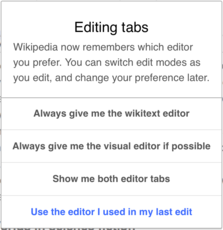 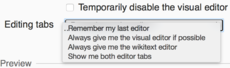 The current plan is for the default setting to have the Edit button open the editing environment you used most recently. Since the last newsletter, the VisualEditor Team has fixed many bugs and expanded the mathematics formula tool. Their workboard is available in Phabricator. Their current priorities are improving support for languages such as Japanese and Arabic, and providing rich-media tools for formulæ, charts, galleries and uploading. Recent improvementsYou can switch from the wikitext editor to the visual editor after you start editing. The LaTeX mathematics formula editor has been significantly expanded. (T118616) You can see the formula as you change the LaTeX code. You can click buttons to insert the correct LaTeX code for many symbols. Future changesThe single edit tab project will combine the "Edit" and "Edit source" tabs into a single "Edit" tab, like the system already used on the mobile website. (T102398) Initially, the "Edit" tab will open whichever editing environment you used last time. Your last editing choice will be stored as a cookie for logged-out users and as an account preference for logged-in editors. Logged-in editors will be able to set a default editor in the Editing tab of Special:Preferences in the drop-down menu about "Editing mode:". The visual editor will be offered to all editors at the following Wikipedias in early 2016: Amharic, Buginese, Min Dong, Cree, Manx, Hakka, Armenian, Georgian, Pontic, Serbo-Croatian, Tigrinya, Mingrelian, Zhuang, and Min Nan. (T116523) Please post your comments and the language(s) that you tested at the feedback thread on mediawiki.org. The developers would like to know how well it works. Please tell them what kind of computer, web browser, and keyboard you are using. In 2016, the feedback pages for the visual editor on many Wikipedias will be redirected to mediawiki.org. (T92661) Testing opportunities
If you aren't reading this in your favorite language, then please help us with translations! Subscribe to the Translators mailing list or contact us directly, so that we can notify you when the next issue is ready. Thank you! Whatamidoing (WMF), 00:54, 24 December 2015 (UTC) Wikidata weekly summary #190Wikidata weekly summary #186  Here's your quick overview of what has been happening around Wikidata over the last week.
The Signpost: 30 December 2015
|


