User:The ed17/Flickr upload
Appearance
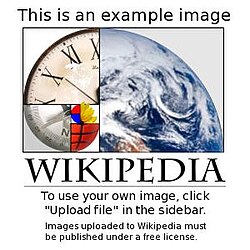
- Go to http://commons.wikimedia.org/wiki/Main_Page
- Go to "Upload file" on the left-hand menu (quick link)
- Click the "more information on uploading Flickr images" link on the second bullet point (quick link)
- Scroll to the "Tools" section (quick link)
- Click on Bryan's upload tool page (quick link)
- Follow the instructions, including your Wikipedia username and a hyperlink to the correctly licensed[1] Flickr image
- Add your image to a relevant Wikipedia article, using image wiki formatting:
- [[File:Example.jpg|thumb|size|align|caption]]
- [[File:Example.jpg|thumb|250px|right|An example!]]
Note
[edit]- ^ Remember that the bot will only upload images that are licensed for commercial use which can also be modified, adapted, and built upon. Example: Attribution-ShareAlike 3.0 Unported
