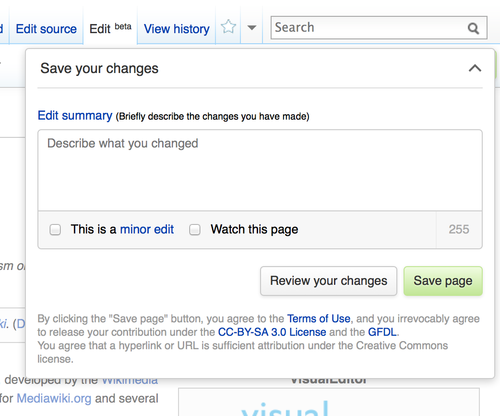User:NEU-Molly/Howto
Appearance
Create account
[edit]- Create your Wikipedia account by clicking here.
- Enter a username and password.
- Enter an email address. Although this is optional, the address is used for notifications and is the only way to recover your account if you forget your password.
Learn the basics
[edit]There are three introductory tutorials that will help you gain a general understanding of how to use Wikipedia. This walkthrough follows 2 out of the 3 tutorials and addresses frequent issues that new users encounter. We’ll start with the easiest tutorial.

Most of the editing in this tutorial uses the VisualEditor, a more user-friendly way of editing Wikipedia. Before beginning the tutorial, you should ensure that the VisualEditor is enabled by going to editing preferences and checking the "Enable VisualEditor" box.
Fix Spelling & Grammar
[edit]- After clicking on Fix Spelling & Grammar, you will be brought to a random Wikipedia article that may need some editing. Wikipedia will suggest a page that may have grammar/spelling issues, but you may find nothing wrong with the article. In this case, click "Try another article" in the top right corner.

- Once you have found an article with a grammar or spelling problem, click Editbeta. An example of a simple edit would be adding "AD" after ambiguous dates, and changing "Jin" to "Jin Dynasty" for clarity.
- Type your desired changes into the page and click "Save" in the upper right corner.
- Enter a brief summary of changes, like "Added 'AD' after dates and changed 'Jin' to 'Jin Dynasty'". For simple changes like these, check the "This is a minor edit" box and click "Save" again. Edits that make spelling and grammatical corrections, simple formatting changes, fix layout issues, etc. are generally considered minor.