User:Halibutt/samouczek
Notability
[edit]Is the subject of the article you want to work on notable enough for an encyclopedia? This guideline helps to clarify the notability question. In some cases, you may need to justify to other Wikipedians why the article topic is notable and should remain in Wikipedia. Coverage in reliable sources independent of the subject is the key to notability.
Thousands of new Wikipedia articles are started every day. Volunteer Wikipedia editors work hard to review each of these pages to determine whether they are appropriate for an encyclopedia. Notability is one of the key criteria for their decisions.
slajd
[edit]The basic requirement for a topic to have its own article is: significant coverage in reliable sources that are independent of the subject.
- significant coverage means that sources address the subject directly in detail, so no original research is needed to extract the content. Significant coverage is more than a trivial mention but it need not be the main topic of the source material.
- reliable sources, for the sake of establishing notability, generally means at least two independent secondary sources from reputable publishers. (These need not necessarily be in English or available online.) Multiple sources from the same author or organization are considered a single source for establishing notability.
- independent of the subject excludes works produced by those affiliated with the subject or its creator. For example, self-publicity, advertising, self-published material by the subject, the subject's website, autobiographies, and press releases are not considered independent.
Verifiable information on topics that do not meet the notability guideline may still be included within articles on broader topics.
slajd
[edit]Typical academic writing requires students to do original research, have a point of view, and argue it. Wikipedia, however, is a tertiary source of information—based on a collection of secondary sources writing about a primary source.
Simply put, Wikipedia is not a place to publish original research, but rather is a summary of what has been written in reliable sources about the original topic or research.
slajd
[edit]You might think you know what plagiarism is, and how to avoid it. But Wikipedia is a little bit different. The rules cover not only copy-and-paste plagiarism, but also close paraphrasing and copyright violations. And the stakes are high: the consequences of committing plagiarism in a Wikipedia class assignment are the same as handing in a paper you didn't write.
Whether direct copying or close paraphrasing, plagiarism and copyright violation are disruptive and time-consuming for volunteers to clean up. Except for brief quotations, copying content from copyrighted sources onto Wikipedia is against policy.
It can also result in real life implications for those involved, such as academic demotion or expulsion at some universities, and users editing under their real names may leave behind a permanent Internet record of their plagiarism.
This video lays out what you need to know to avoid these pitfalls! Make sure you watch it before you move on to the next slide.
slajd
[edit]Check out [[ WP:POLICY ]].
In the next module you’ll learn how to edit Wikipedia.
slajd
[edit]
![]() Module 1: Welcome and Introductions
Module 1: Welcome and Introductions
![]() Module 2: The Core of Wikipedia
Module 2: The Core of Wikipedia
![]() Module 3: Editing Basics
Module 3: Editing Basics
![]() Module 4: Advanced Editing
Module 4: Advanced Editing
- Click on the forward arrow to go on to learn about Editing Wikipedia.
slajd
[edit]en:Wikipedia:Training/For students/valuable contribution
slajd
[edit]This module focuses on the basic editing skills necessary to successfully contribute to Wikipedia and collaborate with other editors.
By the end of this section, you should be able to answer:
- What basic editing skills do I need to know to contribute to Wikipedia?
- What is important to know about the site (anatomy)?
- Where can I practice editing?
- What role does the Wikipedia community have in editing content?
slajd
[edit]The best way to learn how to edit Wikipedia is just to jump in and get started.
If your class has a major Wikipedia component, the instructor may have set aside time in class for a hands-on introduction to wiki mark-up. Alternatively, you can open Wikipedia in another browser window and follow along with the example exercises as you continue this orientation.
slajd
[edit]Some of the typical editing and formatting tasks you can try out to begin with are:
- Bolding and italicizing text
- Creating headers
- Editing subsections
- Creating bulleted and numbered lists
- Creating links
- Creating references
- Starting a sandbox page
You should also familiarize yourself with:
- The distinctions among article pages, talk pages and user pages
- The use of talk pages
slajd
[edit]If you haven't done so already, it's time to create your Wikipedia user account. If editing basics are being covered in class, be sure to create your account ahead of time. Each individual student editor must have their own account.
- Take a moment to look at Wikipedia's username policy and consider how anonymous you would like to be on Wikipedia. You need not use your real name, although many Wikipedians choose to do so.
- When you've chosen a username, click "Create account" at the top right and follow the instructions.
- Adding an email address to your account is strongly recommended; this allows you to send and receive emails with other editors. (Your email address is not revealed when other users contact you.) You can also receive email notifications whenever pages you are interested in get changed, if you wish. And if you forget your Wikipedia password, you can have it emailed to you — but only if you add your email address to your account!
slajd
[edit]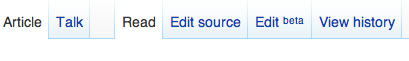
Once you enable it, you can edit with VisualEditor by clicking any [edit] link within an article. You can edit using wikicode by clicking any [edit source] link.
You can edit using wikicode by clicking an [edit source] link.
If your browser is not compatible, you will not be able to use VisualEditor.
Wikipedia offers an editing interface, called VisualEditor, that provides the option to skip Wikicode and make edits directly to the page.
You can enable (or disable) VisualEditor by toggling the VisualEditor entry through the 'Beta' tab to the right of your Username.
You may want to try out both VisualEditor and wikicode editing. While VisualEditor makes it easy to add text, cite sources, create links, and do basic formatting, it is only available for articles. You still need to use wikicode on Talk pages, and not all browsers are compatible with VisualEditor.
sandbox
[edit]A user sandbox is a personal wiki page(s) where you can experiment, practice editing, plan out articles, or begin drafting articles before moving them into the article "mainspace” on Wikipedia—where live articles are read and edited.
To go to your default sandbox page, simply click the Sandbox link, which can be found at the top right whenever you are logged in.
sandbox2
[edit]Later on, you can use that sandbox (or a new one — you can create as many as you need) to work on content for Wikipedia.
If you leave the template code at the top, {{User sandbox}}, you can use the link in that template to easily submit your sandbox work to be moved into Wikipedia as a new article.
Boldness and links
[edit]<już przetłumaczone>
tworzenie przypisów
[edit]już
Citing sources 2
[edit]nie wiem czy potrzebne
This video demonstrates the use of the "Cite" gadget in the edit toolbar.
You can also use the Cite gadget in the editing toolbar to automatically create the wikicode for citations.
- Click Cite in the toolbar at the top of the edit window.
- Position the cursor where you want to add a citation.
- Click the Templates pulldown, then selection the type of source: general webpage, news article, book, or journal article.
- Fill out the details of the source.
- Click Insert.
If you enter a Ref name, you can reuse the same citation elsewhere in the article without needing to re-enter the details. Click Named references to re-use a citation that includes a Ref name.
outdated
[edit]Strony dyskusji
[edit]już
istniejący w brudnopisie
[edit]When you start to revise larger chunks of an existing article, it's a good idea to draft your first significant edits into a sandbox. Don't copy the whole article, just choose the small piece you want to work with.
Trying to rewrite an entire article in a sandbox can be annoying to editors who work on that article. Other editors will keep making good edits or expansions to that article while it's in your sandbox, which you'll kick out if you just copy and paste! Focus on small chunks of the text you want to edit instead.
It's polite to use the talk page of the article to link to your sandbox when you copy things over. That way editors can see what you're up to, and post suggestions to the talk page before you start. Once you are happy with your sandbox draft, you can place another notice on the talk page of the article with a link to the sandbox, explaining what you've done and asking for comments on it once you've added it to the main page.
stub
[edit]For expanding a short article that doesn't provide encyclopedic coverage (known as a stub), beginning from a sandbox can be helpful. Here you can write and rewrite before going "live."
Small articles that are expanded by a factor of five within a short period (and are well-referenced) are also eligible as "Did You Know" entries (a section on the Main page); working in a sandbox until reaching that threshold may be a good idea.
nowy w brudno
[edit]For starting a new article, you may first want to draft the article in a user sandbox named after the topic, such as
User:Stan Lee/Project X,just as you would when expanding an existing article. Work on it until it meets the basics requirements for new articles: it should be based on significant coverage of the topic, in reliable sources that are independent of the topic.
When you are ready to make it live on Wikipedia, try asking an experienced editor you've encountered to look it over and see if it meets the basic requirements for new articles. If you can't find an experienced editor to check it over, go ahead and click the Move tab, then move it out of your sandbox to its final title.
In general, the sooner you move out of a sandbox, the better. Then, watch the Talk page for your article. You may receive more feedback on your edit once it "goes live" compared to when it is in your sandbox.
obserwowane
[edit]So, you've drafted something in a sandbox and moved it into the mainspace. How do you know when other editors have a suggestion?
A personal watchlist is an easy way to keep track of all the pages to which you are contributing. You can use your watchlist to monitor article changes, conversations and editor collaboration.
When you add an article to your watchlist, you also watch the corresponding Talk page, so if someone responds to your article edits on the Talk page, it will show up on your watchlist.
You'll want to know when someone has offered advice on your article or edits, or you may see your work disappear! You can set your email preferences to receive email whenever pages on your watchlist are changed.
obserwowane2
[edit]By default, your watchlist will show only the most recent change to a page you are watching. You can change your watchlist preferences to show all changes, not just the most recent; this can be helpful if you're collaborating intensely on just one or a few pages.
You can watch this video if you'd like a more detailed overview of the basics of creating and using watchlists.
Społeczność
[edit]
The English Wikipedia has about 30,000 active editors (as of 2013). We range from niche editors who build articles in a particular subject area, to "WikiGnomes" who work quietly formatting pages and tying up loose ends, to vandal fighters who monitor recent changes and revert bad edits, to reviewers who help run Wikipedia's peer review processes, to administrators who clean up messes and block disruptive editors, to policy wonks who analyze how Wikipedia works and discuss ways to improve it—and many more roles.
What we have in common is that we care—often very deeply—about Wikipedia. Although we come from different perspectives (and often disagree!) we're all here to try to make Wikipedia better.
Don't be shy! The great thing about Wikipedia is that you can make friends by asking questions and inviting other editors to help and collaborate!
Konsens
[edit]Consensus is the main way decisions are made on Wikipedia, both in terms of article content and how Wikipedia itself is run. It's not a matter of voting, and nobody is in charge over a final say.
Instead, the consensus view on Wikipedia represents the facts that even opposing sides agree are relevant. Wikipedia's concept of consensus doesn't necessarily mean that everyone agrees, but it involves an effort to incorporate all editors' legitimate concerns, while respecting Wikipedia's policies and guidelines.
When disagreements occur, we resolve them through discussion—usually on the relevant Talk page. Since Wikipedia articles should be written from a neutral point of view—fairly describing significant viewpoints on a subject without endorsing any of them—it is almost always possible to reach consensus about article content, even if editors themselves have fundamentally different points of view on the subject.
The ideal Wikipedia article on a controversial topic is one where partisans on both sides would read it and say, "my viewpoint is described accurately".
BRD
[edit]The Bold, Revert, Discuss cycle is one good way to think about the consensus editing process.
1 Be Bold: If you think you can make an article better, but you aren't sure whether others will disagree with the changes you want to make, you should start by boldly editing as you think best.
2 Revert: If your edit gets reverted by another editor, that's okay! You've simply met an editor with a different view about the article. This is your chance to see Wikipedia's consensus model in action. Check the edit summaries and the Talk page to see why the other editor reverted your edit. (Do not simply make your edit again; that's not building consensus, that's the beginning of an edit war: It's actually seen as very aggressive, and could get you temporarily blocked!)
3 Discuss: Start a discussion on the Talk page (if the other editor has not done so already) — politely! After all, you both want to improve Wikipedia. Explain why you made the edit. Work with the other editor(s) to develop a consensus. Be confident, but listen and consider all objections. When you've found some common ground, you can make more edits.
Dyskusja
[edit]For productive discussions, remember to:
- Assume good faith: Wikipedia, being on the internet, is often a place for misunderstanding tone. Always assume other editors are trying to improve the project, mean well, and aren't being deliberately rude.
- Likewise, try to be your best self in responding to feedback: don't get defensive or angry. Whenever an edit is challenged, it has nothing to do with you as a person, and everything to do with improving Wikipedia. Be polite, and discuss article content rather than editors. Never make personal attacks, even in retaliation.
- Read messages people have left on the talk pages of articles you are editing. There may be a concern that will change the way you see your own plan to edit. Try to respond quickly, ideally within a few hours.
- Remember to keep an eye on the Watchlist for the pages you edit. (Did you set up email notifications in your preferences? You should!)
- Always sign your posts on talk pages using four tildes so that others can follow who is saying what. Put
~~~~at the end of your message (not in the edit summary box). - When you intend comments for a specific editor, make sure they get notified. You can either:
- a.) start your comment on any Talk page with a reply template, like
{{reply to|SomeUsername}}. That way, User:SomeUsername automatically gets a notification about your message; or - b.) leave a message on their User Talk page (with a link to the comments, if the discussion is happening on a different page).
- a.) start your comment on any Talk page with a reply template, like
Pomoc
[edit]This training has prepared you to contribute to Wikipedia. But you'll keep learning as you keep editing and mastering the skills you need to build up a history of top-quality contributions to Wikipedia. You can find a variety of written help materials and additional videos in the Resources tab above.
If you need help, here are some resources you can bookmark or download:
Materials for self-study
- Help:Contents is the main help page that will guide you in the right direction. The help page may be reached at any time by clicking help displayed under the ► Interaction tab on the left side of all pages.
- Help:Contents/Directory is a descriptive listing of all Wikipedia's informative, instructional and consultation pages.
- Editing Wikipedia is a guide to editing basics.
- Evaluating Wikipedia can help you learn what makes a good or bad Wikipedia article.
- There are handy reference sheets on using talk pages and avoiding plagiarism.
- You may wish to bookmark or print out a copy of the editing cheatsheet for a quick reference on wiki syntax.
Community help
- The Teahouse, a place for new editors to introduce themselves, asks questions, and find support from other editors.
- The Help desk, where you can ask questions about how to use and edit Wikipedia.
- If you place {{Help me}} (including the curly brackets) then your question on your talk page, a volunteer will visit you there!
- The help channel for live chat help from other Wikipedians.
