Help:Introduction to the Manual of Style/All
This help page is a how-to guide. It explains concepts or processes used by the Wikipedia community. It is not one of Wikipedia's policies or guidelines, and may reflect varying levels of consensus. |

The Manual of Style (MoS or MOS) is an in-depth guide that provides standards on how to format Wikipedia articles. Following these guidelines helps keep the encyclopedia clear, consistent, and stable.
The simplest way to do this is to find a well-written article and copy its formatting. But if you want more information on any formatting, the MoS probably has a recommendation (you can search its contents here).
Remember, the MoS is a guideline; you don't need to have the whole thing memorized! It's there to assist you when you're unsure how to best display information, and to minimize arguments if another editor disagrees with your formatting choices.
Content is more important than formatting, and other editors can assist you if you're in doubt (similarly, assume good faith when others help by formatting your writing).
Article sections

An article should start with a simple summary of the topic, then lead the reader into more detail, breaking up the text into manageable sections with logical headings.
The lead
The lead section is the very first part of an article, appearing before the table of contents and any headings. The first sentence of the lead typically contains a concise definition and establishes the topic's notability. The rest of the lead should introduce the article's context and summarise its key points.
The lead section should be one to four paragraphs long and stand alone as a concise overview of the article. The emphasis given to each statement in the lead should roughly reflect its relative importance to the topic. Statements should be carefully sourced if covering material not sourced elsewhere in the article, and should be written in a clear, accessible style to encourage a reading of the full article. The rest of the article's prose will give detail for readers who want more information.
Sections and headings
Articles are organised into sections and subsections, each with a short heading that will automatically appear in the table of contents. In general, sections that are one to four paragraphs long are the most readable.
Headings normally omit an initial "the" or "a", and avoid repeating the title of the article. Typically only the first word in a heading is capitalised (sentence case).
Heading 1 is the article's title and is automatically generated. The section headings in the article start at the second level (==Heading 2==), with subsections at the third level (===Heading 3===), and so on. Sections should not skip levels from sections to sub-subsections (e.g., a fourth-level subsection heading immediately after a second-level heading).
- See also
- Introduction to formatting (Wiki markup)
- Introduction to formatting (VisualEditor)
- Manual of Style (Accessibility)
Images and references
Images should support the body of an article without overwhelming it, and references should be provided for information that is controversial or likely to be challenged.
Images
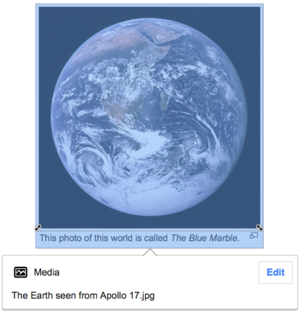
Images help readers to understand an article, not merely decorate it. Add or replace images only if they are better than the existing ones or further support the text of the article. When creating and uploading an image, it should be of sufficiently high resolution and in an appropriate file format.
Images should be spread evenly through an article, be relevant to the sections in which the images are displayed, and include an explanatory caption. Images are shown as small thumbnails and aligned to the right of the article by default, to maintain the visual coherence of the page. If necessary, other formats are possible, e.g. left-aligned, galleries, and panoramas.
Avoid stacking too many images in a short section: they can overflow into the next section and reduce readability.
- See also
- Introduction to images (Wiki markup)
- Introduction to images (VisualEditor)
- Wikipedia:Manual of Style/Images (more detailed guidance)
Citing

- Don't overuse quotations from sources; articles should generally paraphrase and summarise what sources say about a topic.
- Use reliable sources of information.
- Use the article's existing reference style, with a reference list at bottom of the article.
Sources should be cited when adding material that is controversial or likely to be challenged, when quoting someone, when adding material to the biography of a living person, and when uploading an image. While you should try to format citations correctly, the important thing is to include enough information for a reader to identify the source; others can improve the formatting if needed.
Just as with images, there's a default referencing style, but sometimes an alternative format is used. When adding new references, use the same style that is already used in the article, or seek consensus on the talk page before changing it. Inline references that you insert into the article will automatically be added to the "References" section at the end of the article (which should be placed below the "See also" section and above the "External links" section if either or both are present).
- See also
Linking
Links

Linking with hyperlinks is an important feature of Wikipedia. Internal links (or "wikilinks") bind the project together into an interconnected whole. Links provide instant pathways to locations within the project that are likely to increase our readers' understanding of the topic at hand. You learned how to add them during the Editing section of this tutorial.
To determine how many internal links to include in an article, ask yourself, "Would a reader of this subject be interested in that other article? Does it help explain a concept that is only briefly described in this article, or that may be unfamiliar to a reader?". Typically, the first instance (but not subsequent instances) of an important word should be linked to the relevant article on that topic. Take care not to include too many links, which detracts from readability.
External links (to websites other than Wikipedia) can be added in the "External links" section, along with a short description. These should be included only if they are highly relevant or provide more detail than the article has space for. Websites used as references to support the article's content should instead be put in the "References" section.
- See also
- Introduction to linking (Wiki markup)
- Introduction to linking (VisualEditor)
- Wikipedia:Manual of Style/Linking (more detailed guidance)
Consistency
The MoS contains extensive guidelines on all manner of stylistic points. Below are a sample of the sorts of things you can search for advice on.
Language
The English Wikipedia prefers no major national variety of the language over any other. These varieties (e.g. US English, British English) differ in vocabulary (soccer vs. football), spelling (center vs. centre), and occasionally grammar. For consistency, only one variety should be used in a given article.
Avoid words like I, we, and you, except in quotations and names of works.
Avoid phrases like note that and remember that (which assume "you" for the reader); and avoid such expressions as of course, in fact, and obviously.
Dates and numbers
Avoid phrases that will go out of date with time (e.g. recently).
Do not write #1; number one works instead. Comic books are an exception.
Write 12,000 for twelve thousand, not 12.000; conversely, decimal points are thus: 3.14, not 3,14.
Both 10 June 1921 and June 10, 1921, are correct, but should be consistent within an article. A comma is not used if only the month is given, such as June 1921. Avoid inserting "the year" before a year, and avoid "of" in items such as "April of 2008".
400 AD and 400 BC are correct, but so are 400 CE and 400 BCE. Use one style consistently in an article.
Use one, two, three, ..., eight, nine in normal article text, not 1, 2, 3, 4, 5, 6, 7, 8, 9 (although there are many exceptional circumstances; some other numbers may also be written as words).
Capital letters
Seasons (e.g. winter) and plant/animal names (e.g. bald eagle) are not capitalized. Exceptions include scientific names (Felis catus) and proper nouns occurring as part of a name.
Names of scriptures are capitalized (e.g. Bible and Qur'an, but not biblical). Always capitalize God when it refers to a primary or only deity, but not pronouns that refer to deities: he, not He.
Abbreviations
To indicate approximately for dates, the non-italicized abbreviation c. (followed by a space) is preferred over circa, ca., or approx.
Write US or U.S., but not USA.
Use "and" instead of the "&" sign, except in tables, infoboxes, and official names like AT&T.
Punctuation
Use straight quote marks " and apostrophes ' as available from the keyboard, and not alternatives such as “ ” and ‘ ’.
Italicize names of books, films, TV series, music albums, paintings, and ships—but not short works like songs or poems, which should be in quotation marks.
Place a full stop (a period) or a comma before a closing quotation mark if it belongs as part of the quoted material (She said, "I'm feeling carefree."); otherwise, put it after (The word carefree means "happy".). Please do so irrespective of any rules associated with the variety of English in use.
The serial comma (for example the comma before and in "ham, chips, and eggs") is optional; be sensitive to possible ambiguity arising from thoughtless use or thoughtless avoidance, and be consistent within a given article.
Avoid comma splices.
Picture captions should not end in a full stop (a period) unless they are complete sentences.
Avoid using a hyphen after a standard -ly adverb (a newly available home).
A hyphen is not a dash. Hyphens are used within words or to join words, but not in punctuating the parts of a sentence. Use an en dash (–) with before, and a space after – or use an em dash (—) without spaces (see Wikipedia:How to make dashes). Avoid using two hyphens (--) to make a dash, and avoid using a hyphen as a minus sign.
Use an en dash, not a hyphen, between numbers: pp. 14–21; 1953–2008. An en dash is also used to connect parallel terms: red–green colorblind; a New York–London flight. Use spaces around the en dash only if the connected terms are multi-unit dates: January 1999 – December 2000.
Non-breaking spaces
Line breaks between words can be prevented by inserting a non-breaking space instead of an ordinary space by using the code or {{nbsp}}. This avoids lines breaking in the middle of expressions such as 17 kg, AD 565, £11 billion, November 2024, 5° 24′ 21.12″ N, Boeing 747, and World War II.
See also

