Wikipedia:VisualEditor/Updates/July 2019
Editing News #1—July 2019
[edit]Read this in another language • Subscription list for this multilingual newsletter

Did you know?
Did you know that you can use the visual editor on a mobile device?
Every article has a pencil icon at the top. Tap on the pencil icon ![]() to start editing.
to start editing.
Edit Cards
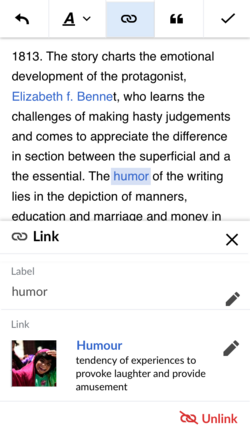
This is what the new Edit Cards for editing links in the mobile visual editor look like. You can try the prototype here: 📲 Try Edit Cards.
Welcome back to the Editing newsletter.
Since the last newsletter, the team has released two new features for the mobile visual editor and has started developing three more. All of this work is part of the team's goal to make editing on mobile web simpler.
Before talking about the team's recent releases, we have a question for you:
Are you willing to try a new way to add and change links?
If you are interested, we would value your input! You can try this new link tool in the mobile visual editor on a separate wiki.
Follow these instructions and share your experience:
Recent releases
[edit]The mobile visual editor is a simpler editing tool, for smartphones and tablets using the mobile site. The Editing team has recently launched two new features to improve the mobile visual editor:
- Section editing
- The purpose is to help contributors focus on their edits.
- The team studied this with an A/B test. This test showed that contributors who could use section editing were 1% more likely to publish the edits they started than people with only full-page editing.
- Loading overlay
- The purpose is to smooth the transition between reading and editing.
Section editing and the new loading overlay are now available to everyone using the mobile visual editor.
New and active projects
[edit]This is a list of our most active projects. Watch these pages to learn about project updates and to share your input on new designs, prototypes and research findings.
- Edit cards: This is a clearer way to add and edit links, citations, images, templates, etc. in articles. You can try this feature now. Go here to see how: 📲Try Edit Cards.
- Mobile toolbar refresh: This project will learn if contributors are more successful when the editing tools are easier to recognize.
- Mobile visual editor availability: This A/B test asks: Are newer contributors more successful if they use the mobile visual editor? We are collaborating with 20 Wikipedias to answer this question.
- Usability improvements: This project will make the mobile visual editor easier to use. The goal is to let contributors stay focused on editing and to feel more confident in the editing tools.
Looking ahead
[edit]- Wikimania: Several members of the Editing Team will be attending Wikimania in August 2019. They will lead a session about mobile editing in the Community Growth space. Talk to them about how editing can be improved.
- Talk Pages: In the coming months, the Editing Team will begin improving talk pages and communication on the wikis.
Learning more
[edit]The VisualEditor on mobile project page is a good place to learn more about the projects we are working on. The team wants to talk with you about anything related to editing. If you have something to say or ask, please leave a message at Talk:VisualEditor on mobile.
