Overstrike
This article needs additional citations for verification. (February 2024) |
In typography, overstrike is a method of printing characters that are missing from the printer's character set.[1] The character is created by placing one character on another one – for example, overstriking ⟨L⟩ with ⟨-⟩ results in printing a ⟨Ł⟩ (L with stroke) character.[2]
The ASCII code supports six different diacritics. These are: grave accent, tilde, acute accent (approximated by the apostrophe), diaeresis (double quote), cedilla (comma), and circumflex accent. Each is typed by typing the preceding character, then backspace, and then the 'related character', which is ⟨`⟩, ⟨~⟩, ⟨'⟩, ⟨"⟩, or ⟨^⟩, respectively for the above-mentioned accents.
With the wide adoption of Unicode (especially UTF-8, which supports a much larger number of characters in different writing systems), this technique is of little use today. However, combining characters such as diacritics are still used to depict characters which cannot be shown otherwise.
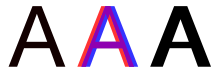
Many font renderers in computer programs invent missing bold characters by overstriking the normal character with itself, slightly horizontally offset.[3] The horizontal offset is essential since, unlike a typewriter where repeating a letter in exactly the same space will make it darker, most modern printers will not darken repeated "strikes" to the same space. Actual bold fonts are designed with some features thicker and others the same size as a regular font, so the use of this "fake bold" is considered undesirable from a typographic point of view.[citation needed] Overstriking with an offset was also used to created "Blackboard bold" style characters used in mathematics.[4]
The character set for the APL programming language includes several characters that were printed by overstriking other characters on printing terminals such as the IBM 2741, for example the functions ⌽ and ⊖ may be used to reverse the elements of an array.[5]
The WordPerfect word processor includes overstrike functionality.[6][7] Collabora Online, LibreOffice and Microsoft Word do not; however Collabora Online and LibreOffice allow the use of the characters X and / (forward slash) to overstrike, using the strikethrough function.[8] No known keyboard arrangement includes a function key that allows any two characters to be superimposed.
References
[edit]- ^ Kuehn, Jules; Mould, David (2021). Algorithmic Typewriter Art: Can 1000 Words Paint a Picture?. Graphics Interface 2021: Virtual Event, 28 - 29 May 2021. pp. 108–116. doi:10.20380/GI2021.13. Retrieved 3 February 2024.
- ^ Giese, Ronald L.; Lammert, Richard A. (1989). "Software Review #2: Hebrew Word-Processing for the Macintosh". Hebrew Studies. 30: 203–211. ISSN 0146-4094. JSTOR 27909157. Retrieved 3 February 2024.
- ^ Blake, Irene A. "How to Configure the Overstrike in Word 2007". Chron.com. Retrieved 3 February 2024.
- ^ Webb, Stephen (2018). "Meaningless marks on paper". Clash of Symbols: A ride through the riches of glyphs. Springer International Publishing. pp. 181–223. doi:10.1007/978-3-319-71350-2_5. ISBN 978-3-319-71350-2.
- ^ Leong, Warren W. (July 1977). "CRT Terminal Provides both APL and ASCII Operation". Hewlett-Packard Journal: 25–28. and Johnston, Ronald L. (July 1977). "APLGOL: Structured Programming: Facilities for APL". Hewlett-Packard Journal: 11–16.
- ^ Kahrel, Peter (1 January 1994). "Foreign languages in WordPerfect". ASLIB Proceedings. 46 (5): 135–140. doi:10.1108/eb051357. ISSN 0001-253X. Retrieved 3 February 2024.
- ^ Gosling, Joanna (1990). "Enhancing Your Text". Easily into WordPerfect 5®. Macmillan Education UK. pp. 66–87. doi:10.1007/978-1-349-11017-9_8. ISBN 978-1-349-11017-9.
- ^ "Tools for Linguistic Word Processing". pluto.huji.ac.il. Retrieved 3 February 2024.
