Haiku (operating system)
 | |
 Screenshot of Haiku (Beta 3) | |
| Developer | Community contributors and Haiku, Inc. |
|---|---|
| Written in | C/C++ |
| OS family | BeOS |
| Working state | Beta |
| Source model | Open source |
| Initial release | February 15, 2002[1] |
| Latest preview | R1 Beta 5 / September 13, 2024[2] |
| Repository | git |
| Available in | Multilingual |
| Update method | Software Updater and pkgman |
| Package manager | hpkg |
| Platforms | IA-32, x86-64,[3][4] RISC-V[5][6] |
| Kernel type | Hybrid |
| Default user interface | OpenTracker |
| License | MIT License and Be Sample Code License |
| Official website | haiku-os |
Haiku, originally OpenBeOS, is a free and open-source operating system for personal computers. It is a community-driven continuation of BeOS and aims to be binary-compatible with it, but is largely a reimplementation with the exception of certain components like the Deskbar.[7] The Haiku project began in 2001, supported by the nonprofit Haiku Inc., and the operating system remains in beta.[8]
History and project
[edit]The OpenBeOS project began by Michael Phipps[9] on August 18, 2001, after the announcement of Palm, Inc. purchasing Be, Inc. marking the end of BeOS development, to support the BeOS user community by creating an open-source, backward-compatible replacement for BeOS.[10] Palm refused to license the BeOS code to a third-party,[11] meaning that OpenBeOS had to be reverse-engineered.[12] In 2003, Phipps founded the non-profit organization Haiku, Inc. in Rochester, New York, United States, to financially support development.[13]
In 2004, the project held its first North American developers' conference, WalterCon;[14] it was also announced on this day that OpenBeOS was renamed to Haiku[10] to avoid infringing on Palm's trademarks.[15] The BeUnited.org nonprofit organization, which promoted open standards for BeOS-compatible operating system projects,[16] announced that Haiku would be its "reference platform".[17] In February 2007, the project held a Tech Talk at Googleplex, attended by ex-Be engineers as well as Jean-Louis Gassée who voiced his support for the project.[18][14] There is also an annual conference, BeGeistert, held in Germany since 1998 when BeOS was active.[19][20]
Development
[edit]Apart from the graphical user interface (Tracker and Deskbar, which were open sourced with BeOS 5), Haiku is original software.[21] The modular design[22] of BeOS allowed individual components of Haiku to initially be developed in teams in relative isolation, in many cases developing them as replacements for the BeOS components prior to the completion of other parts of the operating system.[citation needed]
The first project by OpenBeOS was a community-created "stop-gap" update for BeOS 5.0.3 in 2002, featuring open source replacement for some BeOS components.[23] The kernel of NewOS, for x86, Dreamcast (SuperH) and PowerPC,[24] was successfully forked that same year from which Haiku has been based on since.[25] The app_server window manager was completed in 2005.[26] In July 2006 Haiku developer Stephan Aßmus introduced Icon-O-Matic, an icon editor, and a storage format (HVIF) with a rendering engine based on Anti-Grain Geometry.[27] The PackageInstaller was created by Lukasz Zemczak at the 2007 Google Summer of Code.[28]

Java support was eventually added by a team from BeUnited who had ported it to BeOS,[29][30] followed by WLAN from the FreeBSD stack.[31] Alongside a port to GCC4, the first alpha release finally arrived followed seven years of development.[32] After the initial full BeOS 5 compatibility as target, a community poll was launched to redefine the future of Haiku beyond a free software refactoring of BeOS from the late 1990s, and decided to expand vision to supporting basic contemporary systems and protocols with more ambitious support for modern hardware, web standards and compatibility with FLOSS libraries.[33] On October 27, 2009, Haiku obtained Qt4 support.[34]
The WebPositive browser was first preloaded with Alpha2, replacing BeZillaBrowser.[35] After this, much time was spent on building a package management system, which went live in September 2013.[36] Beta1 arrived in 2018, and one of the most notable new features[37] was the PackageFS and package installation through the HaikuDepot and pkgman; Beta1 was the first official Haiku release to support full package management.[38]
Wine was first ported to Haiku in 2022.[21]
Release history
[edit]| Version | Release date | OS name | Architecture | |
|---|---|---|---|---|
| Haiku R1/Alpha1 | 2009-09-14[39] | hrev33109 | IA-32 | |
| Haiku R1/Alpha2 | 2010-05-10[40] | hrev36769 | ||
| Haiku R1/Alpha3 | 2011-06-20 | hrev42211 | ||
| Haiku R1/Alpha4 | 2012-11-11[41] | hrev44702 | IA-32, X86-64 | |
| Haiku R1/Beta1 | 2018-09-28 | hrev52295 | ||
| Haiku R1/Beta2 | 2020-06-09[42] | hrev54154 | ||
| Haiku R1/Beta3 | 2021-07-26[43] | hrev55182 | ||
| Haiku R1/Beta4 | 2022-12-23[44] | hrev56578 | ||
| Haiku R1/Beta5 | 2024-09-13[45] | hrev57937 | ||
Legend: Old version Latest preview version | ||||
Architecture
[edit]
This section needs expansion. You can help by adding to it. (November 2023) |
As with BeOS, Haiku is written in C++ and provides an object-oriented API.[46] The Haiku kernel is a modular hybrid kernel which began as a fork of NewOS, a modular monokernel written by former Be Inc. engineer Travis Geiselbrecht.[47] Many features have been implemented, including a virtual file system (VFS) layer and symmetric multiprocessing (SMP) support.[citation needed] It runs on 32-bit and 64-bit x86 processors, and recently has been ported to RISC-V;[48] there is also a port for ARM under development, but is currently far behind the x86 port.[49]
The application program interface (API) is based on that of BeOS, which is divided into a number of "kits" which collect related classes together and bear some relation to the library which contains the supporting code. In 2007, Access Co Ltd, the owners of Be, Inc's intellectual property, released the text of this (BeBook) under a Creative Commons licence.[50][51] The boot loader is filesystem agnostic and can also chainload GRUB, LILO and NTLDR.[citation needed]
Since the Beta1 release, Haiku's memory management includes ASLR, DEP, and SMAP.[52]

Graphics operations and window management is handled by the app_server protocol.[53] VESA is used as a fallback video output mode.[54] Haiku is POSIX compatible and has translation layers for X11 and Wayland.[7]
User interface
[edit]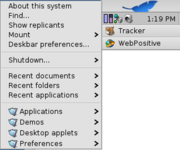
The graphical user interface is formed of Tracker, a file manager, and the Deskbar, an always-on-top taskbar that is placed in the upper right corner of the screen containing a menu, tray, and a list of running programs. Tracker is an evolution from OpenTracker, which was released under a license with two addenda restricting the use of Be Inc. trademarks;[55] Zeta also modified OpenTracker on their own operating system.[56]
The icons in Haiku are named stippi and were designed by Stephan Aßmus.[57] Aßmus also created the Haiku Vector Icon Format (HVIF), a vector storage format to store icons in Haiku, and is aimed at fast rendering and small file sizes.[58]
Software
[edit]Package management is done by the graphical application HaikuDepot, and a command-line equivalent called pkgman.[59] Packages can also be activated by installing them from remote repositories with pkgman, or dropping them over a special packages directory.[59] Haiku package management mounts activated packages over a read-only system directory. The Haiku package management system performs dependency solving with libsolv from the openSUSE project.[citation needed]
It comes with a number of preloaded applications, such as a WebKit-based web browser WebPositive, a document reader BePDF, a simple web server PoorMan, text editors Pe and StyledEdit, an IRC client Vision, and a Bash-based terminal emulator Terminal.[60]
Compatibility with BeOS
[edit]Haiku R1 aims to be compatible with BeOS 5 at both the source and binary level,[61] allowing software written and compiled for BeOS to be compiled and run without modification on Haiku.[62] The 64-bit version of Haiku, however, does not have BeOS compatibility at the binary level, but the API still does.[62] Installation of these PKG format files are done using the PackageInstaller.[63]
Reception
[edit]In 2013 after the release of Haiku Alpha 4, Ars Technica reviewed the operating system and praised it for being fast, but ultimately stating that it "may not be much more than an interesting diversion, something to play with on a spare bit of hardware".[64] Haiku Beta 4 was reviewed by ZDNET in 2023 where it stated: "Haiku is for those who experienced either NeXT or AfterStep and want an operating system that looks and feels a bit old school but performs faster than any OS they've ever experienced." It further praised Haiku's kernel, file system, and object-oriented API.
See also
[edit]References
[edit]- ^ "OpenBeOS Milestone: First Test Release – OSnews". www.osnews.com.
- ^ "Haiku R1/beta5 has been released!". Haiku Project. September 13, 2024. Retrieved September 13, 2024.
- ^ "x86_64 port: final report". August 28, 2012.
- ^ "Haiku OS Ported To 64-bit, Picks Up OpenJDK Support". Phoronix.
- ^ "Booting our RISC-V images". Haiku Project. November 7, 2021. Retrieved March 4, 2023.
- ^ "Haiku Port Status". Haiku Project. Retrieved March 4, 2023.
- ^ a b Proven, Liam (January 11, 2023). "Fourth beta of BeOS rebuild Haiku is out". The Register. Retrieved November 24, 2023.
- ^ "Haiku R1 Beta 3 Released As Spiritual Successor To BeOS". www.phoronix.com. July 26, 2021. Retrieved November 24, 2023.
- ^ "The History Channel: 2003 Interview with Michael Phipps". Haiku Project. November 28, 2009. Retrieved November 26, 2023.
- ^ a b "Haiku Operating System". www.operating-system.org. Retrieved November 26, 2023.
- ^ Orlowski, Andrew. "Palm scuppers BeOS co-op hopes". The Register. Retrieved November 24, 2023.
- ^ Thibodeau, Patrick (September 15, 2003). "Microsoft Agrees to Settle Suit by Former Rival Be". Computerworld. Retrieved November 26, 2023.
- ^ "About Haiku, Inc. - Haiku, Inc". www.haiku-inc.org. Retrieved November 26, 2023.
- ^ a b "Project History". Haiku Project. Retrieved November 26, 2023.
- ^ "OpenBeOS Becomes Haiku – OSnews". www.osnews.com.
- ^ "yellowTAB and beunited.org co-operate on Java Port – OSnews". www.osnews.com. Retrieved November 26, 2023.
- ^ "beunited.org - Open Standards BeOS-compatible Operating Systems". July 11, 2004. Archived from the original on July 11, 2004. Retrieved November 26, 2023.
- ^ "'Haiku Tech Talk At Google a Success' – OSnews". www.osnews.com. Retrieved November 26, 2023.
- ^ Haiku Support Association (2014). "BeGeistert". Retrieved on October 24, 2014.
- ^ HPS (2000-10-06). "BeOS Fans machen Dampf" (BeOS fans go for it). Heise online. (in German)
- ^ a b Proven, Liam (January 10, 2022). "BeOS rebuild Haiku has a new feature that runs Windows apps". The Register. Retrieved November 26, 2023.
- ^ Chapnik, Ruji (December 31, 2012). "Haiku: BeOS for the 21st Century". Make Tech Easier. Retrieved September 29, 2015.
- ^ Ryan (May 11, 2006). "Blog Archive » OpenBeOS First Release". BeGroovy. Archived from the original on May 11, 2006. Retrieved November 27, 2023.
- ^ pavroo (May 2, 2023). "NewOS". ArchiveOS. Retrieved November 26, 2023.
- ^ "OpenBeOS-NewOS Fork Complete – OSnews". www.osnews.com. Retrieved November 26, 2023.
- ^ "beunited.org - Open Standards BeOS-compatible Operating Systems". July 27, 2005. Archived from the original on July 27, 2005. Retrieved November 26, 2023.
- ^ "[openbeos] Icon Artwork - openbeos - FreeLists".
- ^ "IsComputerOn - Another Haiku Student Blogs: Package Installer". October 3, 2007. Archived from the original on October 3, 2007. Retrieved November 27, 2023.
- ^ "beunited.org - Open Standards BeOS-compatible Operating Systems - how the system developed". www.beunited.org. Retrieved November 26, 2023.
- ^ "New Java for Haiku Team Formed". Haiku Project. January 3, 2008. Retrieved November 26, 2023.
- ^ "WiFi stack prototype works". July 14, 2009. Archived from the original on February 21, 2010. Retrieved February 20, 2010.
- ^ "Haiku Alpha 1 available now: BeOS lovers of the world rejoice". Engadget. September 16, 2009. Retrieved November 26, 2023.
- ^ Pearce, Rohan (September 7, 2018). "Beta release nears for BeOS-inspired open source OS Haiku". Computerworld. Retrieved October 21, 2020.
- ^ "Qt4 Ported to Haiku, Developer Preview Release Available". October 27, 2009.
- ^ "Release Notes | Haiku Project". July 16, 2010. Archived from the original on July 16, 2010. Retrieved November 27, 2023.
- ^ "Package Management Goes Live". Haiku Project. September 27, 2013. Retrieved November 26, 2023.
- ^ "R1/beta1 – Release Notes". Haiku Project. Retrieved May 22, 2021.
- ^ "Haiku R1/beta1 review - revisiting BeOS, 18 years after its latest official release". The No Title® Tech Blog. October 17, 2018. Retrieved November 27, 2023.
- ^ "Haiku Project Announces Availability of Haiku R1/Alpha 1". September 14, 2009.
- ^ "Haiku Project Announces Availability of Haiku R1/Alpha 2". May 10, 2010. Archived from the original on March 14, 2014.
- ^ "Haiku Release 1 Alpha 4". Haiku Project. November 12, 2012.
- ^ Larabel, Michael (June 9, 2020). "Haiku R1 Beta 2 "Open-Source BeOS" Operating System Released". Phoronix. Retrieved November 15, 2021.
- ^ Larabel, Michael (July 26, 2021). "Haiku R1 Beta 3 Released As Spiritual Successor To BeOS". Phoronix. Retrieved November 15, 2021.
- ^ "Haiku R1/beta4 has been released!". December 23, 2022. Retrieved December 23, 2022.
- ^ "Haiku R1/beta5 has been released!". September 13, 2024. Retrieved September 15, 2024.
- ^ "Haiku is an open-source operating system for those who miss NeXTStep". ZDNET. Retrieved November 26, 2023.
- ^ "Google Fuchsia | Operating system projects". os-projects.eu. Retrieved November 26, 2023.
- ^ Lunduke, Bryan (May 8, 2023). "Haiku makes huge progress on RISC-V support". The Lunduke Journal of Technology. Retrieved November 26, 2023.
- ^ "Compiling Haiku for Arm". Haiku Project. Retrieved November 26, 2023.
- ^ "ACCESS Co. Releases BeBook and Be Newsletters". Haiku Project. April 3, 2007. Retrieved November 27, 2023.
- ^ "The Be Book". www.haiku-os.org. Retrieved November 27, 2023.
- ^ "Haiku R1/beta1". Tweakers (in Dutch). Retrieved November 27, 2023.
- ^ "Division of Labor: Kits, Libraries, Servers, and Teams". Haiku Project. Retrieved November 27, 2023.
- ^ "Screen". www.haiku-os.org. Retrieved November 27, 2023.
- ^ "Open Tracker License, revision 1.1.1.1". Be Inc. September 21, 2001. Retrieved August 10, 2011.
- ^ "WORLD EXCLUSIVE: First Look at YellowTAB's Zeta – OSnews". www.osnews.com. Retrieved November 27, 2023.
- ^ "Haiku®'s Icons - Haiku, Inc". www.haiku-inc.org. Retrieved November 27, 2023.
- ^ "Why Haiku Vector Icons are So Small".
- ^ a b "Package Management Infrastructure — Haiku internals documentation". www.haiku-os.org. Retrieved November 26, 2023.
- ^ Wallen, Jack (October 19, 2018). "To BeOS or not to BeOS, that is the Haiku". Linux.com. Retrieved November 26, 2023.
- ^ "The Haiku Book: Application Level API Incompatibilities with BeOS". www.haiku-os.org. Retrieved November 26, 2023.
- ^ a b "General FAQ". Haiku Project. Retrieved November 26, 2023.
- ^ "LegacyPackageInstaller". www.haiku-os.org. Retrieved November 27, 2023.
- ^ Reimer, Jeremy (January 8, 2013). "1998's most intriguing OS, 15 years later: Hands-on with Haiku alpha 4". Ars Technica. Retrieved November 26, 2023.
External links
[edit]- Official website

- Haiku Inc. company website
- Haiku at DistroWatch
- Haiku Tech Talk at Google (February 13, 2007) on YouTube
- Ryan Leavengood (May 2012). "The Dawn of Haiku OS". IEEE Spectrum. Archived from the original on February 3, 2013. Retrieved April 30, 2012.
- Hardware List, hardware compatible with Haiku (at Besly)
