File:Windows 8 tutorial post-install.png
Appearance

Size of this preview: 800 × 450 pixels. Other resolutions: 320 × 180 pixels | 640 × 360 pixels | 1,024 × 576 pixels | 1,366 × 768 pixels.
Original file (1,366 × 768 pixels, file size: 15 KB, MIME type: image/png)
File history
Click on a date/time to view the file as it appeared at that time.
| Date/Time | Thumbnail | Dimensions | User | Comment | |
|---|---|---|---|---|---|
| current | 10:09, 30 October 2023 | 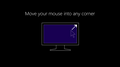 | 1,366 × 768 (15 KB) | Paowee | == {{int:filedesc}} == {{Information |Description={{en|A still image of a tutorial that is displayed after the installation and user setup of Windows 8. It's describing on how to open the Start menu using the Charms.}} |Source=Taken from a fresh Windows 8 install. |Date= |Author=Microsoft |Permission= |other_versions= }} == {{int:license-header}} == {{PD-ineligible}} Category:Windows 8 screenshots |
File usage
The following page uses this file:
